Announcing Tasks in Convert Forms 4
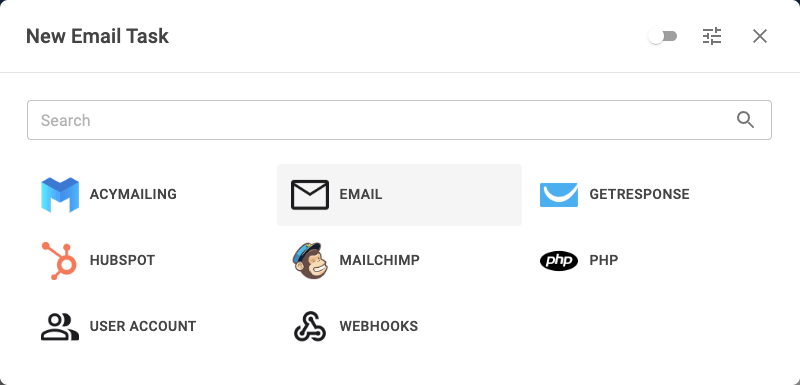
Would you like to integrate your Joomla forms with other apps based on user input? Are you looking for a way to send an auto-responder email when a form field has a certain value? Would you like to add a user to your MailChimp audience only when a checkbox is checked?
Connecting your forms with other Joomla extensions and apps based on user input has been the most-wanted feature since Convert Forms was first published.
Today we are thrilled to announce Tasks in Convert Forms 4, and all the above are now doable! Tasks is a simple no-code visual builder that helps connect your forms with third-party apps and perform actions conditionally. It’s easy and requires zero code.
Before diving into details, let’s first see the problems we have faced all these years, which made us bring Tasks to life.
The Problems
Before Tasks, you must use Campaigns to connect your form to an external service like MailChimp. Let’s see what you need to do:
- Create a Campaign
- Set MailChimp API Key
- Select the MailChimp Audience you want to add the user.
- Assign the form to the Campaign.
- Rename each form field to match the name of a Merge Tag in your MailChimp account.
This process sounds straightforward. Unfortunately, it is if you haven’t used a campaign with your form before. If you know how Campaigns work, you’ve likely faced one or more of the issues below.
Problem 1: One-to-one Relationship
A form can only be associated with just one campaign. This means a form can connect with one service at a time and, in our case, only MailChimp. As a result, users who need to integrate a form with multiple apps, for instance, MailChimp and HubSpot, cannot do so, limiting their ability to collect and manage data. This lack of flexibility can frustrate users with specific needs requiring integration with multiple apps.
With Tasks, a form can connect to multiple apps simultaneously.
Problem 2: Bad User Experience
As we saw earlier, you must visit the Campaigns section to create a campaign. Having to leave the form builder to create and manage campaigns makes the process more difficult and time-consuming and can negatively impact the user experience in a few ways:
- Disrupts workflow: If a user is building a form and needs to create a campaign, they are forced to leave the form builder and navigate to a separate page. This can be frustrating and disrupt their workflow.
- Increases cognitive load: When users switch between different pages and interfaces, it can increase their cognitive load. They need to remember where they were before they left, what they were doing, and where to go next. This can make managing a form integration more difficult than it needs to be.
- Reduces efficiency: Switching between pages can also reduce efficiency, as navigating to a new page and waiting for it to load takes time. This can add up if the user needs to create and manage multiple forms.
With Tasks, you have a centralized location for managing all form integrations, including creating, editing, duplicating, and deleting them.
Problem 3: No Conditional Logic
Campaigns can’t run conditionally. This is our response to our support tickets all these years. This means our form will always connect to MailChimp no matter what and regardless of the user input. If you want to subscribe the user to your MailChimp audience only when the “Join our newsletter” checkbox is checked, you are out of luck.
Not being able to run campaigns conditionally can make targeting and engaging users more difficult, time-consuming, and less effective.
Tasks come with conditional logic, allowing us to run an app only when certain criteria are met.
Problem 4: Fixed Settings
Campaigns prove to be cumbersome regarding app settings too. Let’s see an example to understand why.
When you create a MailChimp campaign, you need to select the audience to which you would like to subscribe the user and whether to use double opt-in or not. Then, when the form is submitted, these settings are considered, and the user is subscribed to MailChimp based strictly on the campaign’s configuration.
What if you want to add the user to a MailChimp audience based on a dropdown selection? What if you want to enable double opt-in only for guests and disable it for logged-in users? It’s not possible. Campaigns are not designed to allow us to modify a setting on the fly.
With Tasks, every app setting can have a static or a dynamic value with the help of Smart Tags.
Problem 5: Problematic Field Mapping
All these years, the feature that makes us the least proud is how we map form fields with app fields. For instance, if you’re sending form submissions to HubSpot, you know that to map a form field to HubSpot, the form field must match the name of the property in your HubSpot account.
Simple yet time-consuming and unreliable. Let’s see why.
- Time-Consuming: To ensure form fields match the name of the properties in HubSpot, we need to leave our site’s backend and log into our HubSpot account. The result is a constant back and forth between our browser tabs to find and verify silly names. A really bad user experience leads to a waste of time.
- Unreliable: The connection to the app will most likely stop working if you accidentally rename a field in your app and remember to update the respective field in your form.
With Tasks, you don’t leave your backend to set up an app (except for getting an API Key). Instead, we have done all the heavy lifting for you. The service API endpoints and functions (e.g., list MailChimp audiences, create new HubSpot contact, etc.) are configured in easy drop-down menus. Also, the field mapping is automatically handled and based on unique IDs, which never change, ensuring no issues if you rename a field.
Problem 6: Limited Trigger and Action Support
Campaigns come with a single action that runs only on form submission. In other words, when you assign a form to a MailChimp campaign, a new user will be added to MailChimp whenever someone submits the form.
What if you could connect with MailChimp not only when you receive a new submission but also when you edit or delete a submission from your site’s backend? What if you could add users to MailChimp and perform other actions like deleting a user from a specific audience?
We designed Tasks in such a way that they can handle multiple triggers and actions. When writing this, we only support the On New Submission trigger. Still, we plan to implement the On Submission Edit and On Submission Delete triggers in the upcoming releases. Additionally, we will update every App with more actions as we move forward. Finally, we will reach a point where you will have a form that fully integrates with your favorite app. Imagine having a form that can add a new user to your MailChimp when the form is submitted and update or delete the same user when you edit or delete the respective submission on your backend. The perfect workflow!
Problem 7: Duplicate Credentials
When you want to connect to third-party services such as Salesforce or AWeber, you need to authenticate to those services. In Campaigns, this authorization happens via an API-based token but can also be a simple username and password.
If you have multiple forms integrated with the same service, like Salesforce, you must create an equal amount of campaigns for each form and repeatedly define the same credentials. On occasion, these credentials can change or become invalid. When this happens, you must update multiple campaigns to make your forms work again.
In Tasks, we refer to this authorization as a Connection, and it is not tied to a Task - We can use a single connection for multiple Tasks. When you make an authentication, you can name it, and it’s then available for re-use in other Tasks across all forms. If, for example, you have two different logins for Salesforce with access to various company divisions or different levels of permissions, you can store both authentications and access them at any time from any task.
Conclusion
Before Tasks, a form could only be associated with one campaign, meaning users could connect with one service at a time. This lack of flexibility could frustrate users with specific needs requiring integration with multiple apps. Another disadvantage of the previous method is that creating a campaign could have been more straightforward, as users had to leave the form builder and visit the campaigns section to create and manage campaigns.
With Tasks, however, users have a centralized location for managing all form integrations. Tasks come with conditional logic, allowing users to run an app only when certain criteria are met. Every app setting can have a static or a dynamic value with the help of Smart Tags.
Convert Forms Tasks will change how you create forms in Joomla. If you found it an exciting feature like us, head to our documentation page to learn how to use it.

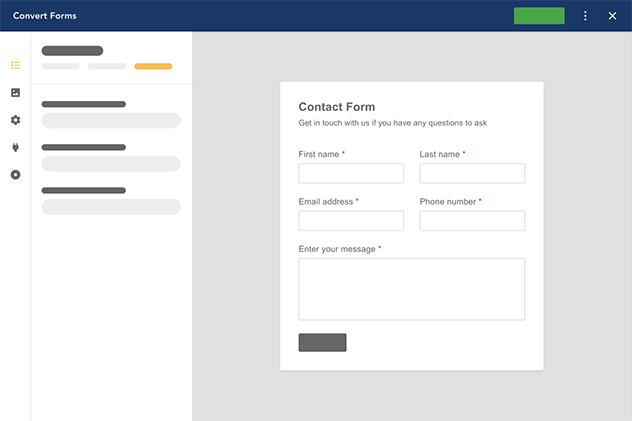





 Rated:
Rated: 