How to Create an Exit Intent Popup in Joomla
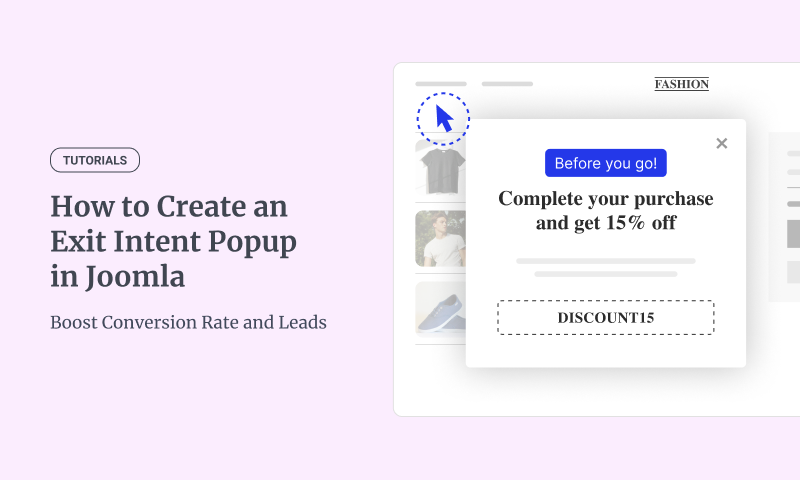
You’ve spent countless hours crafting a beautiful Joomla website, and your traffic is steadily increasing month by month. But despite all your efforts, you’re starving for new leads, and conversions just aren’t where you want them to be. It’s frustrating to see visitors come and go without taking action. What if you could catch the user attention right before they leave? This is where exit intent popups come into place, offering a powerful way to turn those fleeing visitors into valuable leads.
Did you know that bounce rates can range anywhere from 26% to 70%? According to the 2023 research, If you're on the higher end of this scale, it’s a no-brainer to introduce an exit intent Joomla popup—a smart, last-ditch effort to capture your visitors' attention just before they leave.
In this tutorial, I will show you how to create an impressive exit popup in Joomla to effectively win customers without appearing intrusive. But before we make our magic potion, the exit-intent popup, let’s learn a bit about it first.
What is an Exit Intent Popup?
An exit intent popup is a specialized tool designed to engage visitors as they are about to leave your website. It uses technology to detect when a user’s cursor is moving toward the edge of the screen, indicating an intent to exit. At this critical moment, the popup offers a compelling message or incentive, giving you one last chance to capture their interest before they leave.
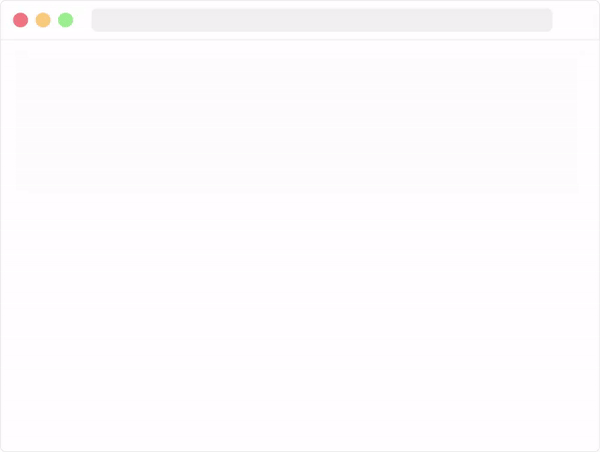
How It Works:
- Detection and Trigger Mechanism: Exit intent technology monitors mouse movements as the cursor approaches the edge of the screen. When it detects that the user is likely to exit, the popup is triggered precisely to capture their attention without interrupting their browsing experience.
- Popup Content: The content of an exit intent popup can include various elements such as special offers, discounts, free trials, or valuable content. The objective is to entice the visitor to stay longer or complete a desired action before they exit.
Why It’s Effective:
Exit intent Joomla popups are effective because they target visitors when they are most likely to leave, providing a final opportunity to retain their interest. By addressing potential objections or offering something valuable, you can convert hesitant visitors into leads or customers, reducing bounce rates and enhancing user engagement.
Why Use Exit Intent Popups on Your Joomla Website?
If you’re wondering whether exit intent popups are effective, the answer is a resounding yes. Numerous studies and real-world examples demonstrate their power in improving user engagement and boosting conversions.
Let’s take a look at how exit intent popups can help your Joomla site:
- Boost Conversions: Exit intent popups provide a strategic opportunity to convert visitors on the verge of leaving. By offering a compelling deal, discount, or valuable content, you can persuade visitors to stay longer or complete a desired action, such as signing up for a newsletter or purchasing.
- Increase Lead Generation: A well-timed popup can capture visitors' attention, collect contact information, and grow your email list. This is particularly useful for Joomla sites aiming to build a strong database of leads for future marketing efforts.
- Reduce Cart Abandonment: For e-commerce Joomla sites, exit intent popups can offer discounts or incentives to visitors about to abandon their shopping carts, potentially recovering lost sales and increasing revenue.
- Promote Special Offers or Content: Use exit intent popups to highlight special promotions, limited-time offers, or valuable content. This can drive more engagement and increase visitors' likelihood of taking advantage of these opportunities before leaving your site.
- Enhance User Experience: When designed thoughtfully, exit intent popups can improve user experience by addressing potential concerns or objections. This can make visitors feel valued and understood, increasing their likelihood of converting.
By incorporating exit intent popups into your Joomla site, you can effectively address visitor objections, capture leads, and boost conversions while maintaining a positive user experience.
Best Practices for Creating Effective Exit Intent Popups
As a website owner or marketer, you can use exit-intent popups to tackle common objections before visitors leave. By addressing potential concerns directly, you can make them seem less intimidating, increasing the chances of conversion.
Let’s explore some common objections that might prevent visitors from taking action on your Joomla site:
- Limited Budget: “I can’t afford this right now.”
- Perceived Value: “Is this worth the money?”
- Unfamiliarity with Your Brand: “Who are you, and why should I trust you?”
- Confusion About the Product or Service: “I’m not exactly sure how this works.”
- Ease of Use Concerns: “Will I struggle to use this?”
- Time Concerns: “I can’t afford to wait for results.”
- Loyalty to Competitors: “I’ve always used another service.”
- Fear of Change: “I’m uncomfortable with trying something new.”
- Procrastination: “I don’t need this right now.”
To overcome these objections, craft a message in your exit-intent popup that offers a clear, compelling answer. You aim to persuade visitors to rethink their hesitation and take the next step.
For instance, if your audience might be worried that your product is hard to use (a common concern with technical services or software), reassure them by including visuals like diagrams, tutorials, or explainer videos. You can even mention that you offer straightforward, step-by-step instructions or customer support. This not only eases concerns but also boosts the perceived value of your product.
Using Trigger Words for Maximum Impact
In exit-intent popups, your choice of words can make all the difference in capturing attention and driving engagement. Certain words or phrases can stop visitors in their tracks, making them reconsider leaving. These trigger words add a sense of urgency, curiosity, or belonging, prompting visitors to take a second look.
One powerful example is the word "Wait"—this alone can be an attention-grabber, encouraging visitors to pause momentarily. But it doesn’t stop there. Here’s a list of proven trigger words and phrases to include in your Joomla exit-intent popups:
- Stop: A strong, commanding word that demands attention.
- Join: Invites visitors to become part of something, fostering a sense of belonging.
- Hold On: Encourages visitors to take a moment to reconsider.
- Hang On: Adds a friendly, conversational tone to your message.
- Before You Leave: Directly addresses visitors, urging them to think twice.
- Don’t Miss This: Instills a sense of urgency and scarcity.
- Instant Savings: Appeals to visitors’ desire for immediate rewards.
Use bold text, high-contrast colors, or larger font sizes to make sure these trigger words stand out in your exit-intent popups. These subtle design tweaks can draw attention to your message and increase the chances of capturing those last-minute conversions.
How to Create an Exit Intent Popup in Joomla
When it comes to popups, EngageBox is the leading Joomla popup extension for creating sticky bars, lightboxes, sidebars, fullscreen popups, slide-ins, floating buttons, and other highly converting popups.
EngageBox offers a plethora of triggers, such as on page load, on click, exit intent, adblock, and more, as well as advanced display conditions such as URL, Device, Referrer, Cookie, Geolocation, and more to help you make your popups trigger only when you need them.
Step 1: Install and activate EngageBox Pro
First, we must download and install the EngageBox Joomla extension. You can download EngageBox Pro and follow our instructions to install it.
Once you’ve installed EngageBox Pro, you will need to activate it to get access to our pre-made templates, support, and automatic updates.
Step 2: Create Exit Intent Joomla Popup
Once you’ve installed EngageBox, head over to Components > EngageBox and click on “New”.
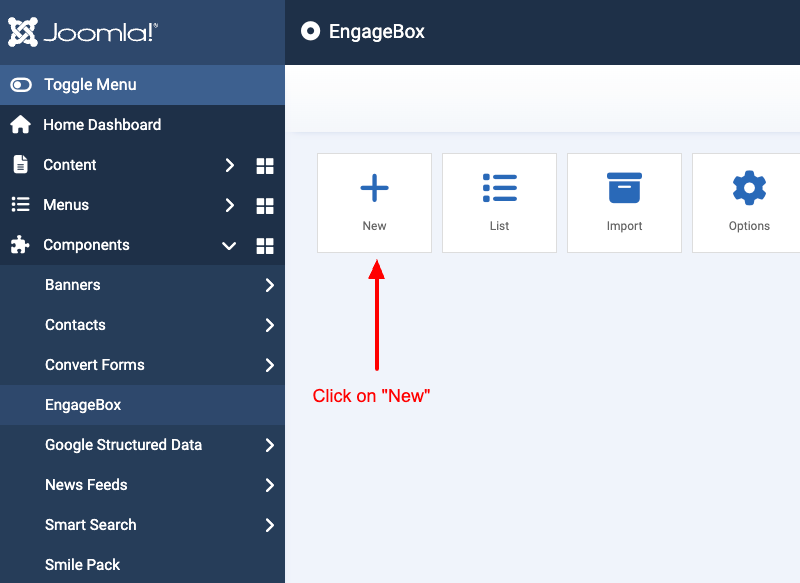
Within the pre-made popup templates library, you can create a blank new popup or search for existing ones based on your needs. We are looking for an exit-intent joomla popup, so search for “Reduce Cart Abandonment – Fashion,” and you will be presented with a popup template.
This sleek and effective exit-intent popup encourages users to finalize their purchase by offering a 20% discount coupon code.
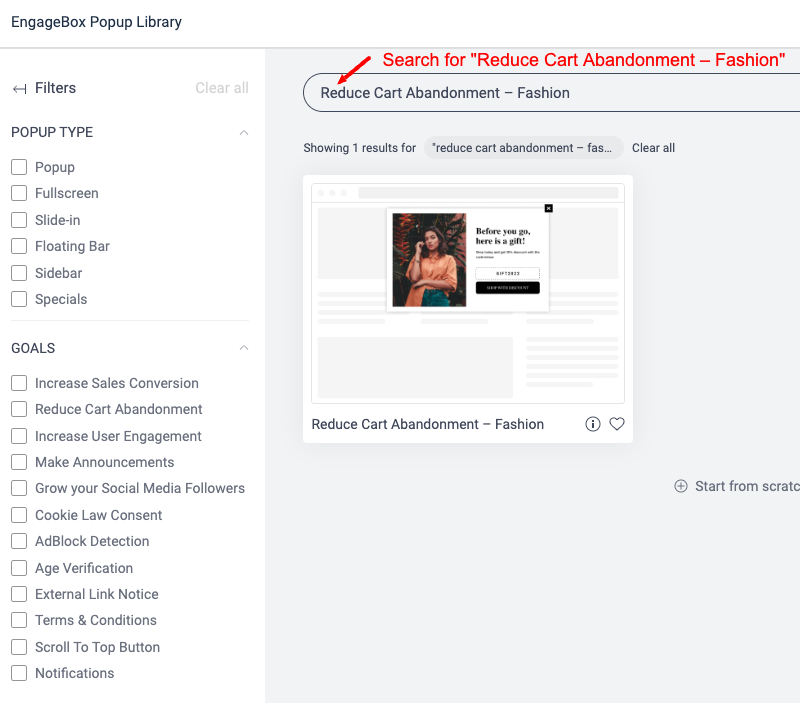
Hover over the template and click on “Insert”.
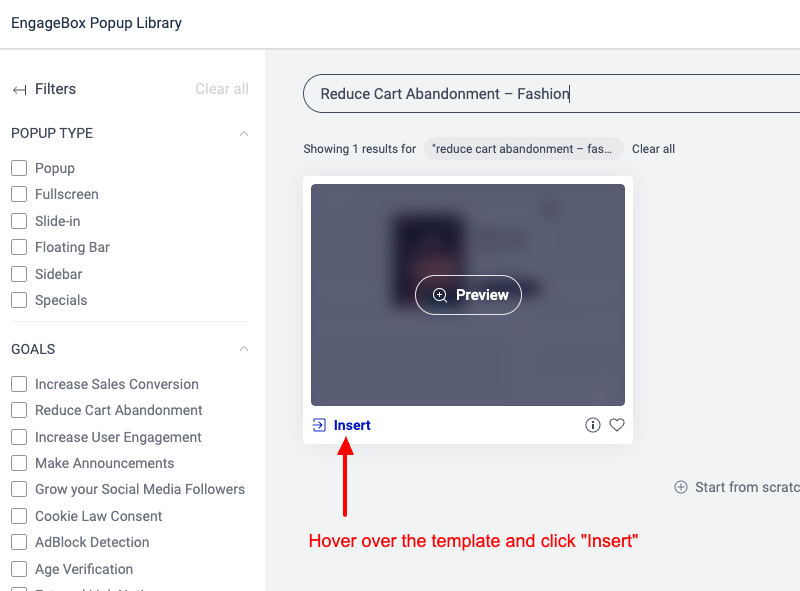
Pressing “Insert” will create a popup based on this template.
Step 3: Configure Popup
After creating the popup, you can configure it according to your needs. In our case, we need the popup to appear when the user exits your website.
Go to Components > EngageBox > List > click on the newly created popup and follow the steps listed below:
- Go to the Behavior tab.
- Select the On Exit option in the Trigger section.
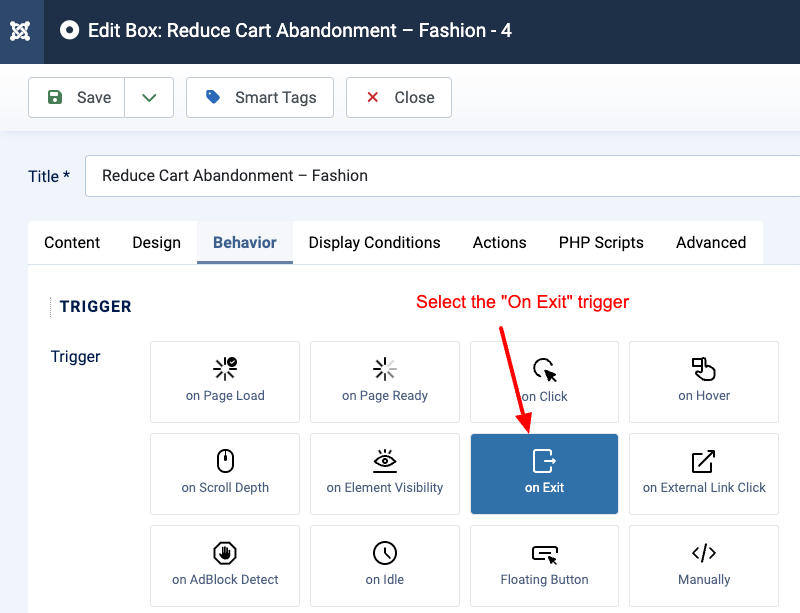
Click on “Save”, and that’s it! You’ve created an exit intent Joomla popup using the EngageBox Joomla extension.
Beyond the Exit Intent Trigger
While the exit-intent trigger is highly effective, the EngageBox Joomla extension offers a variety of additional triggers to enhance your popup strategy further. These triggers allow you to engage users at various stages of their interaction with your website. Here’s a look at the other triggers available in EngageBox:
- On Click: This trigger activates popups when users click on specific elements on your site. It’s perfect for presenting targeted offers, providing extra information, or encouraging specific actions. By placing click-triggered popups on buttons, links, or images, you can effectively capture user attention and drive conversions.
- On Page Load: This trigger shows popups as soon as a user visits a particular page or your site. It’s ideal for delivering welcome messages, important announcements, or special promotions right when users land on your site. Customize the content and design of these popups to create impactful on-page load popups experiences for your visitors.
- On Scroll: This trigger displays popups when users scroll to a certain part of the page or reach a specified scroll percentage. It’s useful for capturing attention during their browsing journey. Use on-scroll popups to highlight relevant content, showcase related products or services, or present engaging calls-to-action based on user behavior.
- On Hover: This trigger presents popups when users hover over specific elements on your site. It’s great for offering additional information, tooltips, or quick previews that enhance the user experience. Strategically using on-hover popups can provide users with relevant details or entice them with supplementary content, boosting engagement and conversions.
Incorporating these triggers into your popup strategy can create more personalized and targeted interactions with your website visitors.
Frequently Asked Questions
What is an exit-intent popup?
An exit-intent popup is a message that appears on a website as a visitor is about to leave. It’s designed to capture their attention one final time, often by offering special deals, incentives, or prompts to encourage actions such as subscribing to a newsletter or completing a purchase. These popups are less intrusive than standard popups and focus on reducing bounce rates and boosting conversions.
How do exit-intent popups work?
Exit-intent popups function by tracking the movement of the user’s mouse cursor. The popup is triggered when the system detects the cursor heading toward the browser’s close button or the top of the screen, indicating an intent to leave. This provides a last chance to engage visitors before they exit the page.
Does exit intent work on mobile?
Yes, exit-intent technology can be adapted for mobile devices. On mobile, it detects user intent to leave by navigating away using the back button or significant upward scrolling. Our documentation provides more details about how mobile exit intent works to help you understand it better.
What are some common uses for exit-intent popups?
Exit-intent popups can serve various purposes, including encouraging newsletter sign-ups, offering discounts or promotions, soliciting user feedback, directing visitors to related content, or preventing cart abandonment in e-commerce scenarios.
Do exit-intent popups annoy website visitors?
When implemented thoughtfully and sparingly, exit-intent popups can be effective without being intrusive. However, if they appear too frequently or with irrelevant content, they can annoy visitors and negatively impact their experience on your site.
Are exit-intent popups effective for improving conversions?
Yes, exit-intent popups can significantly enhance conversions by capturing leads and retaining visitors who might otherwise leave. Their effectiveness depends on the relevance and attractiveness of the offer or content presented and how well it aligns with the visitor’s interests and needs.
What’s the recommended exit-intent Joomla extension?
EngageBox is a recommended Joomla extension for creating exit-intent popups. It provides a range of triggers, templates, and customization options, making it a powerful tool for designing effective exit-intent popups that can boost your site’s performance.
Conclusion
Exit-intent popups are an effective way to keep visitors from leaving your site without taking action. By offering a special deal or message as they try to exit, you can encourage them to stay longer or complete a purchase, boosting your conversion rates.
EngageBox is the Joomla extension that can elevate your popup strategy and drive better results. With its powerful exit-intent trigger and additional options, you can enhance user engagement and boost conversions. Start using EngageBox today to see significant improvements in your site's performance and user experience.

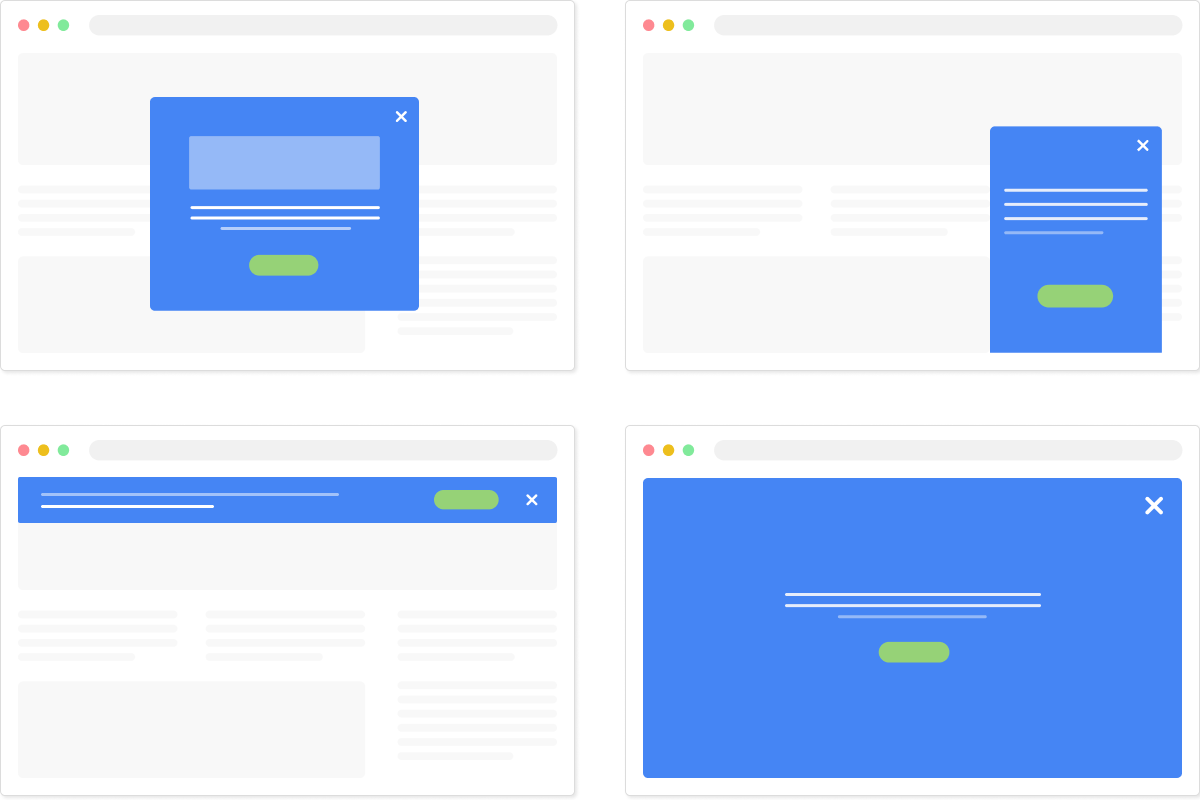





 Rated:
Rated: 