-
- How to Send Emails in Joomla with PHP
- How to Connect to an External Database in Joomla with PHP
- How to Check if the Current Page Is the Homepage in Joomla with PHP
- How to Check If the Current User is Super User in Joomla with PHP
- How to Create a User Account in Joomla with PHP
- How to Create an Article in Joomla with PHP
- PHP Scripts Collection
Troubleshooting Common Joomla Extension Installation Errors
There are lots of things that you might encounter when you are installing or updating a Joomla extension. In this article we will be providing explanations and solutions for all possible situations.
Folder Permissions
The most common reason why the installation of a Joomla Extension can fail is the wrong permissions set for key folders in which the extension to be installed place its files.
Below you can find a list of folders that need to have the proper read/write persmissions.
- /tmp - Joomla! copies all uploaded files in this folder, it is absolutely necessary that it is writeable
- /administrator/components - component backend files are being placed here
- /administrator/language - backend language files for all extension types (components / plugins / modules) are being placed in this folder
- /administrator/modules - all backend area modules are installed here
- /components - component frontend files are stored in this folder
- /language - frontend language files for all extension types (components / plugins / modules) can be found here
- /modules - frontend modules will be installed here
- /plugins - all plugins are being installed in this folder
- /media - some extensions place files in this folder. It is mainly used for media files, such as images or videos.
Joomla offers a very easy way to view folder permissions through your Joomla admin. To do so, go to System -> System Information -> Folder Permissions. There you should make sure all the aforementioned folders have the green Writable indication as shown in the picture below.
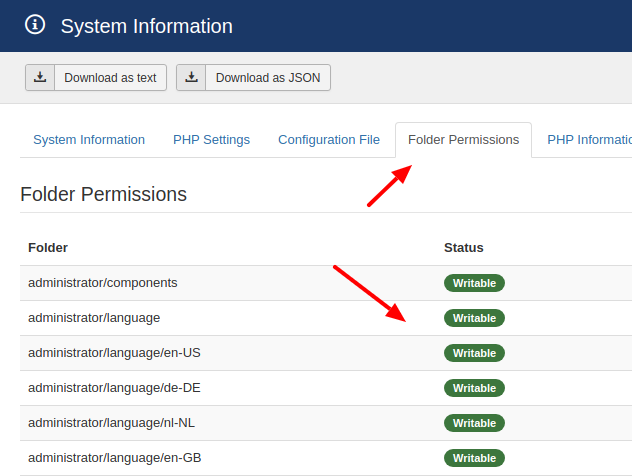
Last updated on Jan 27th 2025 10:01







 Rated:
Rated: 