Disable MailChimp double opt-in
You can configure MailChimp Auto-Subscribe to not send a confirmation e-mail through MailChimp to your new subscribers by disabling the Double Opt-in Option.
To do that navigate to the plugin's "Settings" Tab as shown in the screenshot below and click "No" for Double optim
Of course don't forget to click "Save" once you're done!
Last updated on Nov 26th 2024 12:11


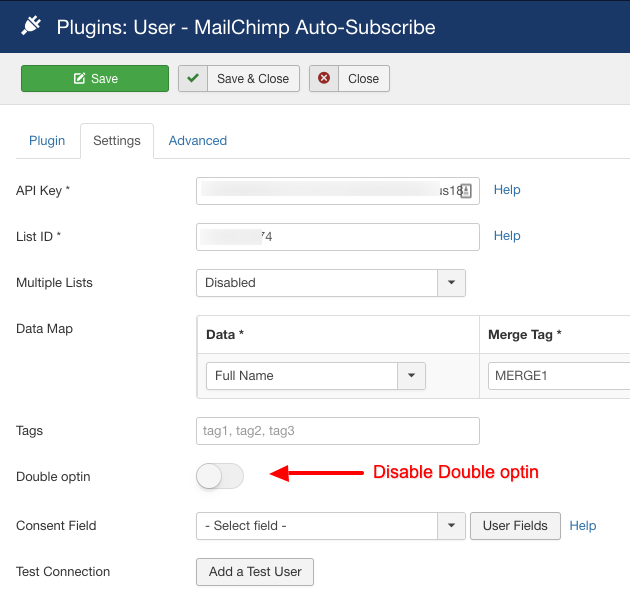





 Rated:
Rated: 