 Tassos Docs
Tassos Docs
Smile Pack
v1.2.3
Hide a Module from Users on a Mobile Device
Sometimes, you may want to hide a Joomla module from mobile devices. For example, a complex module that works better on larger screens, desktop-only features, or elements that are not mobile-friendly. You might also want to hide a large promotional banner that takes up too much space on small screens. Instead of showing the module to all users, you can control its visibility using Smile Pack's Display Conditions.
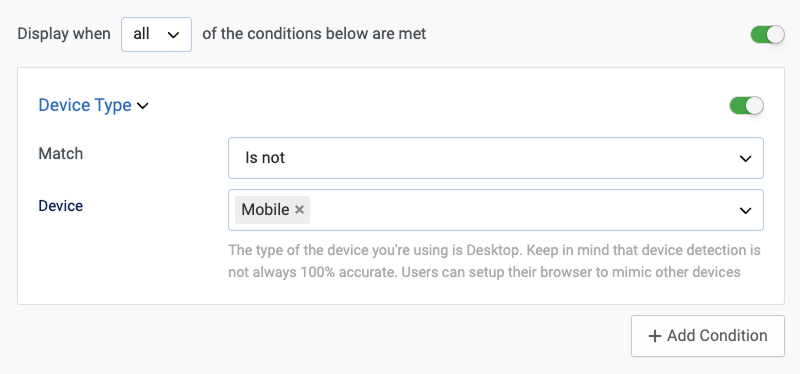
How to Set It Up
- Edit the Joomla module you want to hide.
- Go to the Display Conditions tab.
- Select the Device Condition from the list.
- Set Match to Is Not.
- Set the Device option to Mobile to hide the module from mobile users.
By selecting the corresponding option, you can also use this condition to hide Joomla modules from tablet or desktop users.
Note: This is not just a CSS-based hiding method! The module is completely removed from the page using server-side logic, ensuring it does not load on mobile devices.
Last updated on Feb 17th 2025 10:02






 Rated:
Rated: 