This article explains how you can use structured data to automatically create a product feed in Google Merchant Center. Valid structured markup allows Google Merchant to read your product data and enable two features:
- Automatic item updates: Automatic item updates reduce the risk of account suspension and item disapproval due to price and availability mismatches.
- Automated feeds: Automatic item updates reduce the risk of account suspension and item disapproval due to price and availability mismatches.
Build an automated feed with structured data markup
Automated feeds make it easier to send product data to Google, which will let people find information about your products across various Google touch points. Automated feeds uses a feature called website crawl, which uses crawls of your website to read structured data to extract the most up-to-date information about relevant products from your website.
In order for those website crawls to work for automated feeds, you'll have to add the Product Schema Type to all product pages.
After you've added structured data markup to your site, the feed input method website crawl will become available in your Merchant Center account when you are creating a new primary feed. This will then create product data in the Feeds section of your account.
Schema.org required attributes
To use automated feeds, the following attributes are required to be included in the structured data: title, price, availability, and image_link. If you’d like to enrich the data Google discovers from your website, you can also provide additional details via structured data markup - for example: gtin, brand, mpn, size, color, description, or condition.
I don't see the "Website Crawl" option
If you don't see "website crawl" as the input method in your Merchant Center account, make sure:
- Your structured data markup is correctly implemented for all required attributes.
- You have enabled Automatic Item Updates in Settings -> Automatic Improvements.
- You have removed or don't currently have a feed in your account.
- Your account is not suspended.
- You have the correct robots.txt settings, and Googlebot is not blocked.


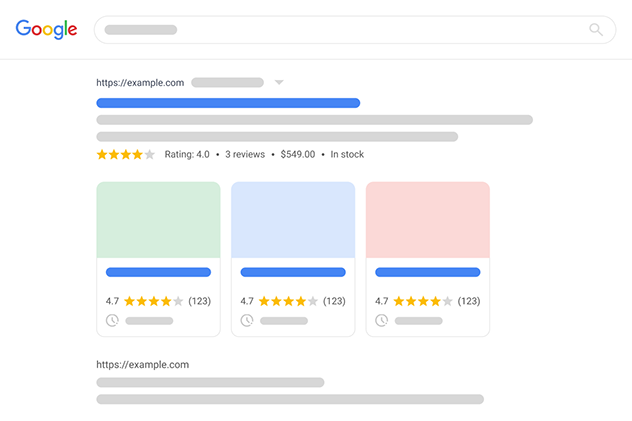





 Rated:
Rated: 