4 Ways to Deliver a Free Download in Joomla That’ll Grow Your Email List
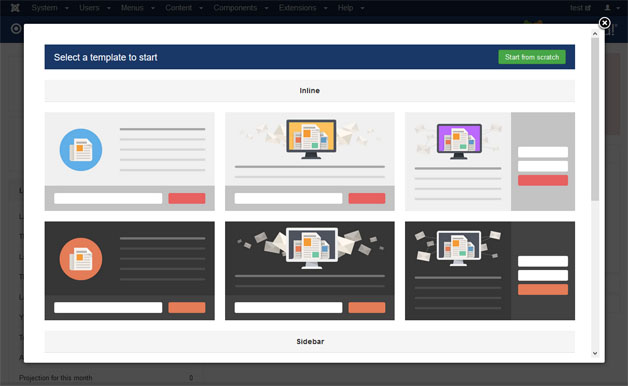
It was about time to write a blog post about the most valuable use of ConvertForms. There's one cardinal rule if you want to get something from your subscribers, in our case their email, and that's giving them an incentive. If this use case doesn't work for you, you are certainly in the minority or you're doing something wrong! So, let's dig in.
Come up with a subscription gift
Before we see the ways to delivery your free downloadable, you must come up with the perfect incentive in order to attract more subscribers. Here're some of my favorite ways to create incentive for an email subscription.
- Offer a free e-book or an audiobook
- Offer a discount on a product or service
- Offer a free trial membership
- Offer downloadable articles
- Offer free product samples
- Offer an email course
- Run a recurring contest or giveaway
- Create a special club for email subscribers
What you can give away is totally up to you and your kind of content. But, for the purpose of this tutorial, we're going to assume that we're giving out an e-book through our Joomla website using ConvertForms by itself or in combination with Engage Box for the perfect setup.
Select a pre-built form template</h2 >
Assuming you already have ConvertForms installed, head on to your administrator area and navigate to Components > ConvertForms > Forms. Right after, click the "New" button and select one of the modern templates provided by ConvertForms. We are going to select the first one of the inline templates but you can select anyone you'd like better.
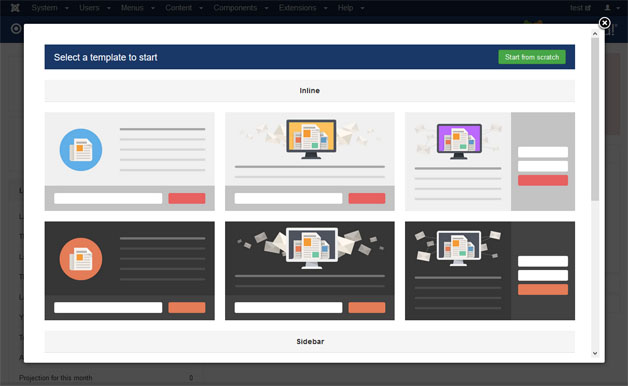
In the Form Builder of ConvertForms you can customize your form with quite a lot of flexibility and you're encouraged to do so. In fact, right from the beginning, by selecting one of the ready templates, the email field is already set up for you! If you'd like more fields you will need to set them up via the Form Builder.
Deliver your free downloadable file
Let's look at 4 ways that you can deliver your free downloadable file. All four are easy to implement, convenient for your users, and will keep your list-building incentive hidden from website visitors and search engine web crawlers.
- Displaying a Thank You message
- Redireting to a Landing Page
- Sending a personalized Welcome Email
- Using Your Mailing List Service Provider
Option #1: Displaying a Thank You message
The easiest way to deliver your Free download is by displaying a Thank you Message within the form that will include the link to the downloadable file.
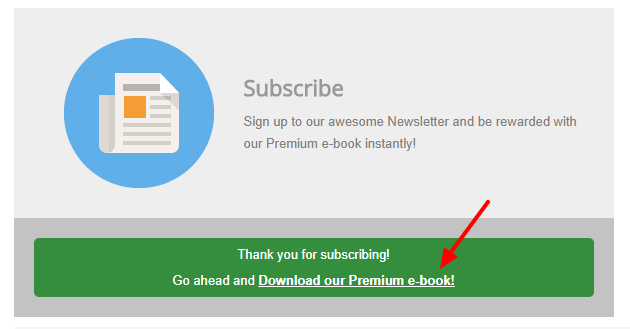
Here's how:
- Upload your downloadable file to your server.
- Go to Submission Configuration of your form (marked as number 1 in the screenshot below)
- Select "Display Message" in the "Successfull Submission Action" dropdown
- In the "Message After Success" editor field, type the message containing the link to your Premium e-book
- Embed a link of the file to the "Message After Success" field of the form
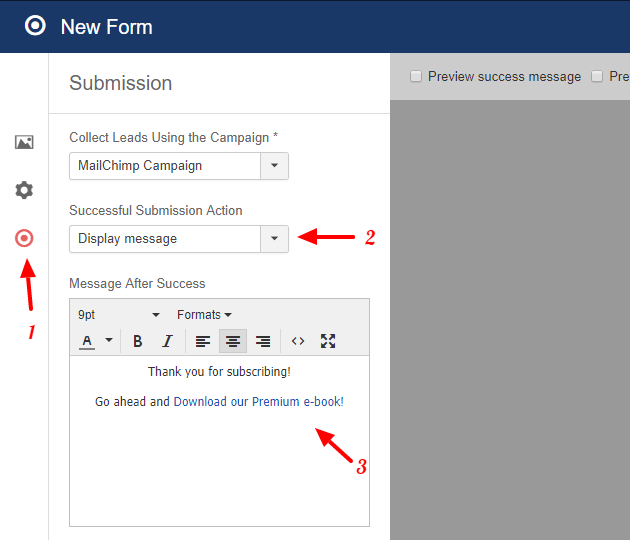
We are done! Remember to click "Save" and start experimenting with your form's design! As far as the end result goes, it should look something like the one below.
Option #2: Redireting to a Landing Page
One of the main reasons marketers use mailing lists is to drive repeat traffic to a website. So why not use your free downloadable to do just that? Here’s how:
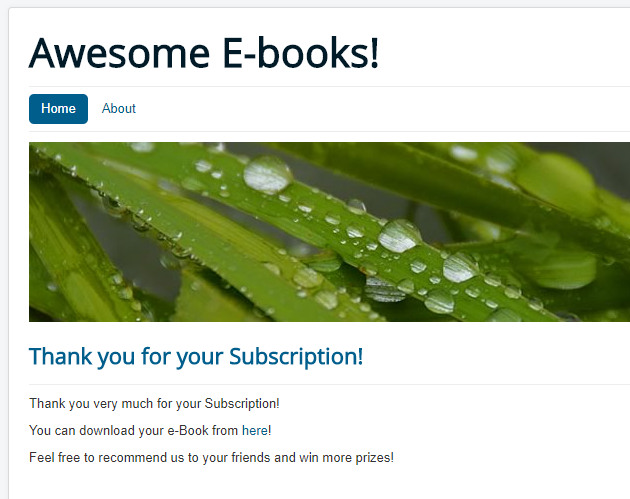
- Create a page to host your downloadable file.
- Upload your downloadable file and embed a link to the file in the page you just created.
- Setup your form to redirect the user after a successfully submission to the page.
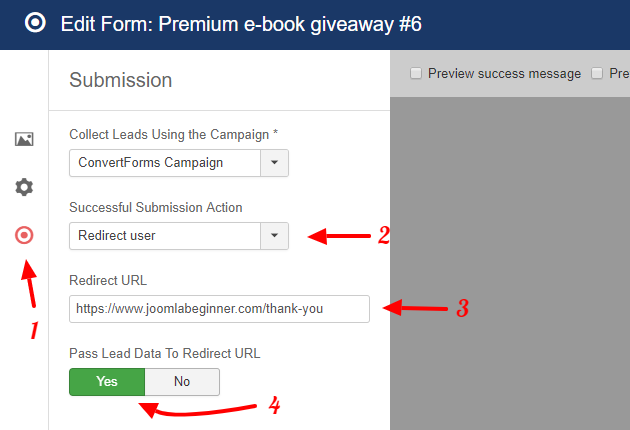
In order to redirect the user to the Landing Page you've created, navigate to the Submission Configuration of your form marked as number 1 in the screenshot above and the first thing you should do here is to select "Redirect User" in the selectbox marked as 2 in the screenshot. Then, fill in the URL of the Landing Page.
Your subscribers will be instantly redirected to your Landing Page and from there they will be able to download their e-Book!
Option #3: Sending a Personalized Welcome Email
To add an E-mail Notification to a ConvertForm you need to navigate to the Behavior Configuration markes as number 1 in the screenshot below.
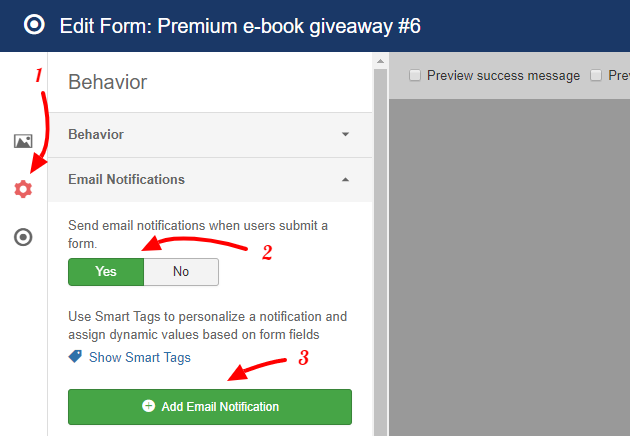
Then, enable the E-mail Notifications by clicking "Yes" at the option marked as 2 in the screenshot above. Finally, click the big green button called "Add Email Notification" to set it up.
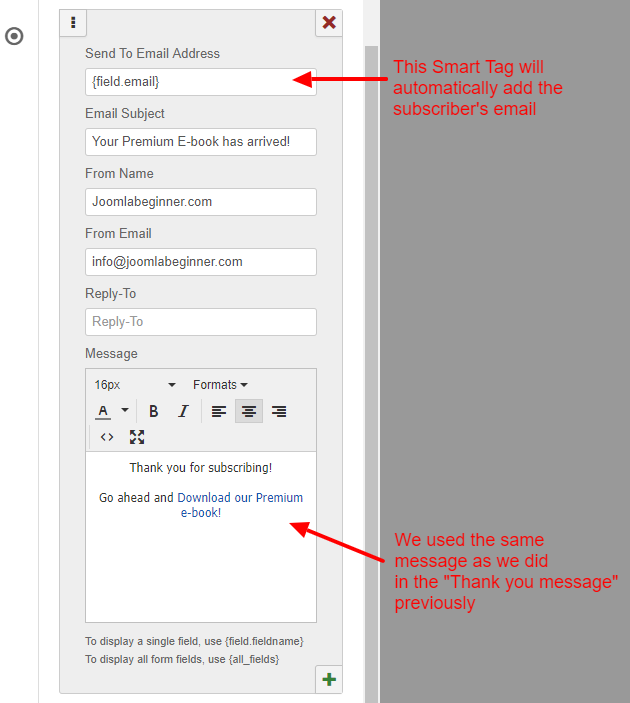
As you can see, we used the Smart Tag {field.email} to cleverly use the subscriber's email to send him the automated message! Of course, as per the e-mail message itself we used the same one as we did in the "Thank you message" but you can be as creative as you like to personalize it with more Smart Tags.
That was it! Click "Save" to save the changes of your form and go nuts with the form's design! You can rest easy that your subscriber will be emailed his Premium e-book download link!
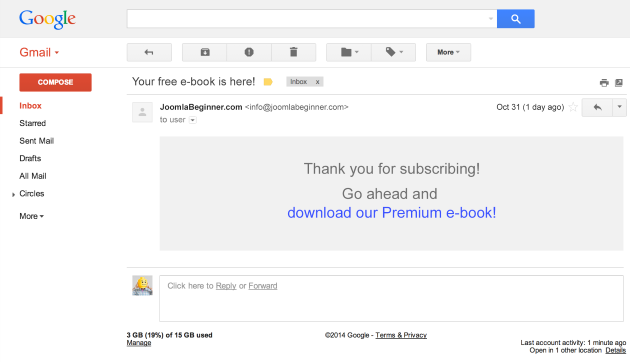
You can very easily end up sending something simple as above. There's no limit to what you can send!
Option #4: Using Your Mailing List Service Provider
Some Mailing List Providers like MailChimp or ConvertKit, provide an easy way to include a downloadable file in their welcome email.
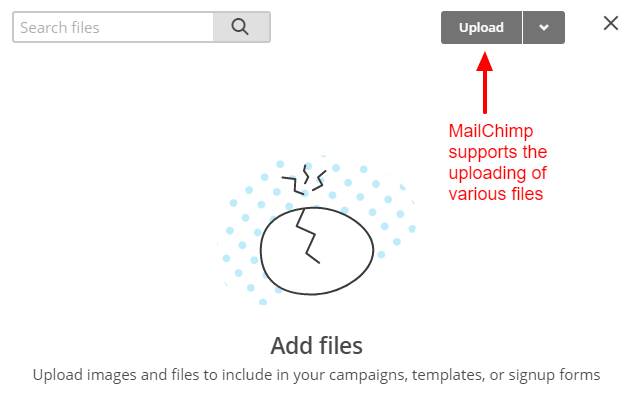
This is most possibly the easiest solution out of Joomla but it has some limitations.
- You are even more dependent to your Mailing List Provider
- Your Mailing List Provider may not support it
- Your Mailing List Provider may have special limitations on what you can upload
- You are bound to their welcome email instead of using your very own
Having those in mind, you can experiment and see what fits your needs best.
Position your giveaway form everywhere
Now that you have your form ready, it's time to decide where to position it. Luckily, ConvertForms offers all the possible positions that Joomla itself offers.
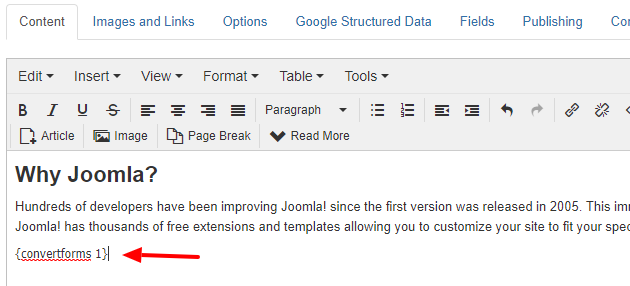
This means that you can position it in your sidebar if you have one, or your footer or even your header. As you probably have already guessed, those are module positions and as long as your template provides a variety for you then you're all set!
Also, apart from the module positions, your form can also be positioned from within any content which supports shortcodes. For example, you can type
Summing up
Giveaways are the safest bet in the lead conversion game. ConvertForms is the leading Joomla extension on attracting new leads for you. Combine these two tools and you are guaranteed a significant spike to the growth of your subscibers list for as long as the giveaway is active!
Note 1: All of the popular email marketing services like MailChimp or GetResponse can seamlessly communicate with ConvertForms so you can sync your leads between them.
Note 2: Increase your leads by transforming your optin form to a popup using Engage Box, the ultimate popup generator tool for Joomla!

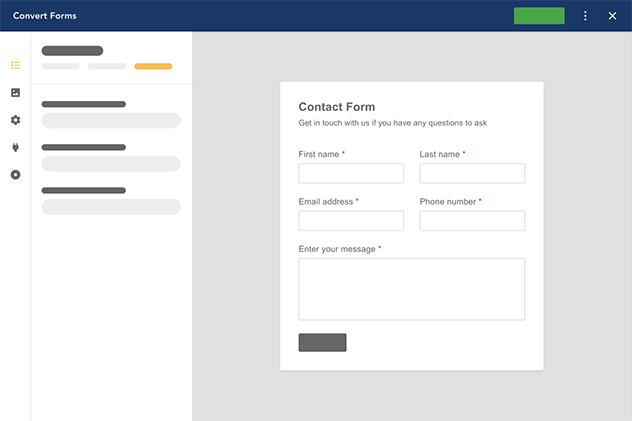





 Rated:
Rated: 