What Are Rich Results? Complete Beginner’s Guide
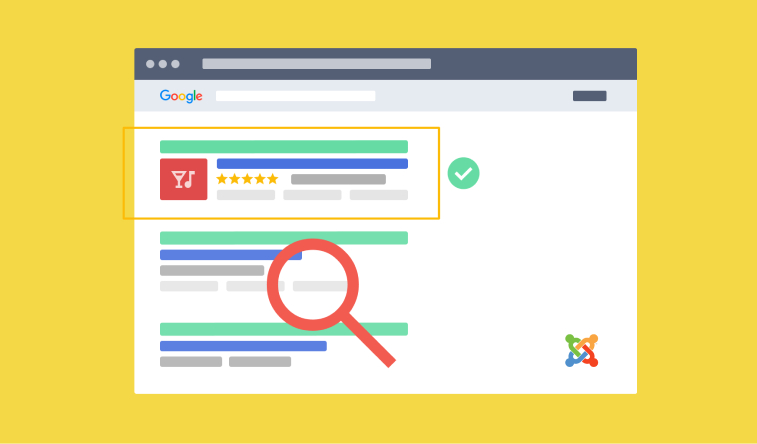
Over time, Google has evolved its way of fetching and displaying content in its search results. Now, you’ll not see only the typical blue link snippets populating search engine pages; instead, you’ll see interactive and graphical elements beneath most links— Rich Search Results.
In this detailed guide, we'll explain rich results, how they benefit your website, and how they increase your Joomla SEO. We will also define schema markup and demonstrate how to add structured data to your Joomla website.
So are you ready? Let’s get started!
What Are Rich Results?
Rich Results are visually enhanced search results that contain more information than a typical search result. It is called rich results because it displays ‘enhanced richer' search results and provides more details to the user.
For example, when a user searches for "restaurants near me," Google will show them nearby local businesses and restaurants with reviews and ratings based on location.
A standard search result shows the title in blue and the URL and meta description in black. In contrast, rich results commonly show images and additional information such as ratings, votes, how-tos, pricing, stock, videos, products, and other types of content.
To explain more:
A standard search result looks like this in SERPs:
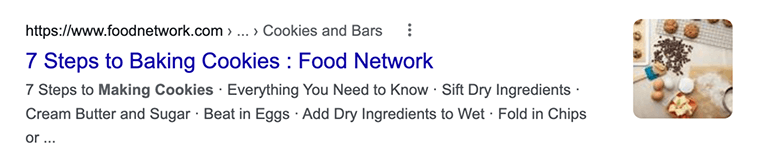
On the other hand, a rich result might display like this:
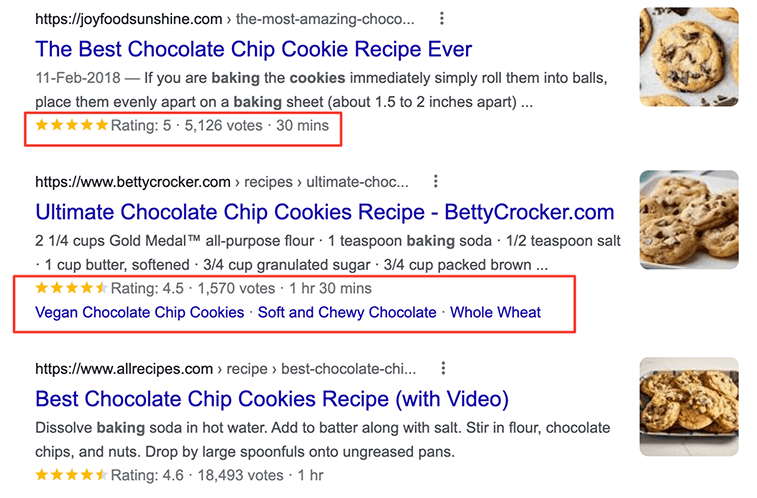
As shown above, a rich result for a recipe may include preparation timings, site links, ratings, and votes given by other users.
All the additional information displayed in the search results is pulled from the page’s structured data. We’ll discuss more in the What is Structured Data section.
If the term Rich Results sounds unfamiliar to you, you might have heard the terms Rich Cards, Rich Snippets, or Enriched Results - all of these terms were used in the past instead of rich results. To settle it all, Google decided to use Rich Results as the preferred term.
Types of Rich Results
Rich results come in dozens of different forms. Some of them are commonly used and can be beneficial for almost any type of website, such as:
- Article
- Review
- Rating
- FAQ
- Video
- Breadcrumb
Some rich result types are only relevant to a particular kind of website, such as:
- Product
- Education
- Q&A
- Book
- Event
- Job Posting
- Course
Here are some examples of rich result types:
Product
The Product rich results show product-related information such as pricing, availability, and review ratings.
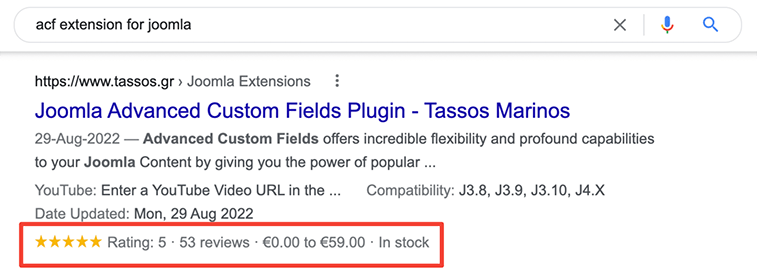
Event
The Event rich snippets provide information about upcoming events, including time and location.
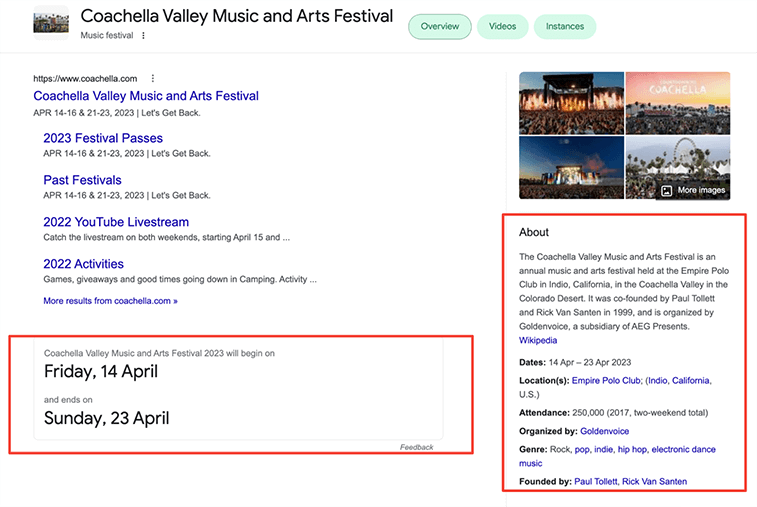
Review
The Review rich result includes the most wanted widget, the star rating snippet. It helps users decide whether a product is worth clicking on. The Review snippet is generally found when searching for restaurants, hotels, mobile devices, and products.
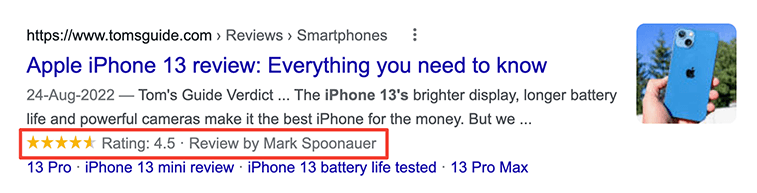
Recipe
In the rich results, recipe snippets directly display and highlight necessary details such as cooking time, rating, reviews, ingredients, and recipe images.
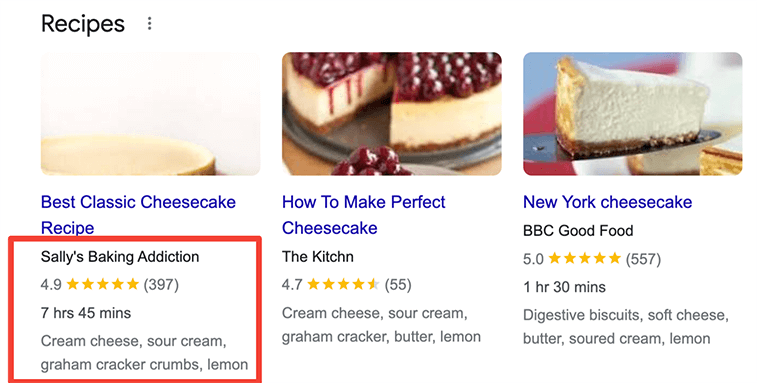
FAQ
The FAQ rich snippet contains a list of questions and their respective answers related to a particular topic.
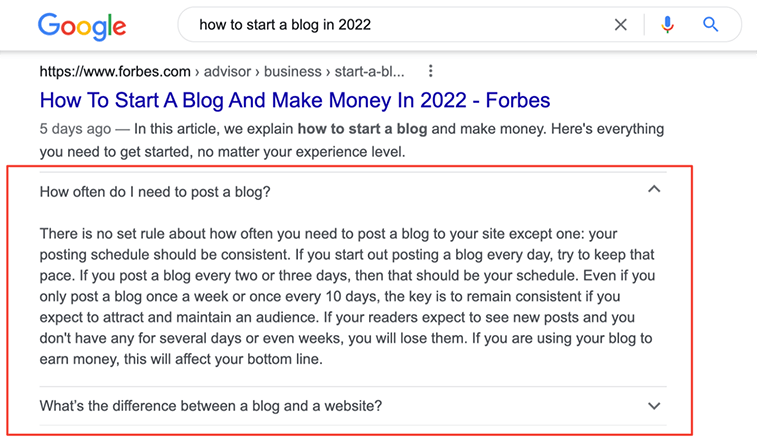
Video
Rich results for video snippets display information about videos in search results, with the option to play videos, specify segments, and watch live videos.
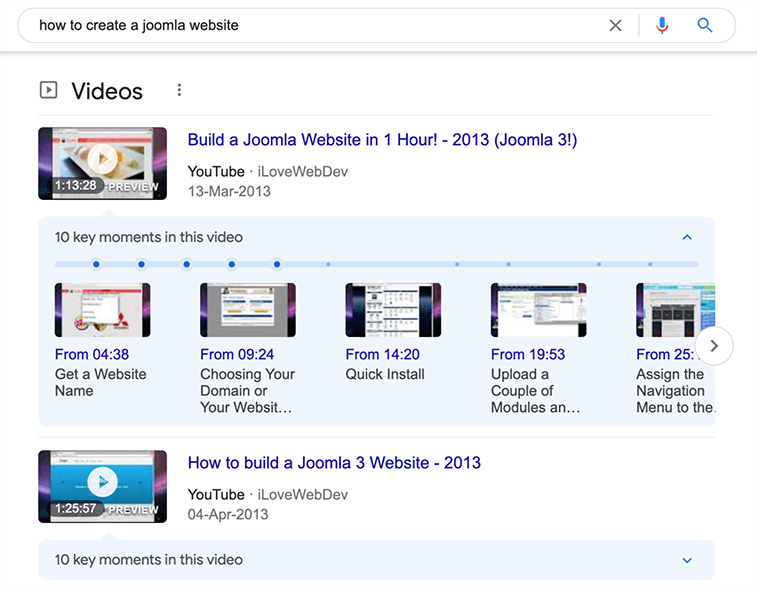
Job Posting
The job posting snippet displays job listings for a specific role in rich search results. It displays positions and the employer's contact information.
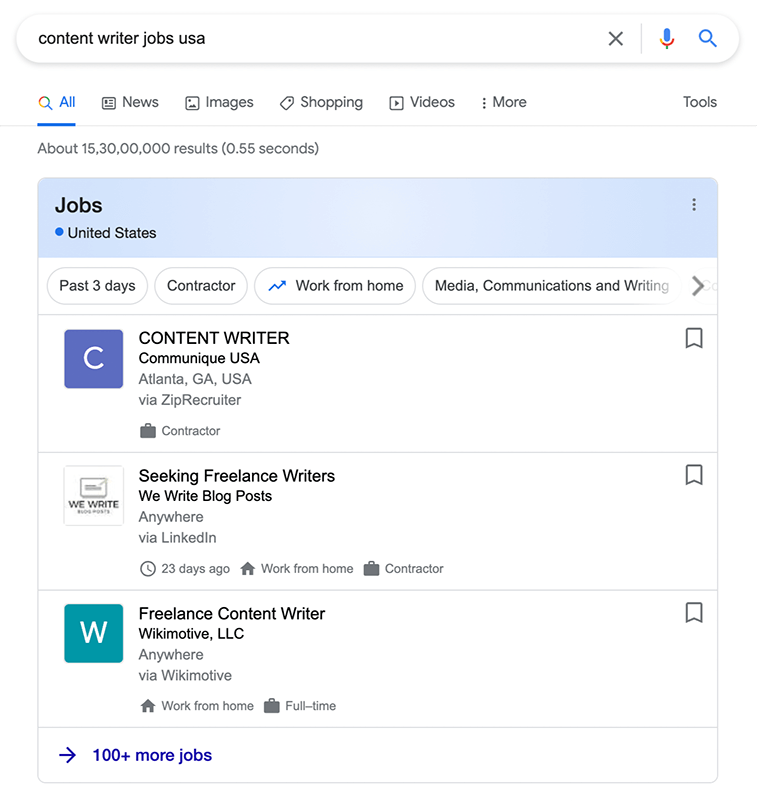
Organization
Rich results for organizations display key information about organizations, companies, or brands, including their logo, address, and contact information.
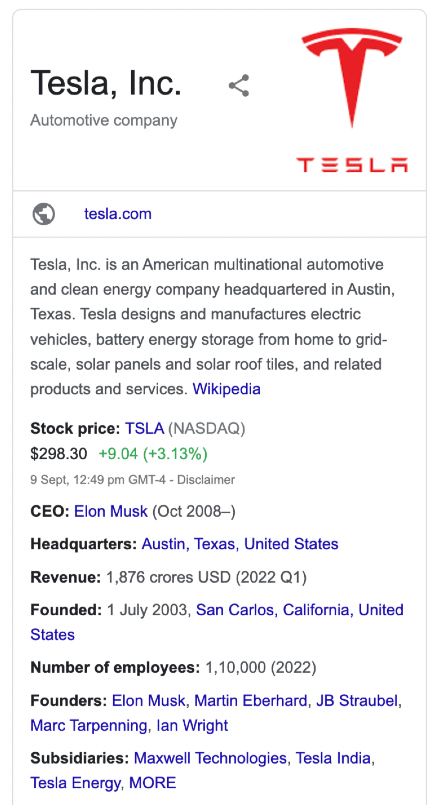
There are numerous types of rich results. To see them all, you can explore the Google Search Gallery.
You can find all the snippet options and decide which works best for you based on your site’s content.
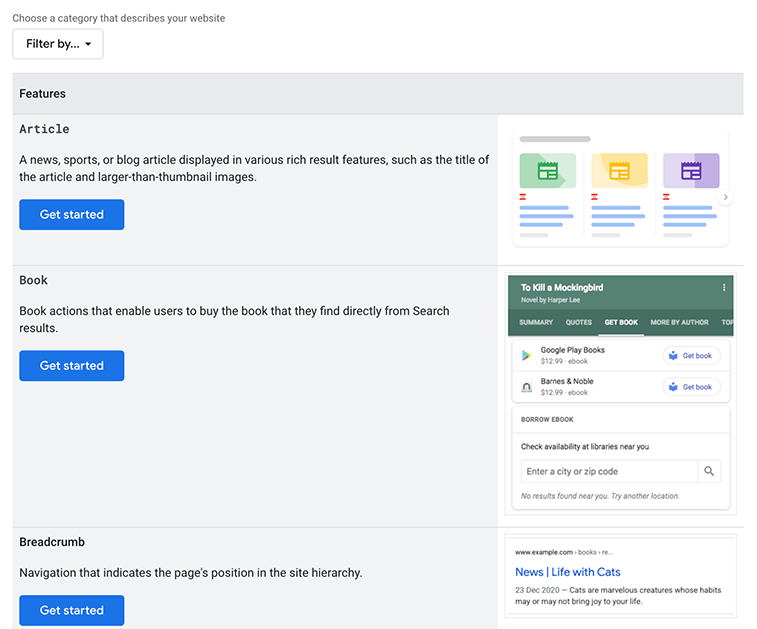
Further, you can also check how your enhanced content will appear in SERPs if you get one of these rich results:
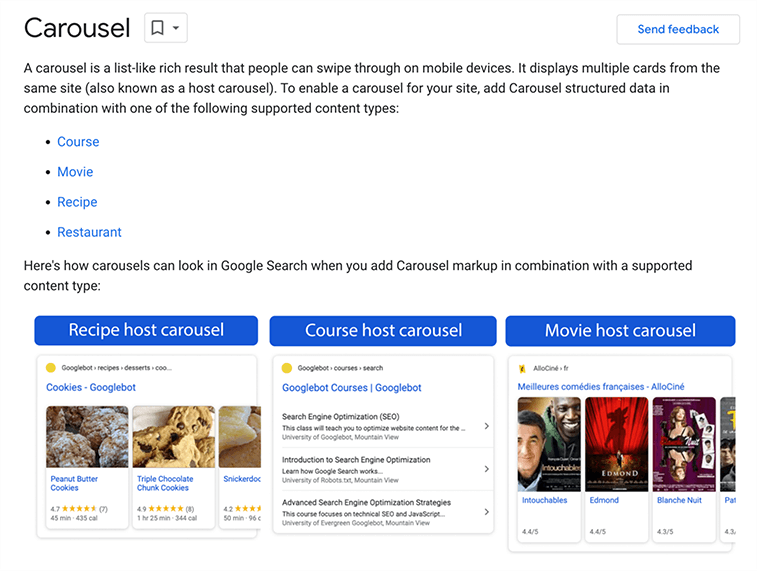
How Do Rich Results Benefit Your Website?
We have learned that rich results display more relevant information related to user queries. But does having rich results can leverage websites in any way?
{tweetme}If you don’t win the click, you can’t make the sale. But if you don’t get noticed, you can’t win the click{/tweetme}
Let’s see how rich results benefit your website:
Improve Your Click-Through Rate (CTR)
Rich results enhance the look of your listing on search results, making it stand out against your competition and greatly improving CTR when searching for specific products and services.
Rich listings include details that wouldn’t otherwise be visible in a search listing. Images, star reviews, product availability, pricing, and other eye-catching features grab users’ attention and entice them to click on the link, resulting in high CTR.
Also, the Search Engine Journal article mentions that over 4.5 million queries to find users click on rich results 58% of the time, compared to a CTR of 41% for non-rich results.
Increase Your Organic Traffic
Rich search results are visually more engaging than regular search result listings, which grab searchers' attention and increase click-through rates.
The higher your CTR, the more likely someone is to click through the link and enter your site, ultimately generating more organic traffic.
Establish Trust and Credibility With Searchers
Ratings and reviews help determine trustworthy sites by showing how well they treat their users.
If your website is presented as a rich snippet with ratings and reviews, it is more likely to become a trusted source for users.
This is because online ratings and reviews are considered one of the most important factors in determining whether someone trusts a particular website.
Reduces Site Bounce Rate
A high bounce rate occurs if visitors leave the page immediately without finding the information they seek.
In rich results, users are presented with the most relevant details related to their queries. This allows searchers to easily find crucial information on search pages, saving them time and allowing them to decide whether to click the link. It also makes them stay longer on your site, enhancing users’ web navigation experience and reducing bounce rates.
Increases Conversions
Rich results are a great way to improve conversions on your website by providing detailed descriptions of products or services in search results.
Simply put, rich results increase CTR, leading to more traffic, which means more conversions.
Improves SEO
Though there’s no concrete evidence that rich results and their associated structured data help in high search ranking, even Google’s John Mueller says rich snippets are not considered an official ranking factor.
However, rich results improve click-through rates and reduce bounce rates, two important metrics that Google uses to determine a website's success.
We’ve explained rich results and how they can improve your site rankings, SEO, CTR, etc.
Now you might be wondering how Google knows what to fetch in rich results and which piece of information from the web page content is relevant to the search queries and can be displayed as rich results.
Who tells search engines that this info is related to a recipe, this is a review, or this one is an FAQ page?
Here comes Structured Data and Schema in the role.
Search engines are ultimately bots; they can't understand human language or read the site content like we do.
Adding website' content in a properly Structured Format using Schema Markup makes it easy and allows search engines to read and understand our site content better.
Let’s now understand Structured Data and how you implement Schema Markup on your website.
What Is Structured Data?
Structured data is a standardized format for presenting information about a page and identifying its content. The main goal of structured data is to help search engines like Google, Bing, or Yahoo! better understand your content.
{tweetme}Content is for Humans. Structured Data is for Machines{/tweetme}
When you mark up specific types of content with structured data, Google may display rich results from your site in search results.
This process of forming a structured data format for website content is accomplished by adding code in a standard vocabulary, i.e., Schema.org.
What Is Schema.org?
Schema.org is a universal open-source web standard vocabulary that enables search engines to understand and present your website content in SERPs. Schema markup helps improve your online presence by helping search engines know what you're trying to say and how you want them to show it.
By implementing Schema.org vocabulary, you improve the readability of your web pages for search engines. This enables search engines to understand your content better and display better results based on the content you offer.
Now that you know structured data and schema markup play a vital role in achieving rich results for your site content, a question arises in everyone's mind: How can I add Structured Data Markup to my website?
How to Use Schema.org Vocabulary
You can implement Schema on your web pages by using one of the three formats:
- JSON-LD
- Microdata
- RDFa
Microdata & RDFa use HTML tags and attributes to define data, whereas JSON-LD inserts a JavaScript object in the page head or body.
Above all the formats, JSON-LD is the recommended format due to its numerous benefits, including:
- JSON-LD format is even preferred by Google.
- Injected a script either in the <head> or in the <body> of the page.
- Does not impact the existing HTML code of the page.
- Faster and easy to implement
- Takes less time to update and doesn’t affect web performance.
- Compliant with the W3C's guidelines
- Human-friendly
Here's a simple example of JSON-LD Structured Data:
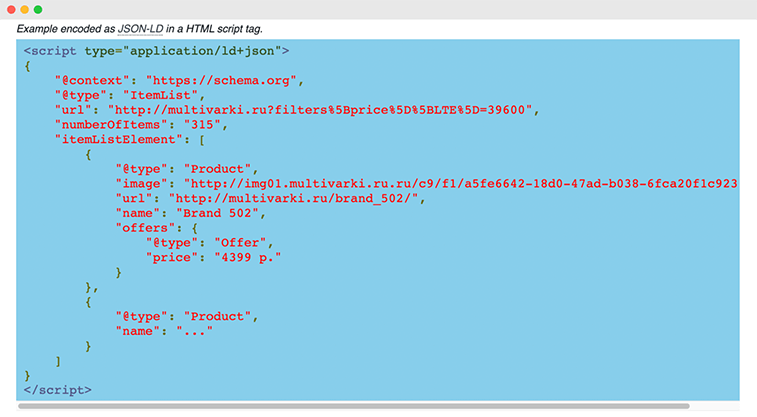
Let's look at a few ways to add structured data to your website.
The next section of our article will focus on one of the most popular content management systems, Joomla, and how to add structured data to your Joomla website.
How to Add Structured Data Markup to Your Joomla Site
You can create and implement schema markup in your Joomla site using four ways:
- Without an extension
- Use Google Tag Manager
- Use the built-in Schema
- Use a Joomla Extension
Method 1: Without an extension
In this method, we’ll see how to implement structured data using Google’s Structured Data Markup Helper tool and modifying your site's template.
To read more, click here: How to add Structured Data to Joomla without an extension
Method 2: Use Google Tag Manager
In this method, we’ll see how to implement structured data using Google’s Structured Data Markup Helper tool and using Google Tag Manager to add structured data to your Joomla site.
To read more, click here: How to add Structured Data to Joomla using Google Tag Manager
Method 3: Use the built-in Schema
In this method, we’ll see how to implement structured data using Joomla's built-in Schema feature.
To read more, click here: How to add Structured Data to Joomla using built-in Schema
Method 4: Use a Joomla Extension
As you have seen, the previously discussed methods require are not user-friendly, time-consuming, and require coding knowledge.
We recommend that you use the Google Structured Data extension to add structured markup to your Joomla site.
Its features allow you to add Structured Schema Markup automatically and help you improve your Joomla website rankings in SERPs.
We have seen that manually implementing markup requires users to know about Schema.org and JSON-LD.
The manual process can be used to implement markup for experienced users with hands-on experience with HTML. However, this is not a very user-friendly approach for beginners.
Google Structured Data has built-in structured data types that help you add schema to your pages and increase your chances of featuring rich results.
You can create FAQ pages with the FAQ schema type; with the Recipe schema type, you can add recipes; and with the Video schema type, you can embed videos.
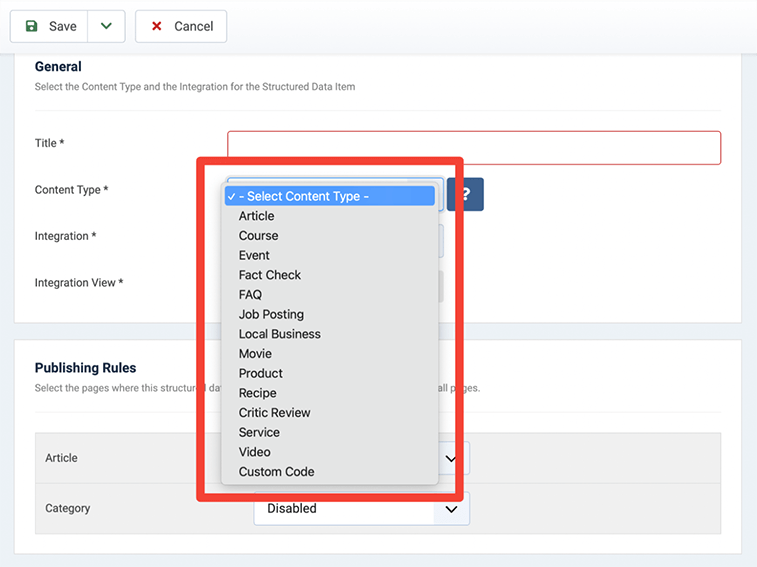
Google Structured Data extension saves a ton of time by offering an automated process of implementing Schema.org and JSON-LD and makes it super easy for novice users to add a markup on their Joomla sites without any fuss.
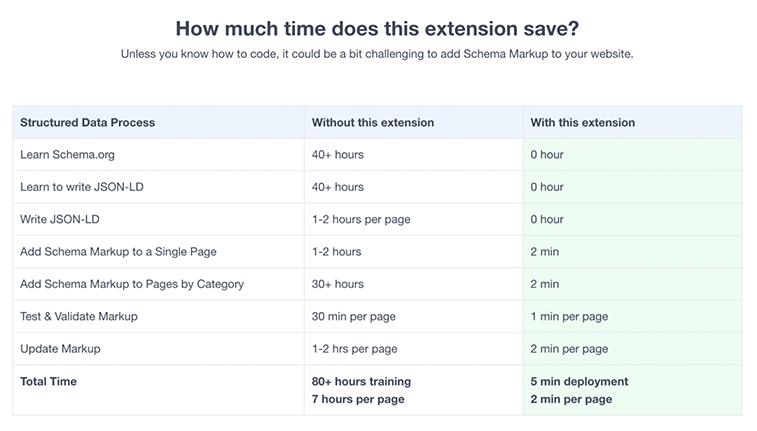
It comes in both Free and Pro versions. With its Free version, you get plenty of features, like:
- Site Name Schema
- Breadcrumbs Schema
- Sitelinks Search Box Schema
- Site Logo Schema
- Social Profiles Schema
- Add Article Schema to your Joomla Articles
- Remove Faulty Structured Data
To get a complete overview of all the features of the Google Structured Data extension, visit Google Structured Data Free vs Pro.
Test, Validate, and Monitor Your Markup
The Google Structured Data extension automatically adds code to make your Joomla site search engine friendly and to display web page content in rich search results. However, it’s a good practice to check your website's markup schema for validity and correctness.
This will give you a better understanding of how search engines interpret your structured data and if it’s eligible for rich results.
Validate Your Markup
Google has its own Rich Results Testing Tool that helps you validate and test the syntactic correctness of your schema markup.
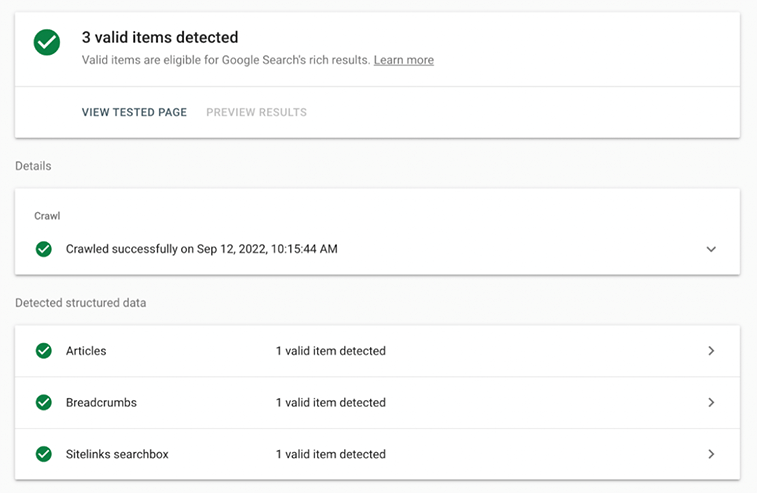
Monitor Your Marked-Up Pages
Once you add and validate your schema markup, it is essential to monitor your web page's performance.
Monitoring our structured data for errors is crucial as Schema.org vocabulary and search engine requirements are constantly updated.
For instance, Google may start requiring a new property for the Product Schema to enable the Product-related rich results in the SERP. If our structured data do not comply with the new requirement, the rich result for our listing will be removed.
Google Search Console (GSC) is a free tool that helps you monitor your rich results.
In the GSC dashboard, you’ll get an option where you can filter your content performance reports by the type of rich results:
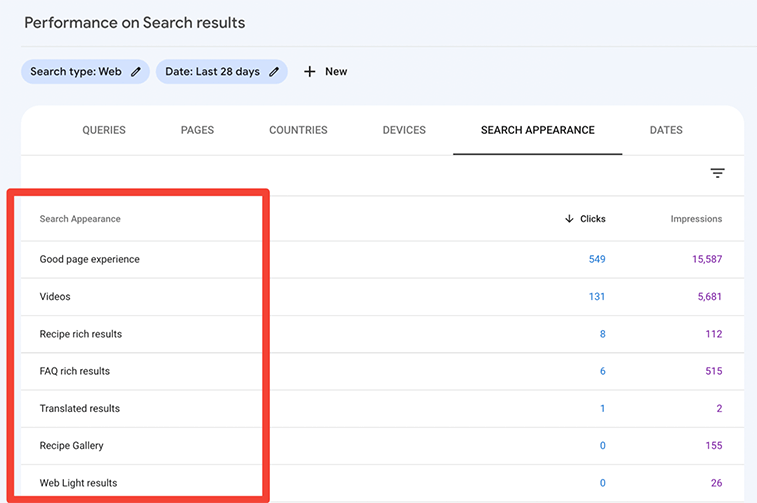
Further, the Enhancements Section provides an overview of the types of rich results that were detected on your site.
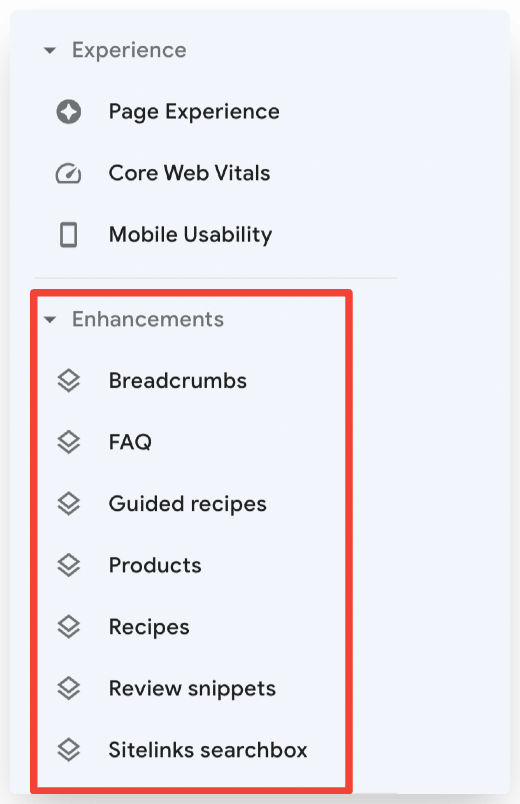
When you click one of the rich result types, you'll be redirected to a page showing a detailed report containing valid and invalid URLs and warnings.
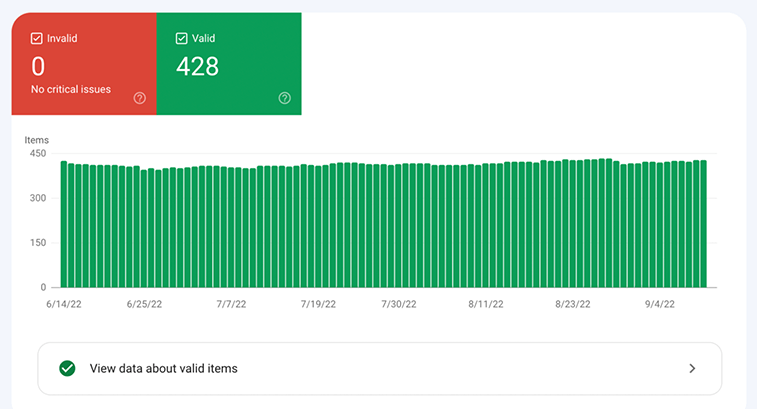
Remember, Google will not detect markup in your web pages immediately; it’ll take approx 3-4 to identify and understand your site’s structured data.
Next Read: How to Stop Contact Form Spam in Joomla
Rich results are a great way to improve your position in SERPs and boost CTR.
I hope this guide gives you a better understanding of rich results and how to implement structured data to make your site content appear in rich results.
Next, if you’re looking for a simple way to protect your contact forms from spam, check out our detailed article on How to Stop Contact Form Spam in Joomla.

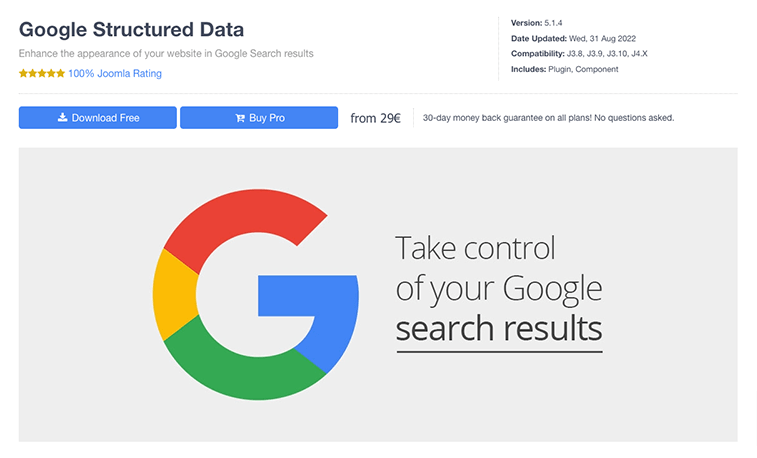
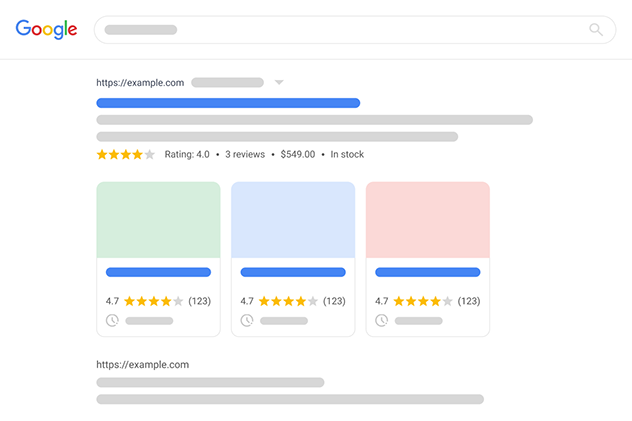





 Rated:
Rated: 