Advanced Custom Fields 2.1.0 is out and brings the Gallery Field and Display Conditions
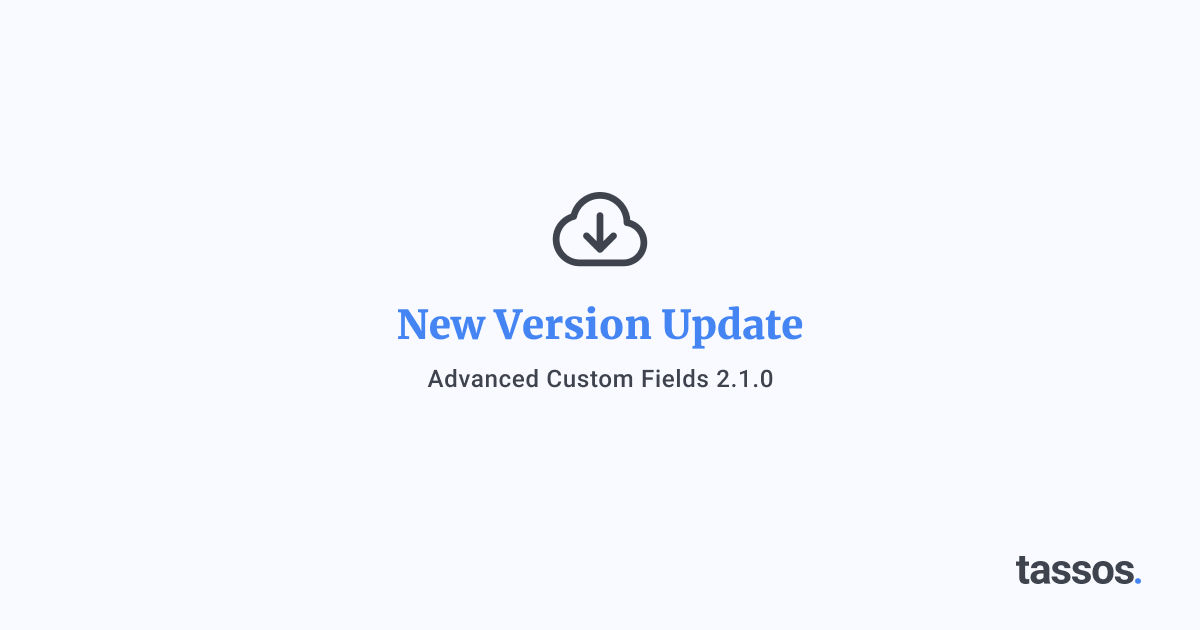
We are really excited to introduce a new shiny field in our Joomla Fields collection. The Gallery Field can help you add photo galleries to your pages using custom fields. Additionally, the Display Conditions, previously known as the Publishing Rules tab has been redesigned and made more user-friendly.
The Gallery Field
Say hello to ACF Gallery. Τhe perfect solution for Joomla Fields fans who wish to add photo galleries to their content with Joomla Fields.
It's a Joomla gallery plugin with a drag & drop builder and lightbox functionality that integrates perfectly with Joomla Custom Fields. It comes with stunning pre-built gallery layouts and a focus on performance and SEO. It is also responsive, accessibility-ready, and supports lazy loading for lightning-fast photo galleries and automatic image resizing during upload.
Features overview
- Powerful and easy-to-use drag & drop gallery builder
- 2 beautiful gallery templates – Grid and Masonry (More are coming)
- Display images in a Lightbox popup
- Upload photos from your computer or from the Joomla Media Library
- Upload items to a custom folder or to dynamically generated folder with the use of Smart Tags
- Joomla Custom Fields integration
- Automatic image resizing during upload
- Automatic thumbnails creation
- 3 image resizing methods: Crop, Stretch, Fit
- Ability to resize large images.
- Drag & Drop reordering of the gallery items
- Gallery items caption (HTML support)
- Option for rendering a module in the lightbox captions
- Lazy loading of images
- Responsive & Mobile Ready
- Keyboard and touch navigation
- Zoomable images
- Retina ready
- Works on all modern browsers
- Joomla 3 and Joomla 4 support
- No dependencies - no jQuery
To learn more details, check the field’s documentation page or read the latest blog post on How to create a Photo Gallery in Joomla
New Display Conditions
Would you like to display a field only to mobile users? Are you looking for a way to hide a custom field from users who are physically located in a certain country or city? Or maybe, display a field only on weekends? We got you covered!
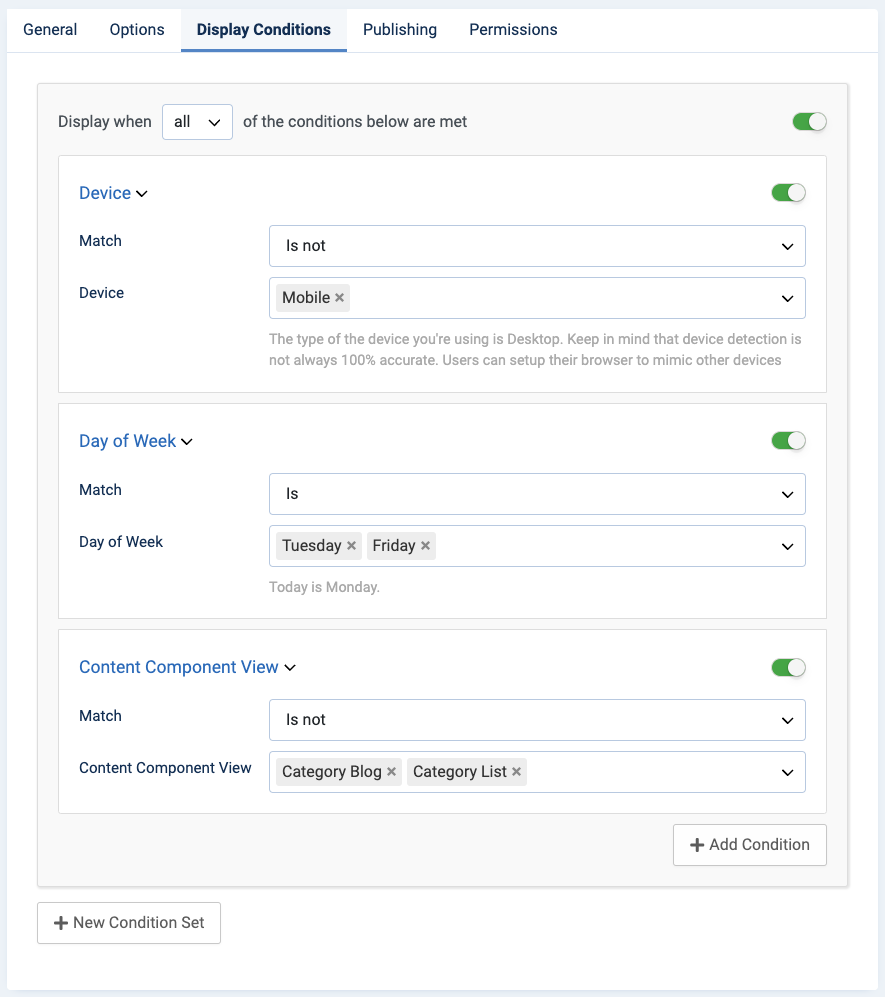
With the new Display Conditions you can control when your custom fields appear to site visitors with 30+ Condition Rules. A new tab called Display Conditions will be available in the Field editing page where you can add your conditions.
The following Conditions are available to customize when your field appears to visitors:
DateTime
- Date
- Time
- Day of Week
- Month
Joomla
- Content Article
- Content Category
- Content Component View
- User ID
- User Group
- User Access Level
- Menu
- Component
- Language
Technology
- Device
- Browser
- Operating System
Geolocation
- City
- Country
- Continent
- Region
Integrations
- EngageBox - Popup
- Convert Forms - Campaign
- K2 Item
- K2 Category
- K2 Tag
- K2 Page Type
- AcyMailing List
Advanced
- URL
- Referrer URL
- IP Address
- Pageviews
- Time on Site
- Cookie
- PHP
Changelog
Here are the highlights of what’s new and updated in v2.1.0.
Added
- Introduces the new Display Conditions tab.
- Implements the ACF Gallery Field.
- Implements the Day of Week, Month, and Time Conditions.
- Implements the Country, City, Region, and Continent Geolocation Conditions.
- Implements the User Access Level Condition.
- Implements the Joomla Content View Condition.
- Implements the Browser and Operating System Conditions.
- Implements the IP Address and Cookie Conditions.
Fixed
- Fix: PHP 8.1 - version_compare(): Argument #3 ($operator) must be a valid comparison operator
- Fix: Administrator UI is broken in some languages due to syntax errors in translation files.
- Fix: PHP 5.6 would throw an error when installing ACF 1.3.0 or newer.
- [Download Button] Fixes an issue where the selected download file name wasn't visible.
- [OpenStreetMap] Joomla 4 would not display an error message when the field was set as required.
Changed
- [URL] Adds support for the rel="noopener" attribute.
- [PayPal] Adds a Toggle to set whether to display a Checkout Payment button when a value is set or not.
- [PHP Field] It's now possible to access the article's data using the $item object. Eg: return $item->title;
Can you spare 2 minutes to write a review on JED?
Advanced Custom Fields extension is moving forward and our goal is to make it the 1st option when it comes to Joomla Fields. We are working hard to improve it and bring you a better and better experience every day.
If you have a minute, we'd love it if you would take a few seconds to share your experience by writing a review of JED and tell other folks how it has been useful to you.

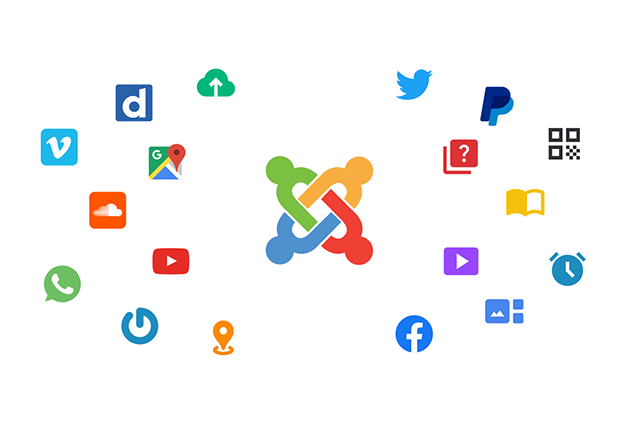





 Rated:
Rated: 