How to Accept Digital Signatures with Joomla Forms
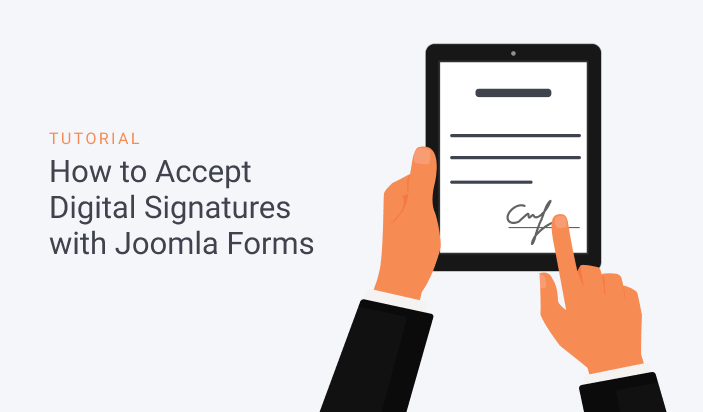
What increases the authenticity of a contract carried out between two parties? It’s the parties’ consent given to each other as a signature. But what if you’re going to do an online contract? How are you going to collect your clients' signatures?
Because if you prefer paperwork and trust your client to finish their side of the job - downloading, signing, and uploading - then it would take days. And perhaps you might lose the contract as everyone needs a quick solution in today’s fast-paced world.
Therefore, accepting digital signatures can save you time and simplify the process. You can add a digital signature field to your online contract form and let the client do their job immediately.
If you don’t know how to do that on your Joomla! site, in this tutorial, I’ll share the easy steps that will help you accept digital signatures effortlessly. And for that, I will use our modern and intuitive Joomla form builder, Convert Forms. So, you can get the best out of your Joomla forms when accepting digital signatures.
Why do you need Digital Signatures?
As I mentioned in the introduction, signatures increase the authenticity of a contract. An e-signature, like a hand-written signature, increases the authenticity of an online agreement.
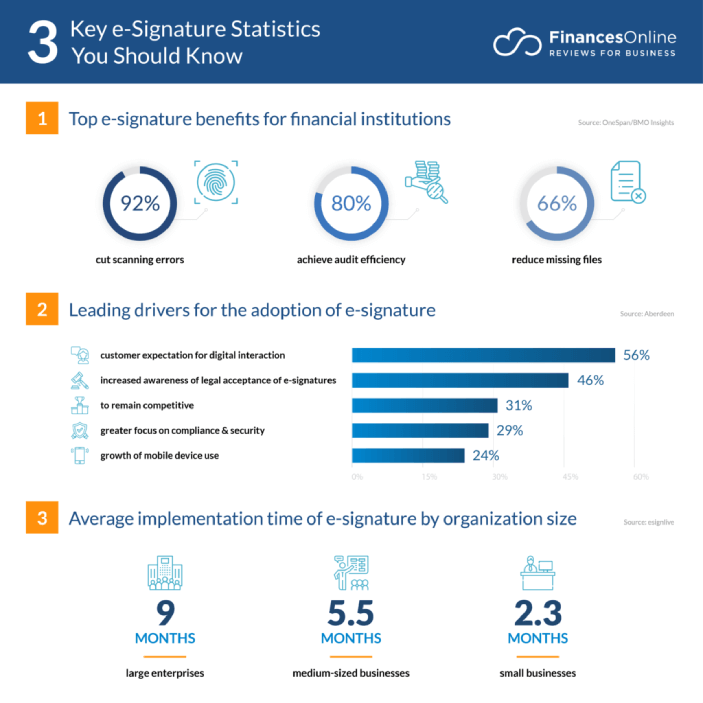
Whether you publish books online or undertake clients’ online marketing, digital signatures put you on solid ground.
If someone questions your authority in the future, you can showcase your legitimacy through digitally signed contracts. And that’s not all; there are many benefits to accepting the digital signatures of your clients. For example,
- You do not need to print and scan the document repeatedly while creating an online contract agreement form.
- It reduces paperwork headaches.
- It’s convenient for clients as well.
- You’re contributing to saving a tree(s). Accepting signatures online is Eco-Friendly; thus, you’re reducing consumption and your carbon footprint.
- Digital signings also help you close deals faster.
Real examples of using Digital Signatures
In general, there are multiple uses of e-signature; however, some of the popular and essential ones are,
- Contracts
- Application forms
- Registration forms
- Online petitions
- Service agreements
- Non-disclosure agreements
- Incident reporting
- Human resources forms
Likewise, you might also need a digital signature on your Joomla forms for one of the above applications. Therefore, the below steps will guide you on how to do that effectively.
How to Create Digital Signature Forms
To create your signature Joomla form, install Convert Forms on your! Website. It’s a free Joomla form builder; however, you’ll need the premium version to include a signature field.
The premium version of our extension provides you with multiple features in addition to the signature field. For example, it unlocks the ability to create conditional fields; enable PDF Form Submissions, Ratings, and more.
Once you’re done installing it, follow the below steps.
Step 1: Create Your Signature Form
On your Joomla! Dashboard, go to Components → and choose Convert Forms.
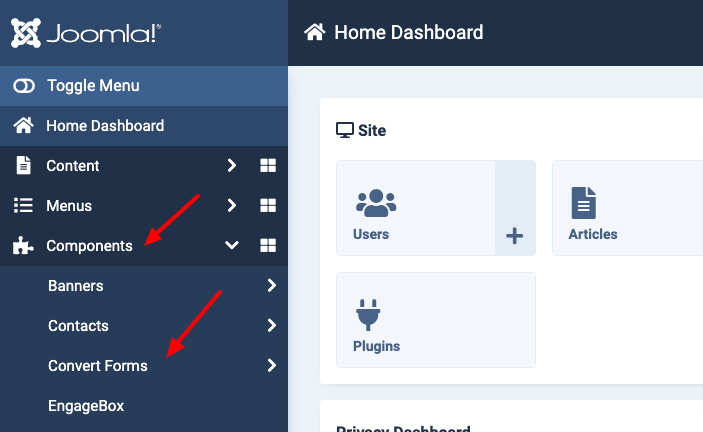
It will open the Convert Forms dashboard. Here, click New Form.
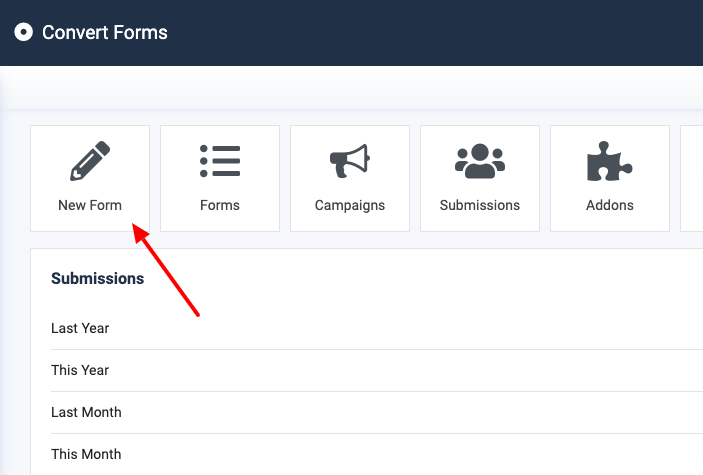
And then, from the templates popup, choose Start from scratch.
This will open the form builder with a default form containing name & email fields and a submit button.
To add your signature field, go to Add Field → Advanced Fields → and click on Signature. This will add the signature field to your contact form.

Step 2: Configure Your Form Settings
After adding the signature field to the form, configure it per your requirements. To do that, go to Options and apply changes as needed.
Once you've configured the field, ensure you also configure the form settings. For instance, set the form's name and change its look using the Design menu.
Utilize the Behavior menu to change form status, configure email notifications, enable conditional fields, and more.
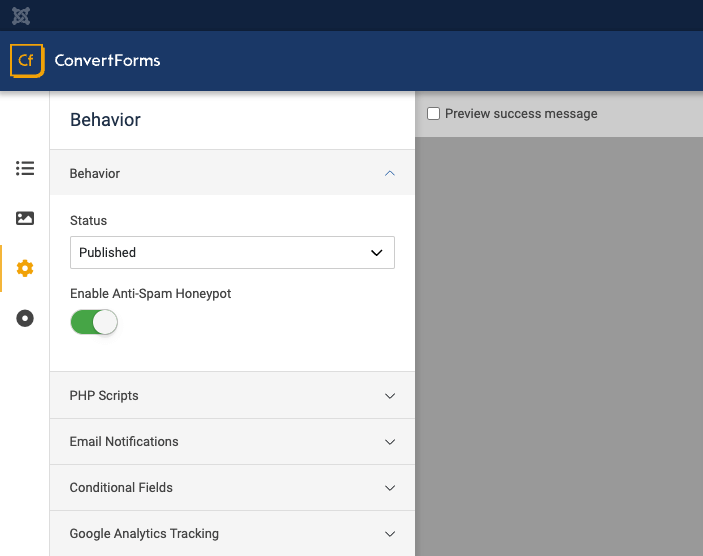
After configuring the form completely, click Save.

Step 3: Publish Your Form
Once your form is saved, close the form builder, and from the form library, copy its shortcode.
After copying the code, go to your article and paste it into the body.
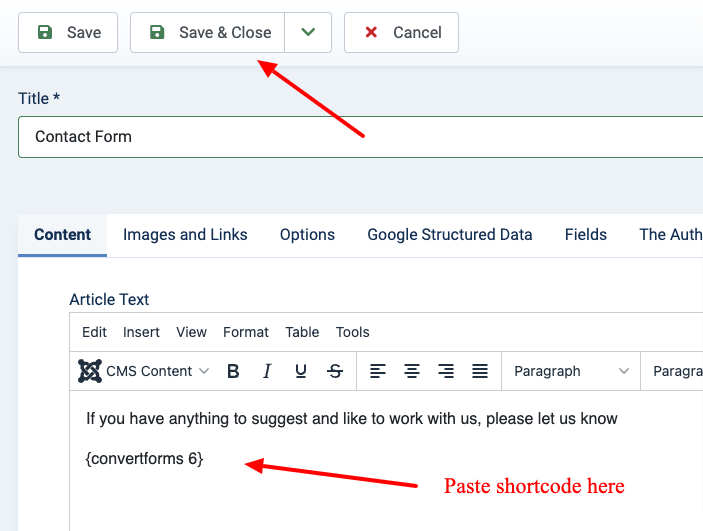
Then, save the article, and your form will appear as follows:
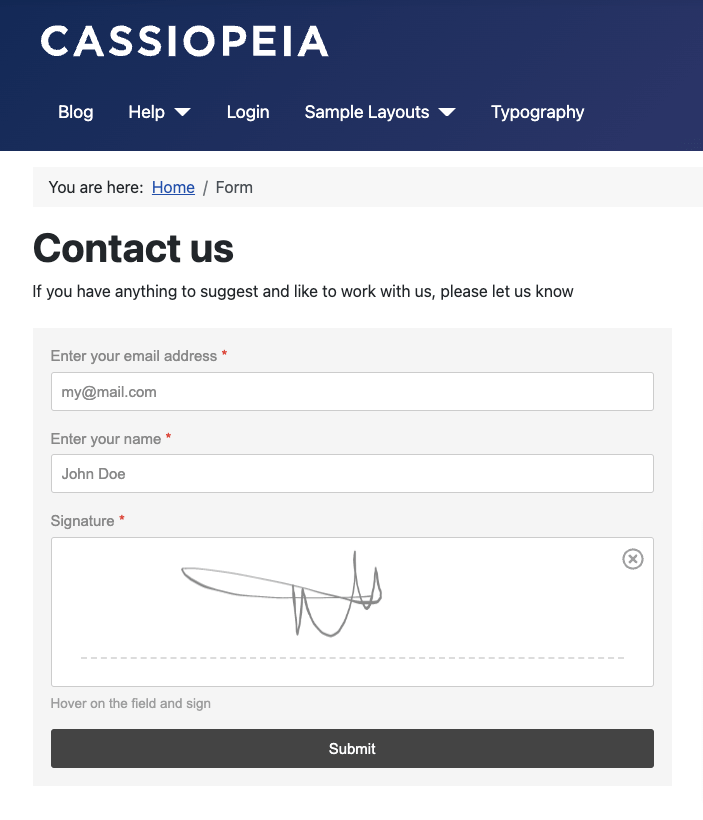
That’s it; you’ve successfully created your digital signature Joomla form. Now, you can create contracts online with your clients by allowing them to sign documents on the spot.
Conclusion
By following the above steps, we learned how easy it is to accept digital signatures using Convert Forms. All you have to do is create a new form or edit an existing one. Then select the signature field, apply some customizations, and you’re done.
Plus, it offers many highly functional features that allow you to optimize a form fully, with or without a signature field. So, if you create a Joomla form to accept digital signatures or any form, Convert Forms offers you the perfect tools to get your job done right.
So, try it as much as possible and tell us how you feel about it. Apart from this, I hope this blog post helped you understand why accepting digital signatures is essential and the best way to do it.

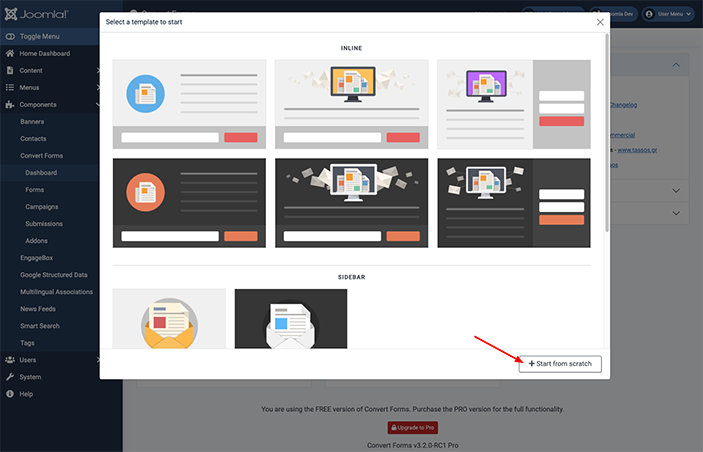
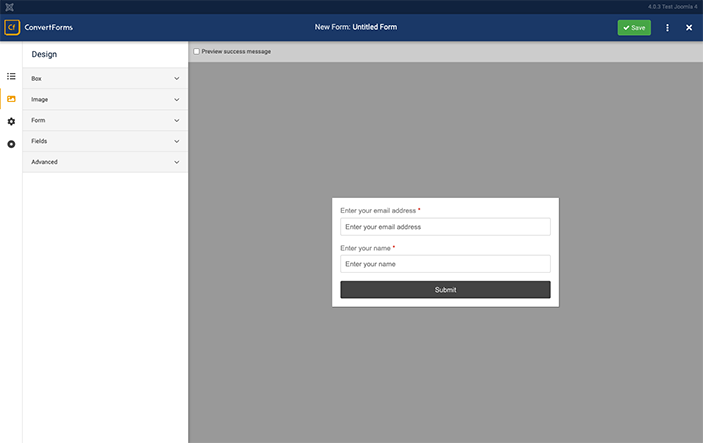
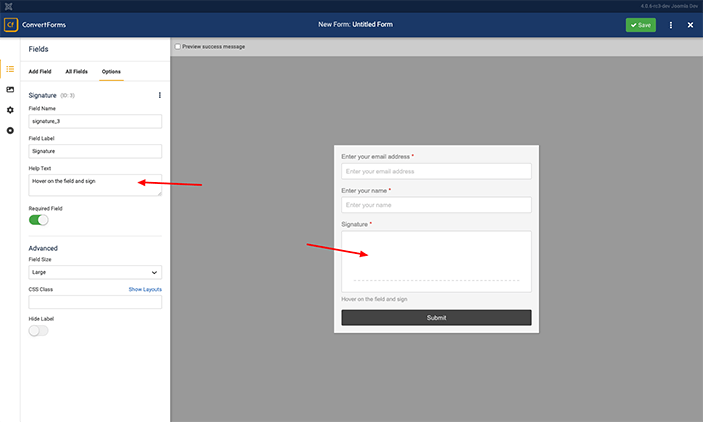
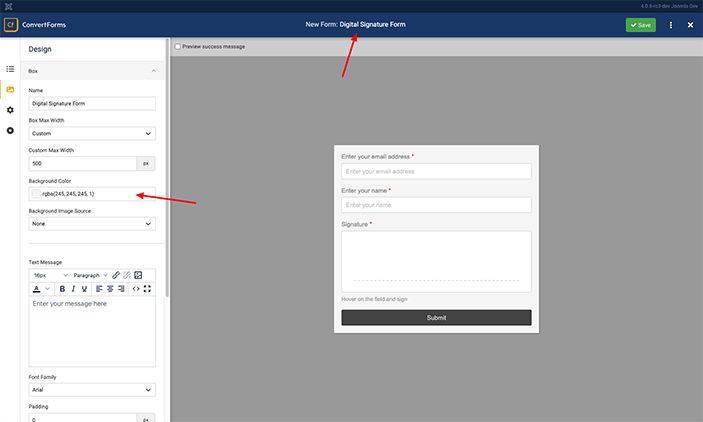
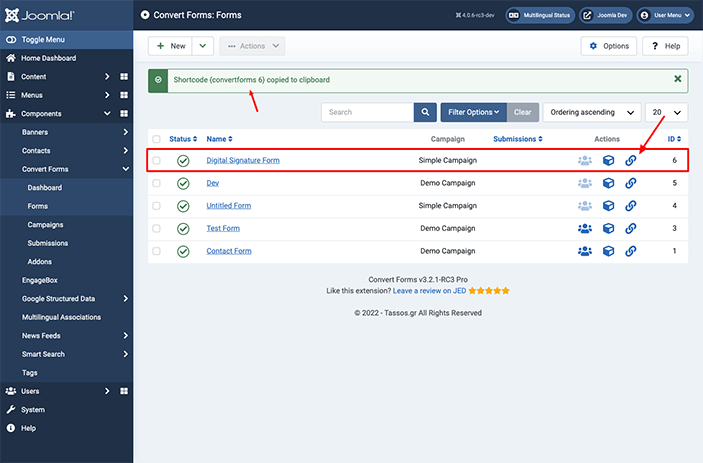
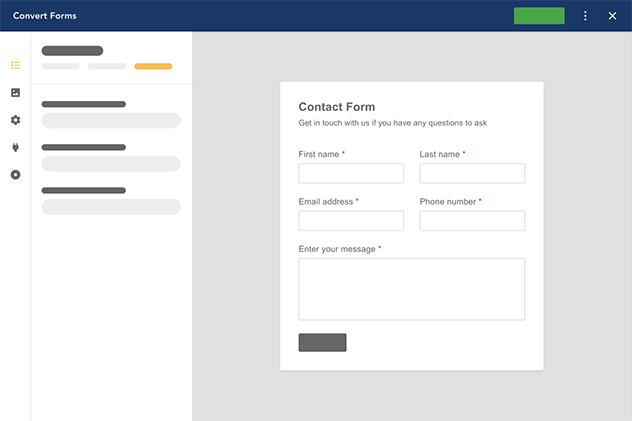





 Rated:
Rated: 