How to display Joomla System Messages in Popup
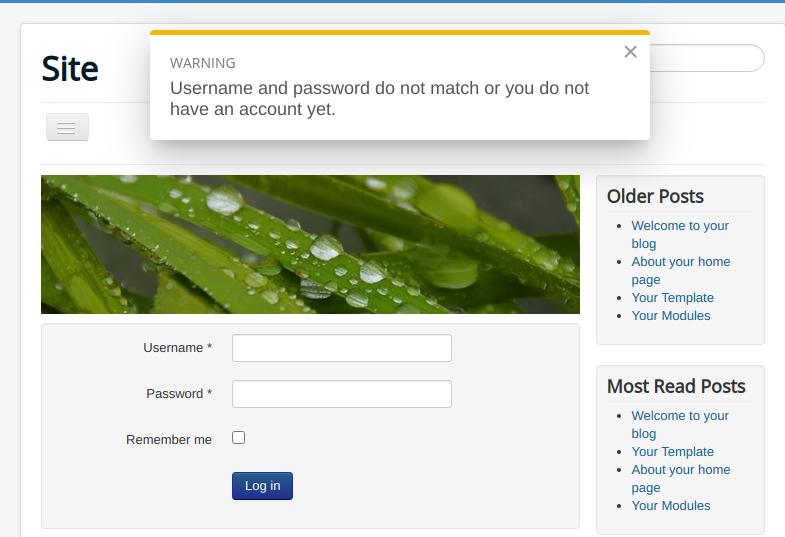
Joomla System Messages provide valuable feedback for various actions performed on your site. Your visitors can be informed of the following:
- They can not access a certain article or some other resource.
- They tried to log in with the wrong credentials.
- They added a product to their cart.
- Any other custom message might come from any extension that utilizes Joomla System Messages.
By default, Joomla displays alert messages at the top of your page as static text. However, there are cases where your template poorly styles these messages or does not display them in the best possible position. If this happens, the user won’t see those important alerts. To prevent this from happening and ensure they don’t go unnoticed by the user, you can show them in a popup and increase the chances they catch the user’s attention.
Display Joomla System Message in a Popup with EngageBox
EngageBox is the de facto pop-up builder solution for Joomla. It can help you build pop-ups triggered during page load while the user scrolls or even when the visitor is about to leave your site. It comes with a large collection of popup templates, including premade styles for Joomla System Messages, to help you get started within a minute without the need for any technical expertise.
Log into your backend and go to Components -> EngageBox. Click New to open the templates library.
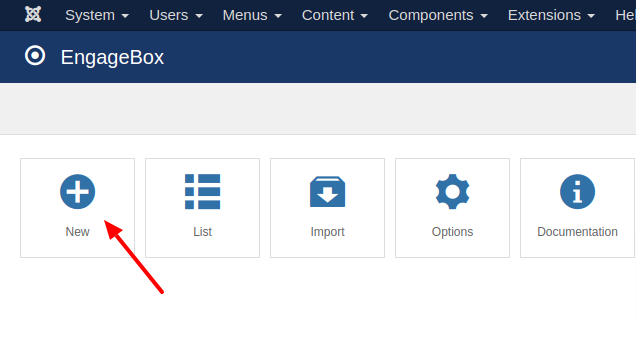
In the EngageBox library, select Specials from the dropdown menu at the left and type system messages in the search input at the right to filter the results. Then, select one of the available templates that appears in the list and click to import the template.
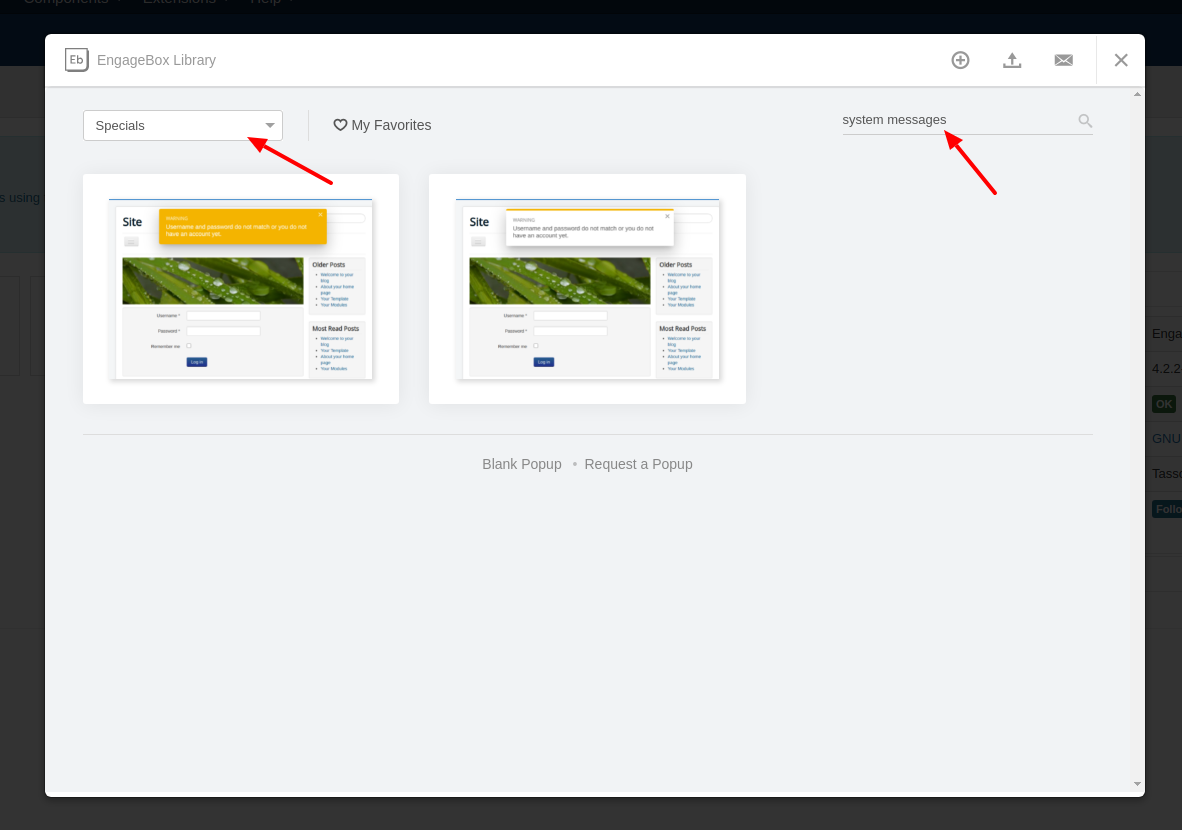
Next, the only thing you need to do is to enable the Popup.
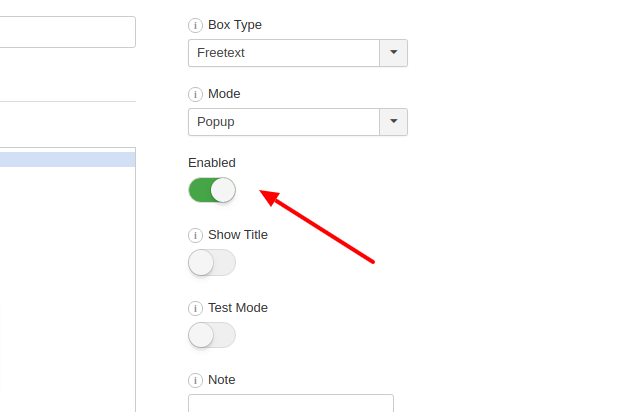
Now, whenever a Joomla extension or your template enqueues a Joomla system message, EngageBox will catch it and display it in the popup you've set up.
Troubleshooting
EngageBox leverages the Joomla API method $app->getMessageQueue() to detect system messages. Thus, for EngageBox to capture these messages effectively, the component must employ the Joomla API to include its system messages.
Summarizing
In addition to all the marketing aspects of EngageBox, it should be refreshing to see that it can also be used for useful purposes. Providing feedback to your users with the visual cues you can achieve through EngageBox can create a pleasant user experience. A pleasant user experience results in returning users, and returning users result in a dedicated user base. Who could say no to that?

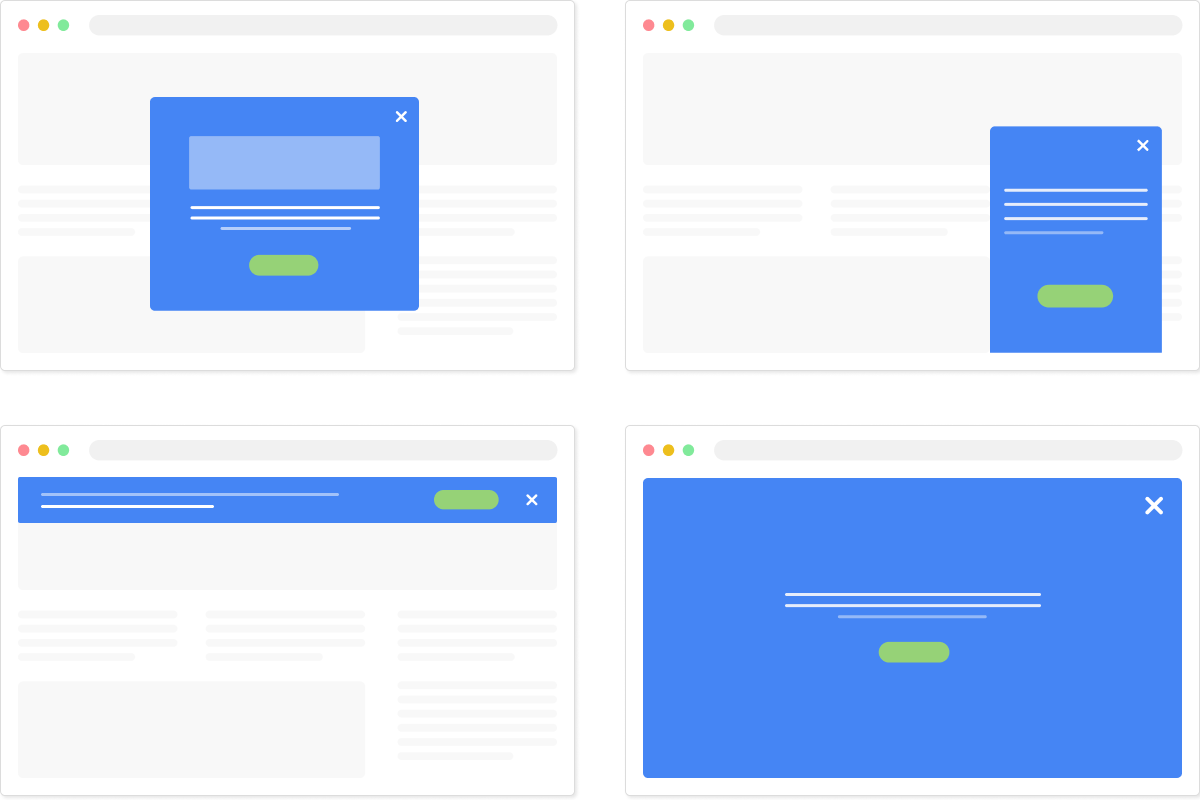





 Rated:
Rated: 