How to Add your Joomla Site to Google Search Console

Do you need help getting your Joomla site indexed by Google? Do you wonder why your competitors' websites are visible in search results while yours remains hidden? Adding your Joomla site to Google Search Console can be a game-changer for your online visibility and Joomla SEO efforts, increasing your chances of appearing in rich results.
Integrating your site with Google Search Console can unlock many insights and tools to ensure your website is visible in Google search results. This includes monitoring your site's crawl errors, submitting sitemaps, tracking keyword rankings, and viewing your structured data in rich snippets. With these insights, you can identify areas for improvement, optimize your content, and increase your chances of being seen by your target audience.
- What is Google Search Console?
- How to add your Joomla site to Google Search Console
- Add XML Sitemap to Google Search Console
- Frequently Asked Questions
- 1. What is the difference between Google Search Console and Google Analytics?
- 2. How often should I check my site’s Google Search Console account?
- 3. How long does it take to see data in the Google Search Console after adding my site?
- 4. Why doesn’t Google index all my website pages?
- 5. Can I use Google Search Console to improve my SEO?
- 6. Why is my structured data not showing in Google Search Console?
- Conclusion
What is Google Search Console?
Google Search Console is a free service offered by Google that helps website owners monitor and maintain their website's presence in Google Search results. It provides insights into how your website performs in search, including the keywords people use to find your site, the number of impressions and clicks, and the average position of your website in search results.
With Google Search Console, you can:
- Submit and manage sitemaps to ensure Google can correctly crawl and index your website's pages.
- Identify and fix crawl errors that prevent Google from crawling your site effectively.
- Monitor your website's search analytics, including impressions, clicks, and average position.
- Receive notifications about security issues or other problems affecting your website's search performance.
Using Google Search Console, you can better understand how your website performs in search and make data-driven decisions to improve your SEO efforts.
How to add your Joomla site to Google Search Console
Let’s look into how you can add your Joomla site to Google Search Console by logging into your Google account (or creating a new one), adding your Joomla site, verifying ownership, and linking Google Search Console with Google Analytics.
Step 1: Check Joomla configuration for search engine visibility
The first step we need to take is to ensure your Joomla site is online and available for search engines to see. To perform this check, go into your administrator panel > System > Global Configuration > Site > and ensure “Site Offline” is disabled.
A few settings later, you’ll also find the “Robots” option, which must have “index, follow” selected. This allows search engines to index your site.
Step 2: Sign into the Google Search Console
Head to Google Search Console and click the Start Now button to get started.
Next, sign in with your Google / Gmail account. If you don’t have an account, you can create one here.
Once you’ve logged into your Google account, you should see the following screen, which allows you to add your Joomla site to Google Search Console.
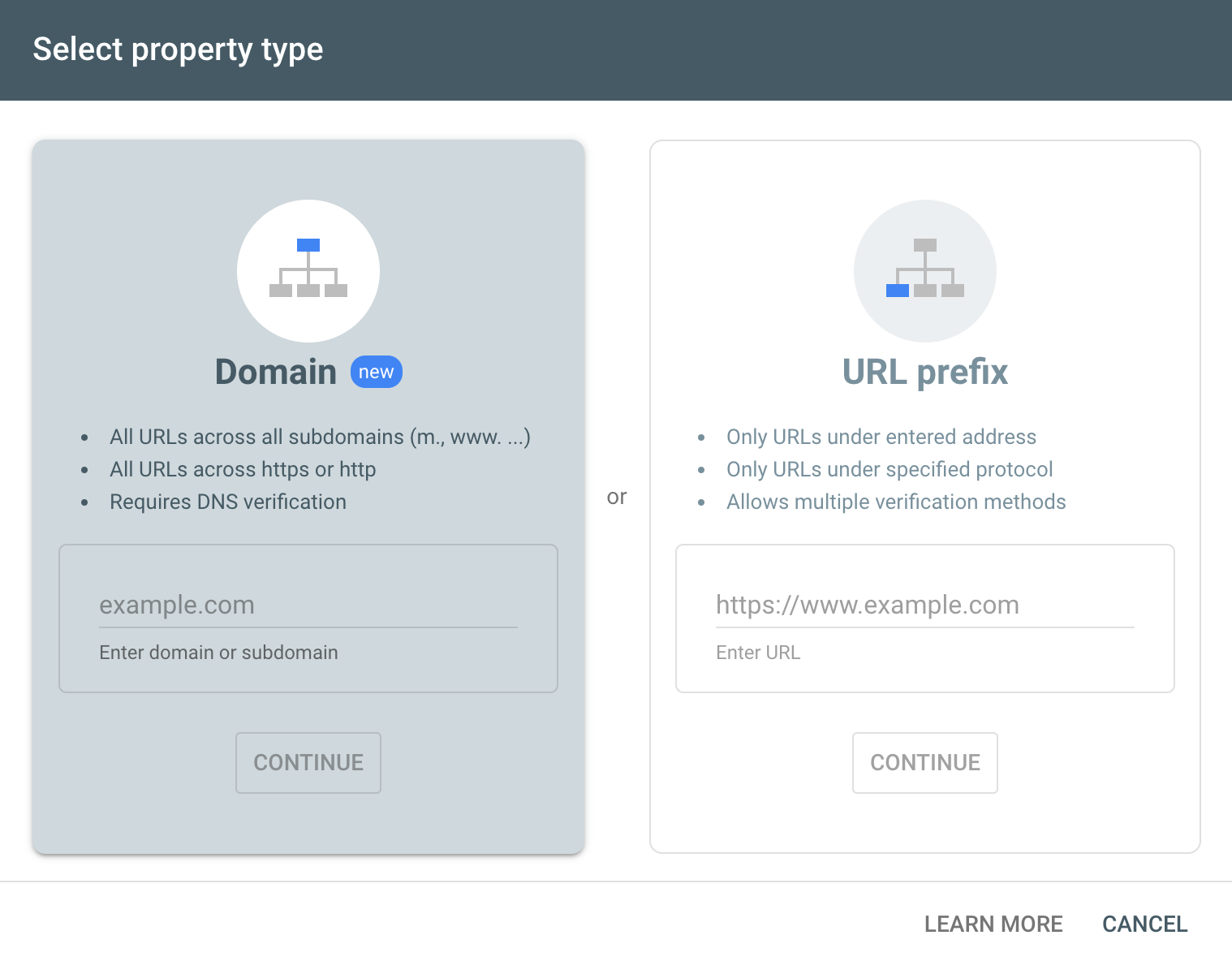
Step 3: Add your site
Within the right-hand side, under the URL prefix section, add your homepage URL and click the “Continue” button.
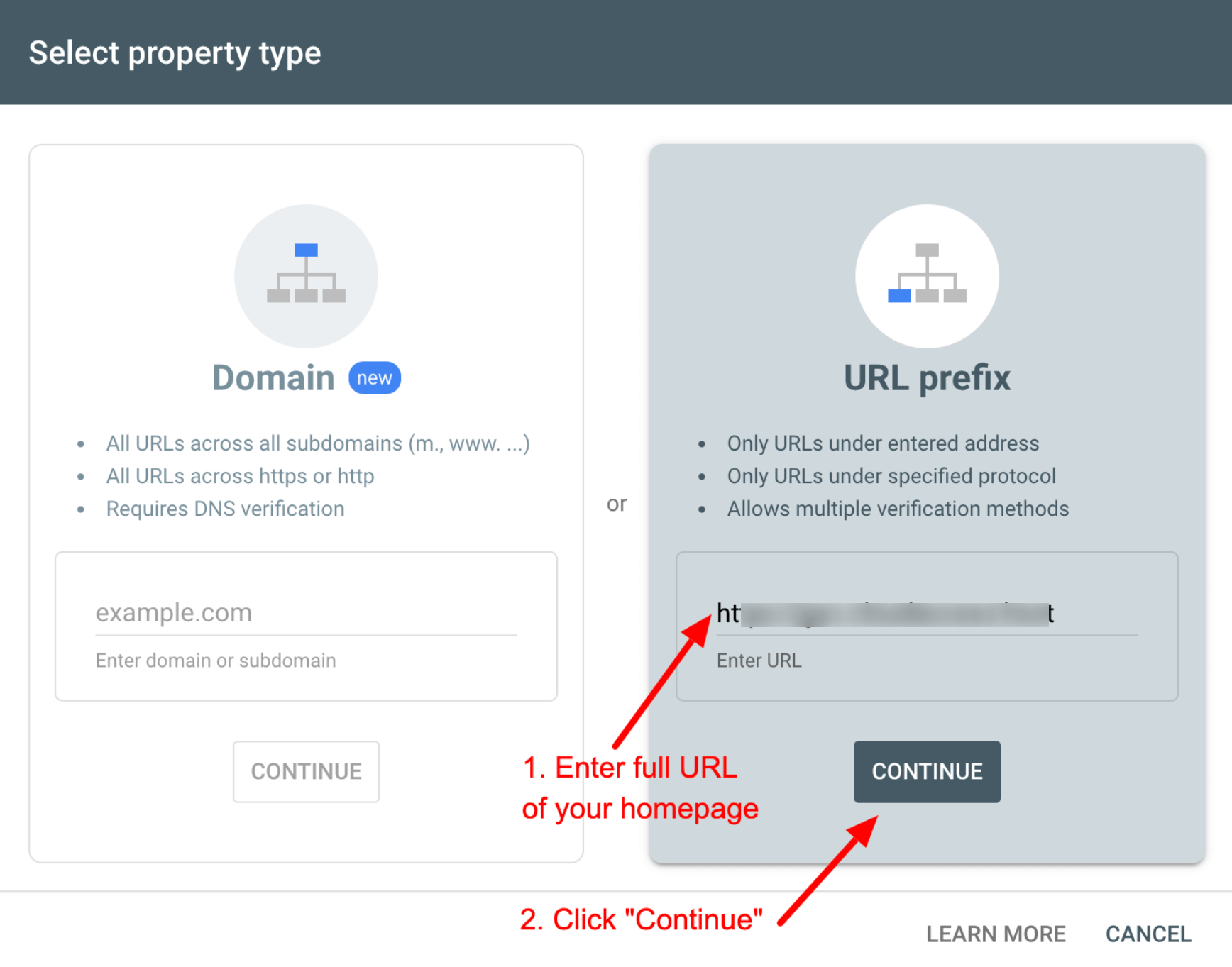
Step 4: Verify domain ownership
Upon entering your homepage URL, Google will prompt you to verify ownership of the URL. This is a crucial step as it prevents others from accessing data related to this URL.
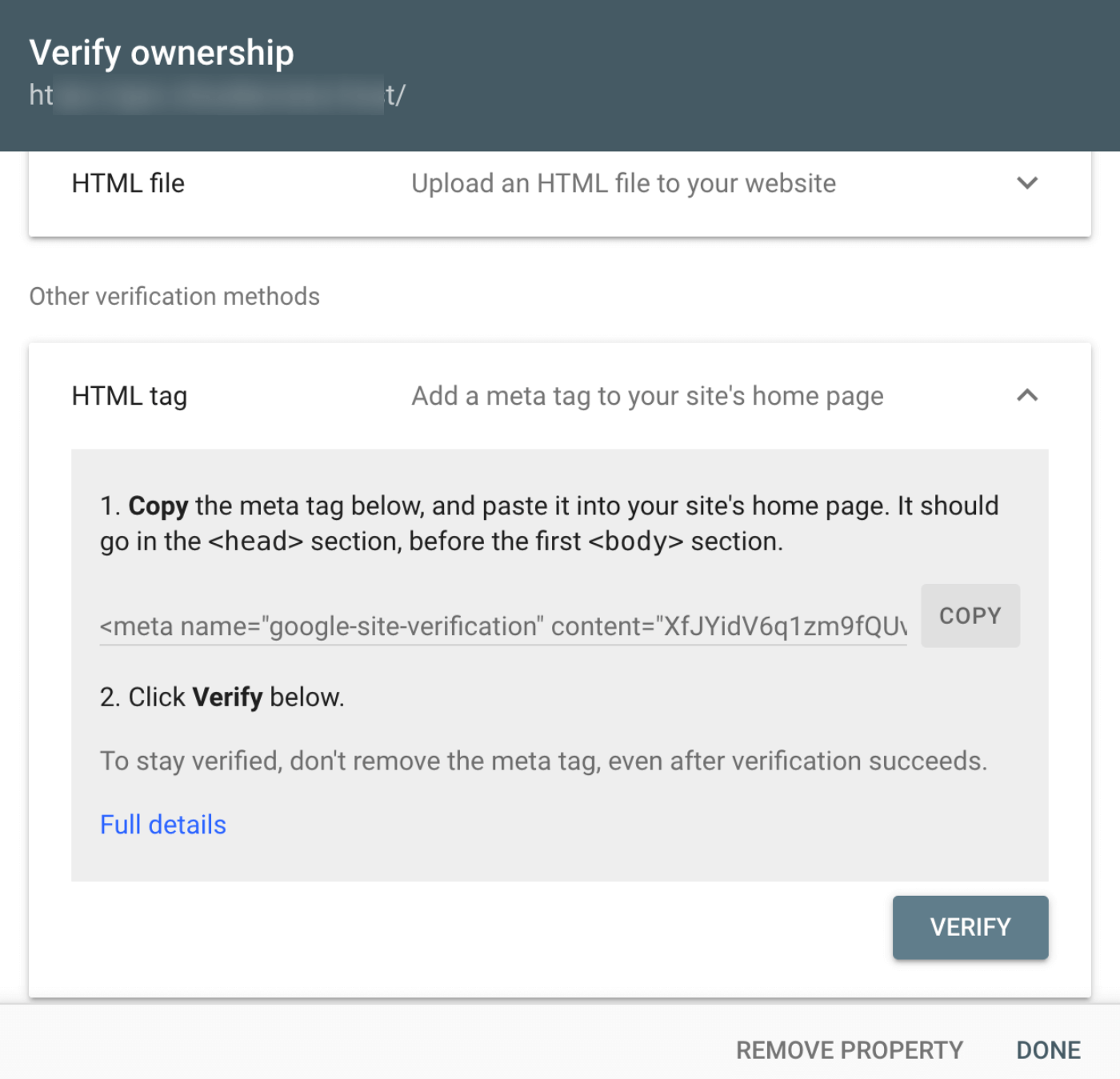
Google offers various ways of verifying ownership of your URL. However, we’ll focus on the method called “HTML tag.” All this requires is to grab the HTML meta tag and add it to your Joomla site’s head section.
To do so, go into your Joomla administrator panel > System > Templates > Site Templates > select your template > open index.php file and locate the head section. Add the meta tag within this section ad seen below.
Save the template file, return to Google Search Console, and press the “Verify” button. After you press this button, Google will take a few seconds to verify the URL's ownership. When it finishes, you should see a green message telling you the ownership has been verified!
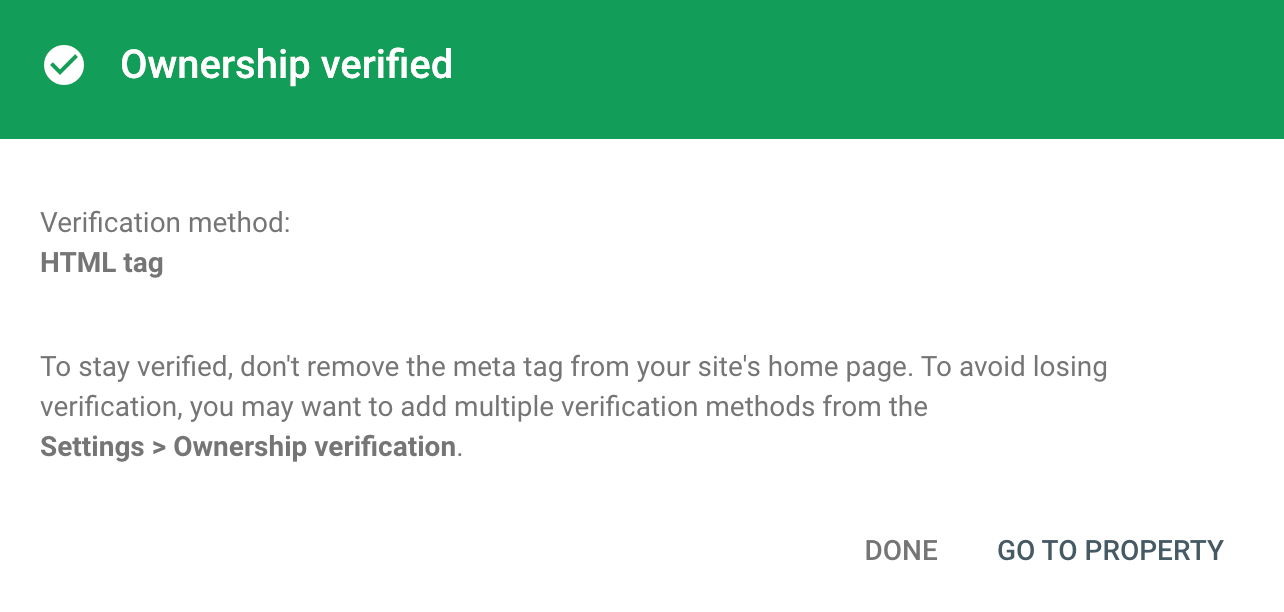
You can now click on “Go to property” to access the Google Search Console for your site.
It will take a day or so to start seeing data in Google Search Console. Google Search Console isn’t a real-time tool and can show data up to the previous day.
Add XML Sitemap to Google Search Console
After verifying your website in Google Search Console, adding an XML sitemap is crucial. An XML sitemap is essential for helping search engines navigate and index your Joomla website effectively. It serves as a roadmap, ensuring all your important pages are discovered and included in search results.
To create and manage an XML sitemap for your Joomla site, you’ll need a proper XML sitemap extension. The Joomla Extensions Directory offers numerous solutions, allowing you to find the right tool for your needs. Once you’ve set up your sitemap, submitting it to Google Search Console will enhance your site’s visibility and ensure your content is easily accessible to search engines.
Frequently Asked Questions
1. What is the difference between Google Search Console and Google Analytics?
Google Search Console focuses on monitoring your Joomla website’s performance in Google Search, offering insights on search queries, impressions, and indexing issues specific to your site. Google Analytics, on the other hand, tracks broader user behavior on your site, such as page views, bounce rates, and conversion tracking. Both tools complement each other for a comprehensive analysis of your site’s SEO and overall performance.
2. How often should I check my site’s Google Search Console account?
It’s recommended to check Google Search Console for your site at least once a week. Regular checks will help you stay informed about new issues, track search performance, and monitor any significant changes in rankings or traffic specific to your Joomla website. Addressing issues like crawl errors early can prevent them from negatively impacting your site’s performance.
3. How long does it take to see data in the Google Search Console after adding my site?
Once your Joomla site is verified, seeing data in the Google Search Console can take a few days. The data is not real-time and generally reflects up to the previous day. It’s important to be patient as Google gathers and processes information related to your website.
4. Why doesn’t Google index all my website pages?
There could be several reasons why some of your website pages aren’t indexed, such as crawl errors, incorrect use of “noindex” tags, or issues with your sitemap. Google Search Console helps you identify and fix these problems, ensuring all your important pages are visible in search results.
5. Can I use Google Search Console to improve my SEO?
Yes, Google Search Console is an essential tool for improving the SEO of your Joomla site. It provides insights into how Google views your website, which keywords drive traffic, and what issues may hinder your site’s performance in search results. By analyzing this data, you can make informed decisions to optimize your content, fix errors, and enhance your site’s visibility.
6. Why is my structured data not showing in Google Search Console?
If your structured data isn’t showing in Google Search Console’s page inspection tool, it could be due to improper generation or implementation of the structured data on your Joomla site. To ensure that your structured data is correctly generated and easily recognized by Google, consider using the Google Structured Data extension. This extension simplifies the process, helping you create and manage structured data on your Joomla site, which can improve your chances of appearing in rich search results.
Conclusion
In conclusion, integrating Google Search Console with your Joomla site is crucial in optimizing your website's visibility and performance in search engine results. By following the steps outlined in this article, you can unlock valuable insights into your website's search performance, identify areas for improvement, and make data-driven decisions to enhance your Joomla SEO efforts.

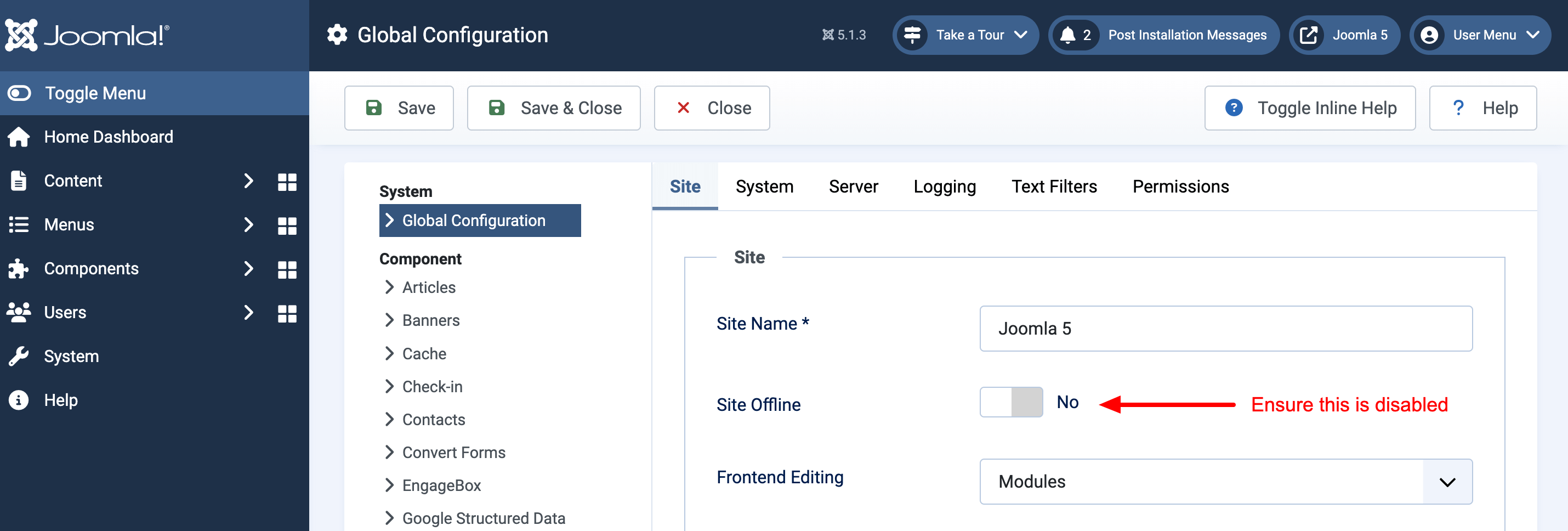
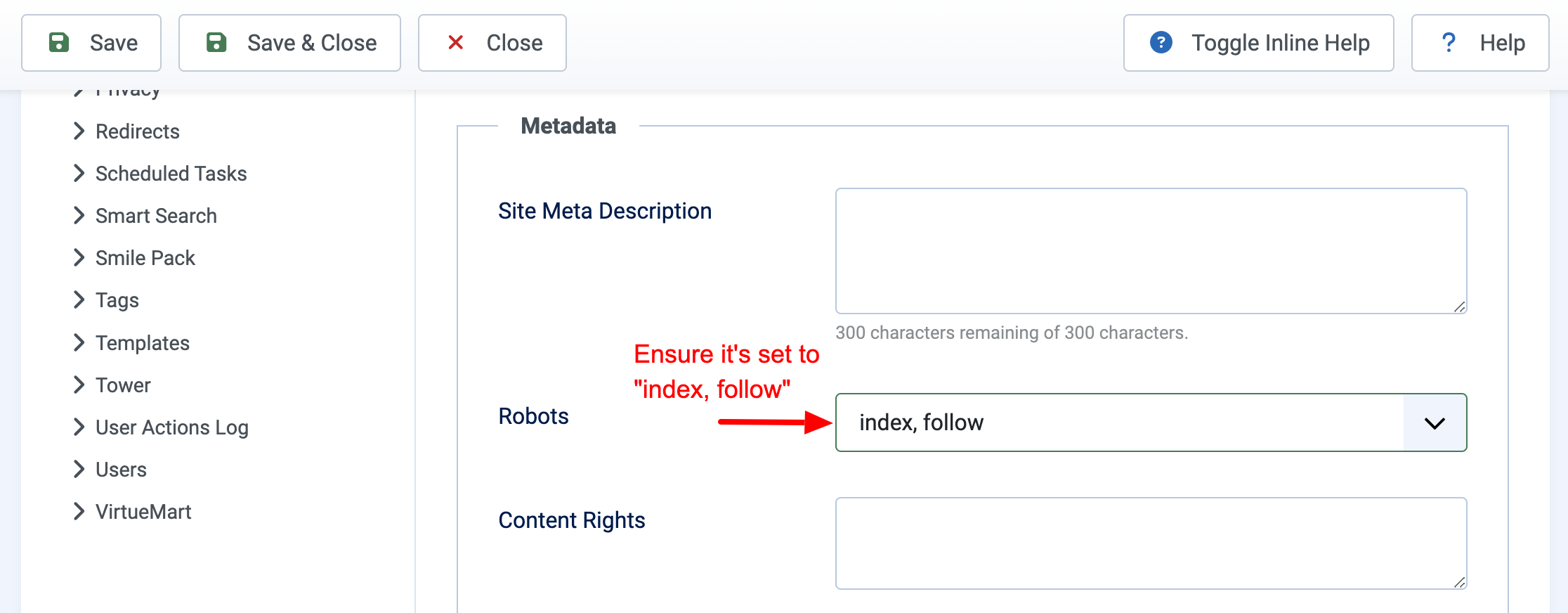
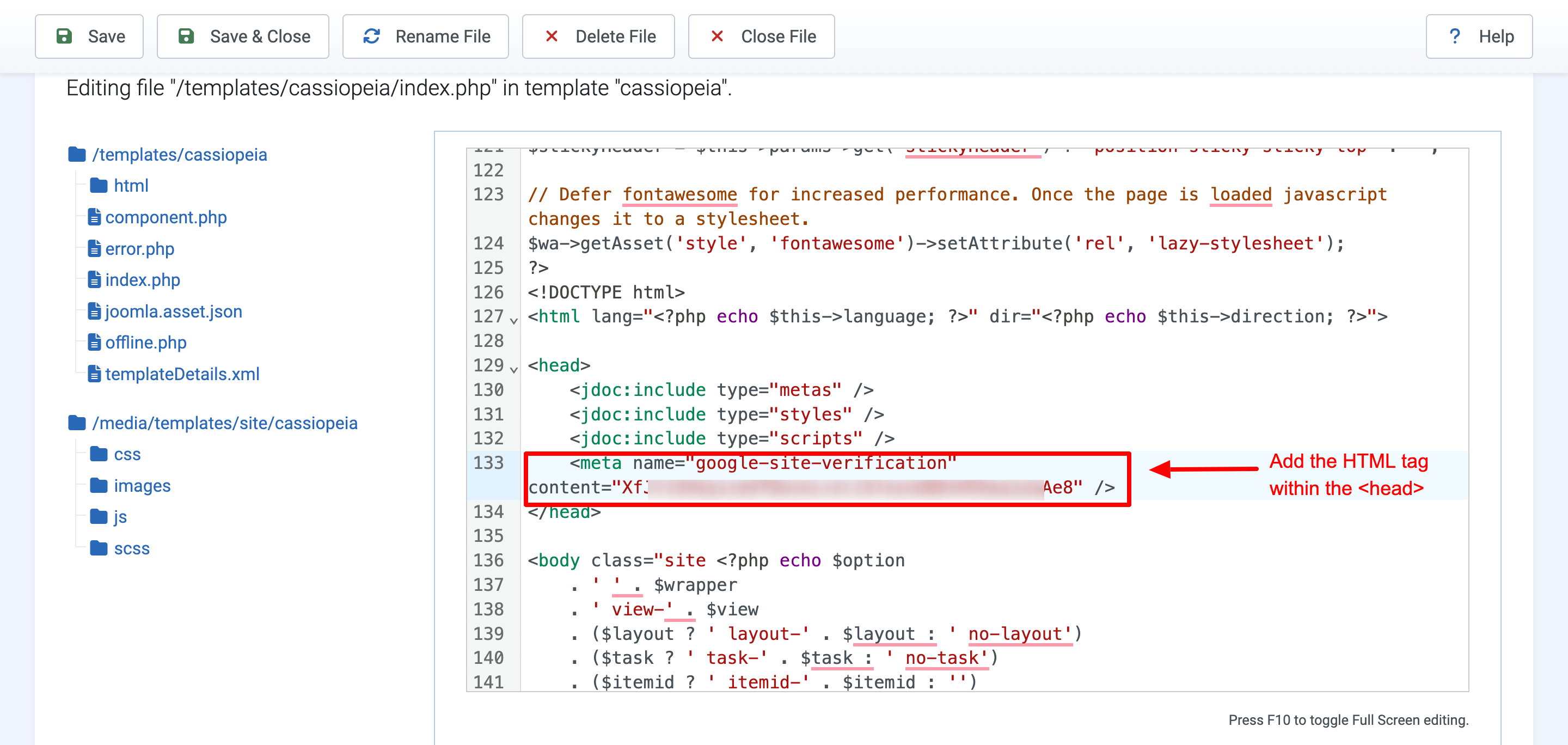
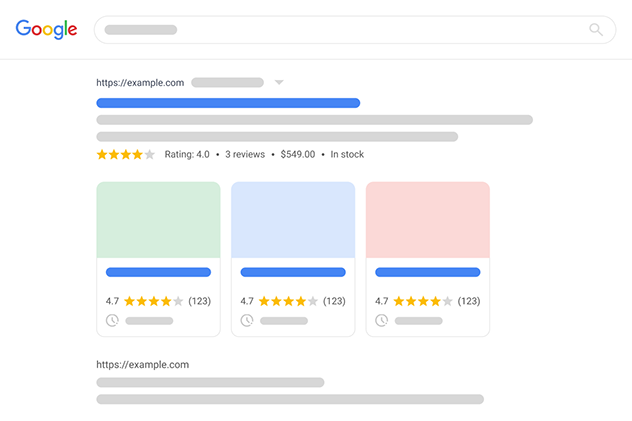





 Rated:
Rated: 