 Tassos Docs
Tassos Docs
Using Display Conditions
Display Conditions allow you to control where your Joomla! site and admin modules show up. You can set specific rules based on date and time, user roles, eCommerce conditions, and more! This means you can ensure that the right modules are visible to the right users at the right time.
Where to find Display Conditions for Modules
Smile Pack provides Display Conditions for both site and administrator modules. To find the Display Conditions, edit a Joomla! module, and click on the "Display Conditions" tab.
How to set up Display Conditions
To get started setting up your Display Conditions, click on "Set Conditions." This allows you to specify your own rules for determining when a Joomla! module will appear.
How to mirror Display Conditions from another module
The Mirror Module feature offers a simple way to reuse display conditions that are already set up in other modules. Instead of manually configuring the same settings again, you can quickly apply existing display rules to your current module.
To reuse an existing module's display conditions in another Joomla! module, under "Display Conditions", select "Mirror module" and select the module you'd like to mirror its conditions.
Available Display Conditions
To learn how to use each condition and where it could be useful to you, pick the one you're interested in from the list below.
- The Menu Condition
- The URL Condition
- The Date Condition
- The Time Condition
- The User Condition
- The User Group Condition
- The User Access Level Condition
- The Pageviews Condition
- The EngageBox - Viewed Another Popup Condition
- The Time on Site Condition
- The Device Condition
- The Browser Condition
- The Operating System Condition
- The City Condition
- The Region Condition
- The Country Condition
- The Continent Condition
- The Joomla! Content Article Condition
- The Joomla! Content Category Condition
- The Joomla! Content Component View Condition
- The Components Condition
- The Language Condition
- The ConvertForms - Campaign Condition
- The AcyMailing List Condition
- The K2 - Item Condition
- The K2 - Category Condition
- The K2 - Tag Condition
- The K2 - Page Type Condition
- The Referrer URL Condition
- The Day of Week Condition
- The Month Condition
- The IP Address Condition
- The Cookie Condition
- The PHP Condition
- Custom PHP Condition Examples
Frequently Asked Questions
Why do I see multiple "Conditions" tabs?
There's a chance you may see multiple "Conditions" tabs within a module, and this is due to different extensions providing their own Conditions settings to help you set when a module should appear.
We suggest using Smile Pack's Display Conditions tab to ensure your module appears only when our Display Conditions are set up. Otherwise, all Display Conditions must pass for a module to appear.


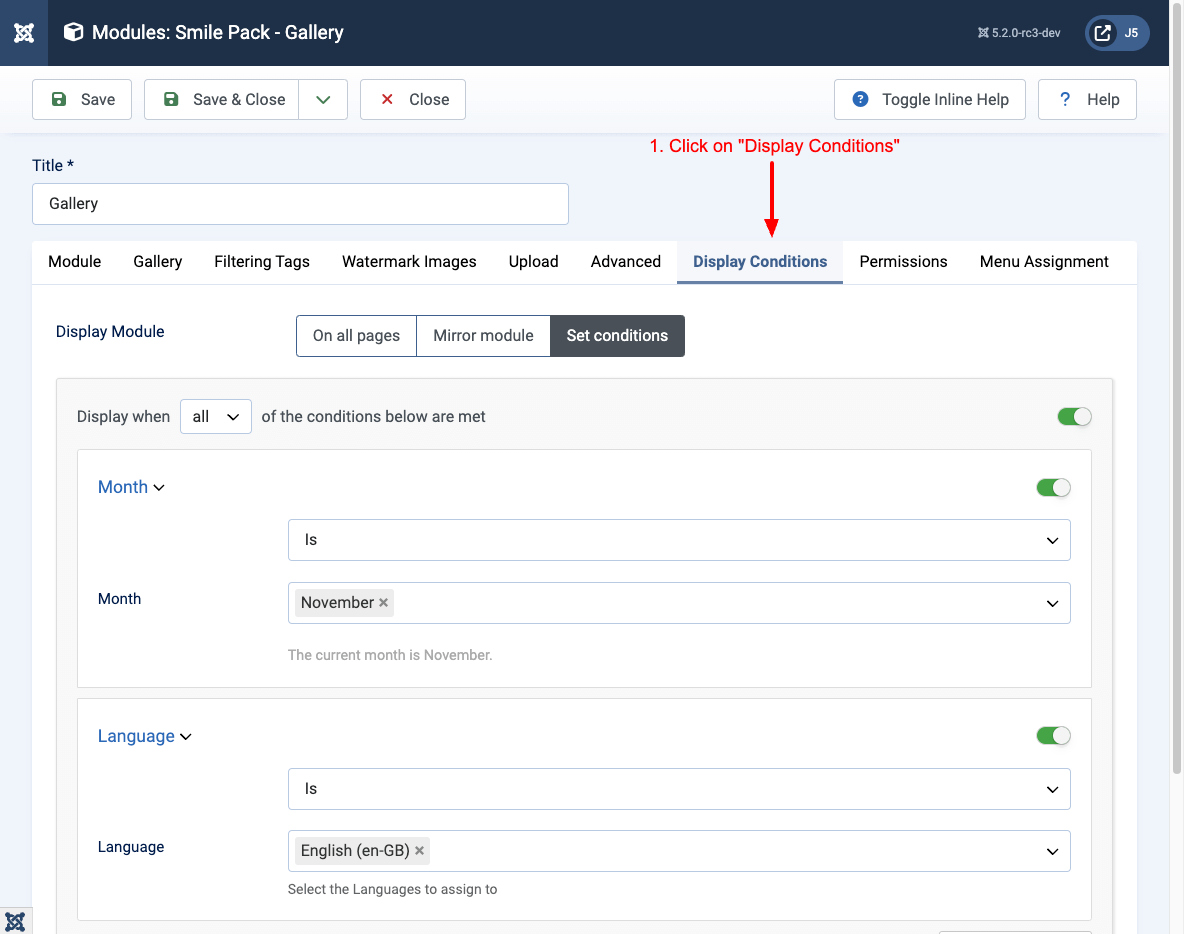
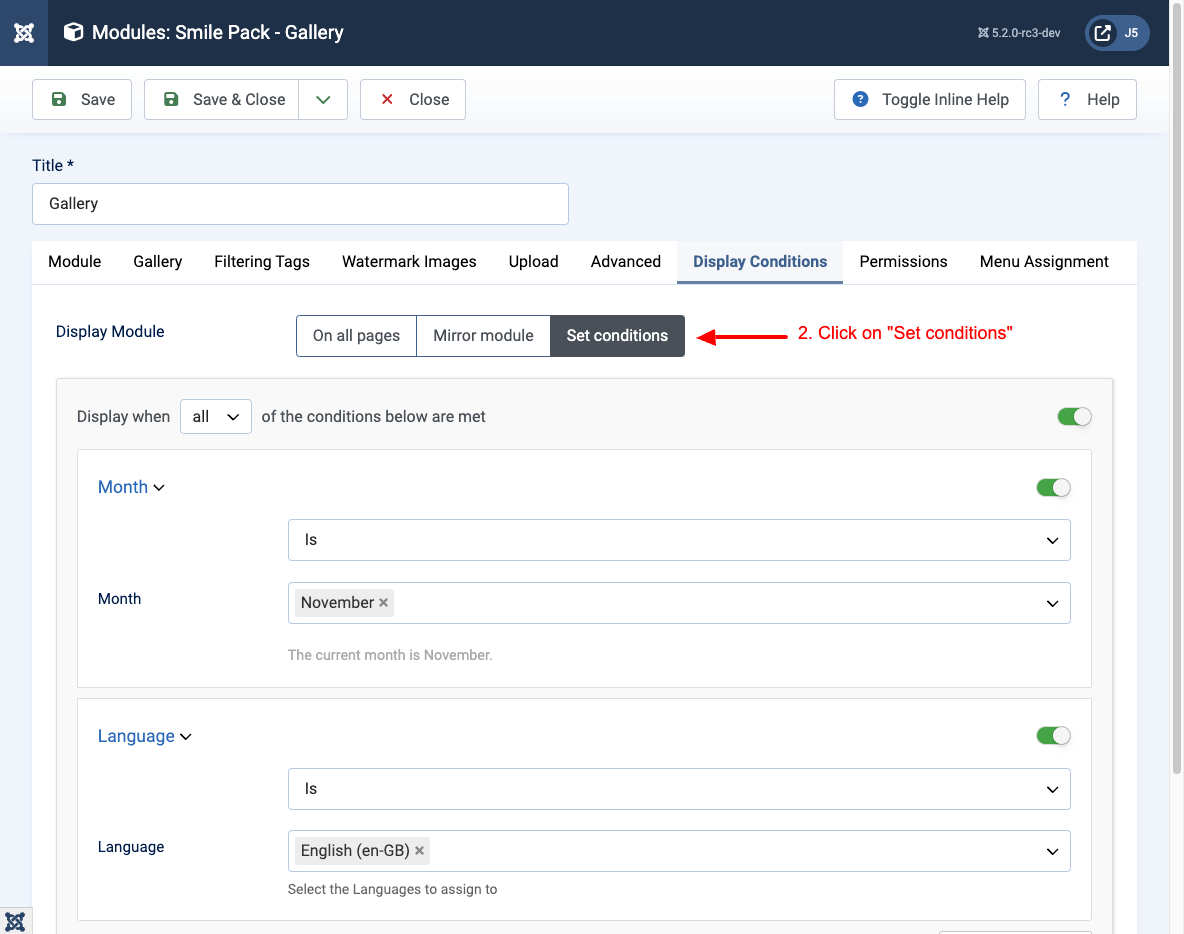
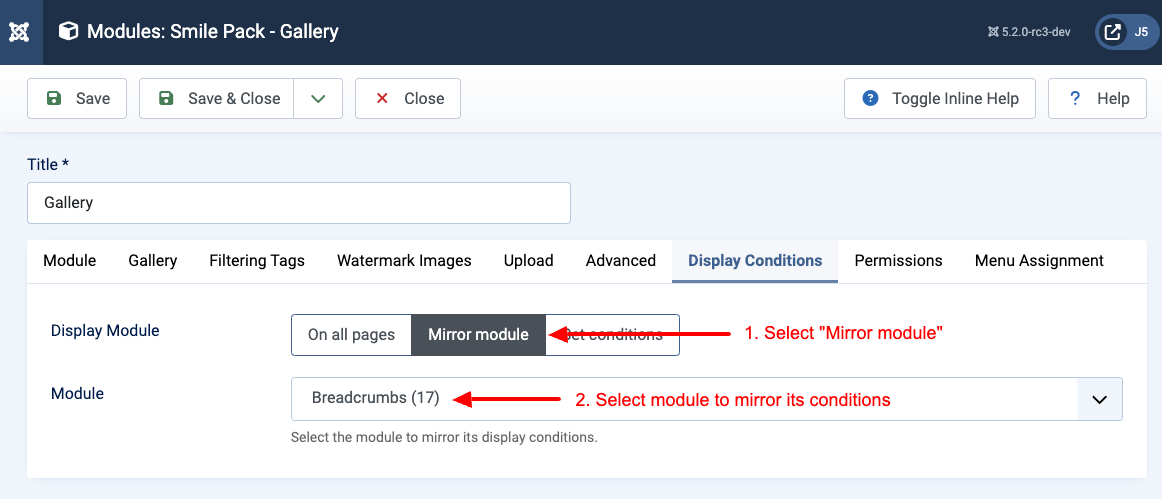





 Rated:
Rated: 