 Tassos Docs
Tassos Docs
-
- External Link Click
- Idle
- AdBlock Detect
- Hover
- Click
- Exit-Intent
- Element Visibility
- Scroll Depth
- Page Ready
- Page Load
- EngageBox Popup Triggers
- 3 Ways to Trigger a Box on Click
- OnClick
- Display a popup before user leaves your website
- Display a popup when a certain element reaches your browser's viewport
-
- E-Commerce Conditions (VirtueMart - HikaShop)
- Homepage
- New/Returning Visitor
- K2 - Page Type
- K2 - Tag
- K2 - Category
- K2 - Item
- PHP
- Region
- City
- User Access Level
- Joomla! Content Component View
- Month
- Day of Week
- Cookie
- IP Address
- Referrer URL
- AcyMailing List
- Convert Forms Conditions
- Language
- Component
- Joomla! Content Category
- Joomla! Content Article
- Continent
- Country
- Operating System
- Browser
- Device
- Time on Site
- EngageBox - Viewed Another Popup
- Pageviews
- User
- User Group
- Time
- Date
- URL
- Menu
- Display Conditions
- Trigger based on URL match
-
- Αdd Sound Effects to Your Popups
- Make Accessible Popups
- Add a Countdown timer in your popup
- Limit impressions per unique visitor
- Test the responsiveness of your boxes for various devices and viewports
- Open a box by clicking on a menu item
- Trigger based on the minimum time visitor spent on the site
- Auto-Close popup after a specific time
- Open a box using HTML Attributes
User Group Condition
The User Group Condition is quite useful for when you need to assign a box to be displayed only on specific Joomla User Groups such as Registered users, Administrators and so on.
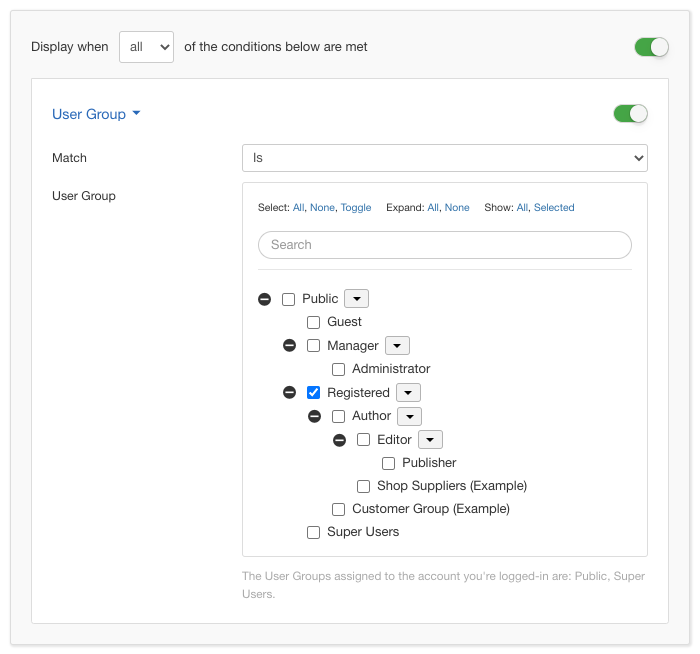
Options
In the table below you can see which options are available to setup the User Group Condition.
| Name | Description |
|---|---|
| Match | Set whether to match or not the selected user groups. |
| Selection |
With this option you are presented with the entire tree of all your available Joomla User Groups. You are able to select from one to all of them just by checking the checkbox to their left. |
Use Case
Obviously the most common use case for the User Group Condition is when you want to show your box only to those who belong to the Registered Users, meaning the logged in users. Those of course include not only your lowest level users but the managerial users as well.
Useful Notes
It's equally important to remember that users can belong to more than one user groups. This means that while you're using this Condition and testing things out, don't be alarmed if you see an Administrator being displayed your box while you have selected the Manager role for example. The user could also be assigned in the Manager User Group.






 Rated:
Rated: 