ACF Module Loader - Display any module as Field in Joomla
Module Loader Field is a Pro feature
Buy Advanced Custom Fields
Effortlessly embed any existing module into your content. Save time and improve consistency across your pages.
The Module custom field gives you the ability to choose a module out of a list which contains all of the modules of your Joomla website.
How to add a Module Custom Field to Joomla! Articles
The Module field doesn't have any special characteristics as the only thing you do while creating it is to choose its Type as you can see from the screenshot below.
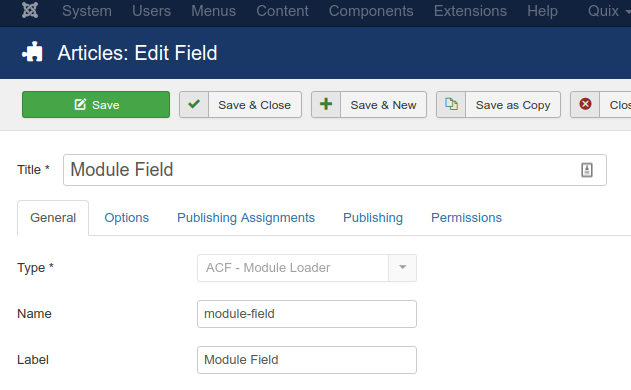
Usage
Once you are in your Article's Edit screen, choose the "Fields" Tab to see the Module custom field as you can see in the screenshot below.
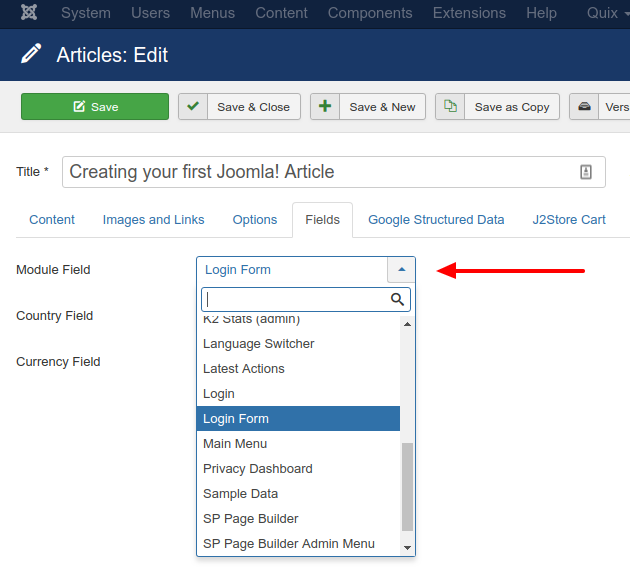
This selectbox contains all the modules of your Joomla website and you can fast search the one you want just as you type in.
Frontend Display
Take a look at the screenshot below to see how it could be displayed in your frontend.
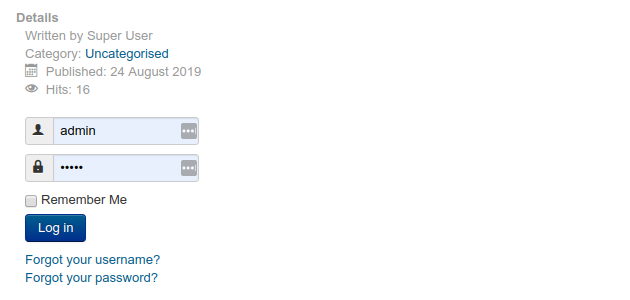
Frequently Asked Questions
How can I override the layout of "ACF - Module Loader" custom field?
To override the "ACF - Module Loader" custom field, read here: How to override the "ACF - Module Loader" custom field.
Last updated on Mar 4th 2025 10:03







 Rated:
Rated: 