Enable AI Features in Tassos extensions
Tassos extensions now offer AI features that help you save time and effort on repetitive tasks. We’re committed to continually improving and expanding these capabilities, so you can look forward to new AI features being added in the future to further enhance your experience.
How to enable AI Features
Step 1: Create a free OpenAI account
Click here to create a new OpenAI account.
You can create an account using your email address or log in via your Google, Microsoft, or any of the supported providers.
Step 2: Create an OpenAI API Key
Once logged in, go to Dashboard > API Keys and click "Create new secret key".
In the modal that appears, type a name for your API Key (optional) and click on "Create secret key".
In the next step, you'll be able to see your OpenAI API Key. Click on "Copy" to copy it to your clipboard so you can add it to your Tassos extensions in the next step.
Note that you must store it somewhere safe as you won't be able to see this key again from within your OpenAI Dashboard.
Finally, click on "Done".
Step 3: Set API Key to Tassos Framework plugin
Once you've generated your OpenAI API Key, you can now add it to your Tassos extensions and start benefiting from AI features!
To add it to your Tassos extensions, navigate to System > Manage > Plugins, search for "System - Tassos Extensions" and click to edit the plugin.
Navigate to the Advanced tab > OpenAI API Key and paste your copied OpenAI API Key.
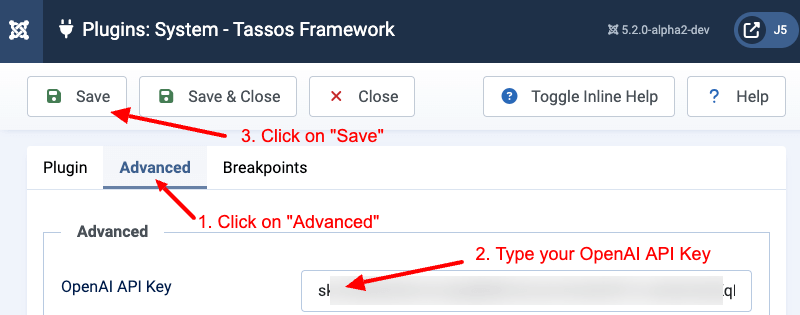
Frequently Asked Questions
What AI features are supported?
We currently provide the following AI features across our products:
Alt description generation
Both the Advanced Custom Fields Gallery custom field and the Smile Pack Gallery module support the automatic generation of alt descriptions for uploaded images with the click of a button. This useful AI tool helps you make it easier to optimize your content for SEO.
Which extensions are supported?
Currently, the extensions that support AI features are Advanced Custom Fields, and Smile Pack.
We plan on implementing more AI features across our product line up.


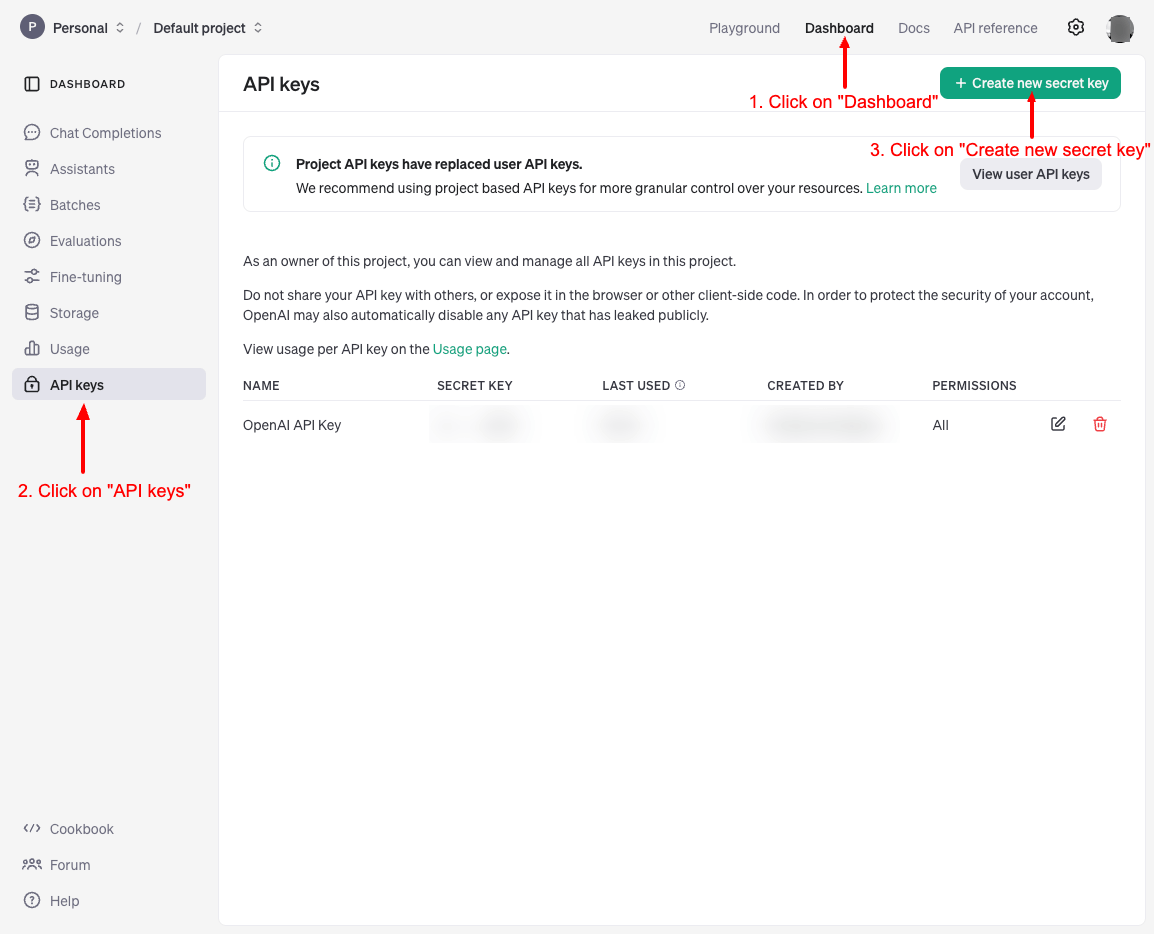
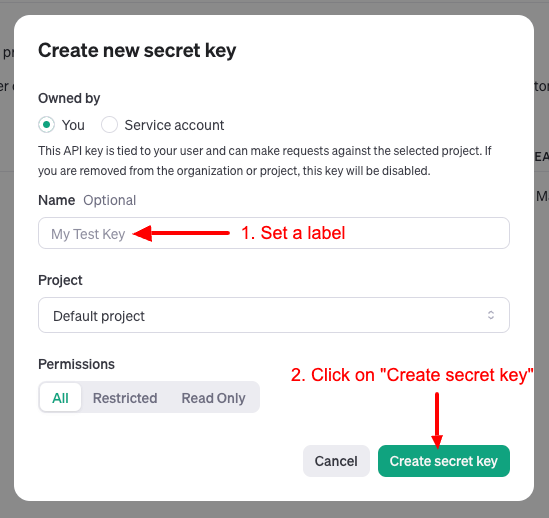
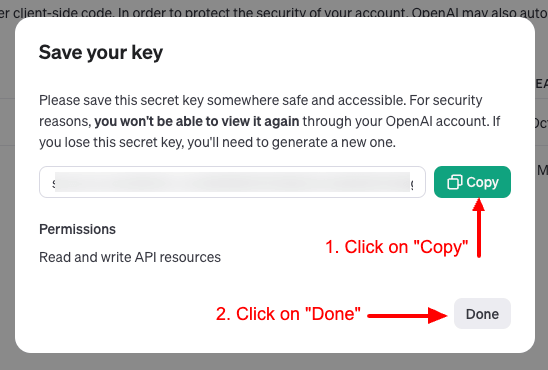





 Rated:
Rated: 