Install or update a Joomla! extension
You can install any Tassos.gr extension using the Joomla! Extension Installer is available in your backend. Before proceeding with the installation, though, make sure you meet the following requirements.
- Minimum Requirements
- How to install an extension
- How to update an extension
- How to uninstall an extension
- Troubleshooting extension installation
Minimum Requirements
All Tassos.gr extensions will only work correctly if your setup meets the following requirements:
- An up-to-date version of Joomla! Joomla 3.8.0 or higher
- PHP 7.0.0 or higher
- MySQL 5 or higher
How to install an extension
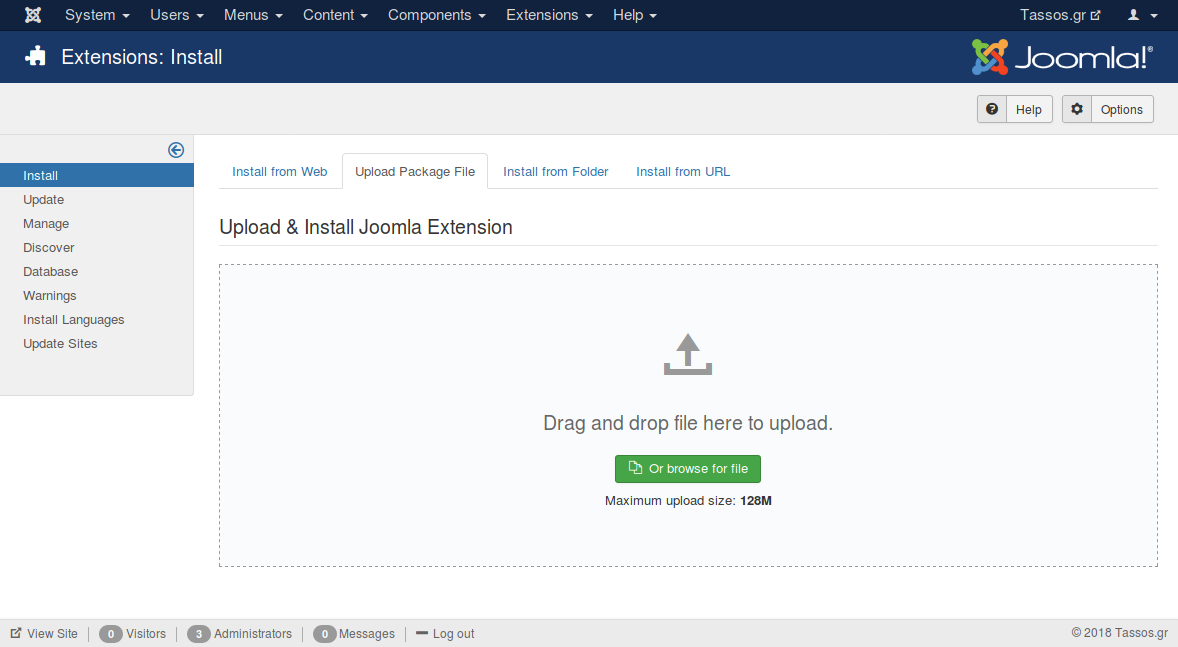
- Download the extension from the downloads section
- Log in to the administrator page
- Go to Extensions -> Extensions Manager
- Click Browse and find the .zip file you've downloaded
- Click the Upload & Install button
- You are done!
How to update an extension
Manual
Update using the same steps you used when you installed it. You do not need to uninstall it first. The extension will update all its files automatically.
Auto Update
To be able to auto-update any Tassos.gr extension through Joomla Update Manager, you will need to provide your Download Key to the Tassos Framework System Plugin. You can find your Download Key in your Downloads page.
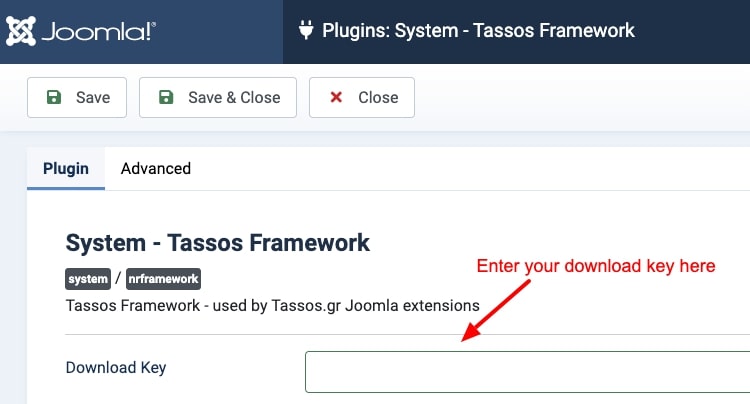
To save your Download Key, login to the backend and go to Extensions -> Plugins, find the System - Tassos Framework Plugin, click to edit, and input your Download Key to the available field. Once saved, you'll be able to update any of our extensions using the Joomla Update Manager whenever a new version is available.
Note: First, paste the Download Key to notepad to remove unwanted special characters.
How to uninstall an extension
Uninstall by using the core extension manager available in Joomla! Administrator Control Panel.
Troubleshooting installation
If you have problems installing or updating the extension, please try the manual installation process as described here: docs.joomla.org/Installing_an_extension







 Rated:
Rated: 