-
- Troubleshoot Structured Data not Generated on the Page
- Preview button not showing on Structured Data Testing Tool
- I am seeing the "is not a known valid target type for the identifier property" error
- Fixing Error decoding JSON data in Joomla Articles
- Fix missing Google Structured Data tab in the Article Editing Page
- Troubleshoot Structured Data not Showing in Search Results
Add Book Schema to Joomla
The Book schema is a way to describe books and other publications on your website. By using it, you can help search engines and other web applications understand more about your books, including the title, author, publisher, and publication date. This can make your books appear more prominently in search results and provide users with more detailed and relevant information. The schema also includes properties for describing actions that can be taken with the book, such as reading or purchasing.
How to markup Joomla Pages with the Book Schema
From the main menu choose Components -> Google Structured Data. Click on Items from the left sidebar and then on the New button to create a new Structured Data Item.
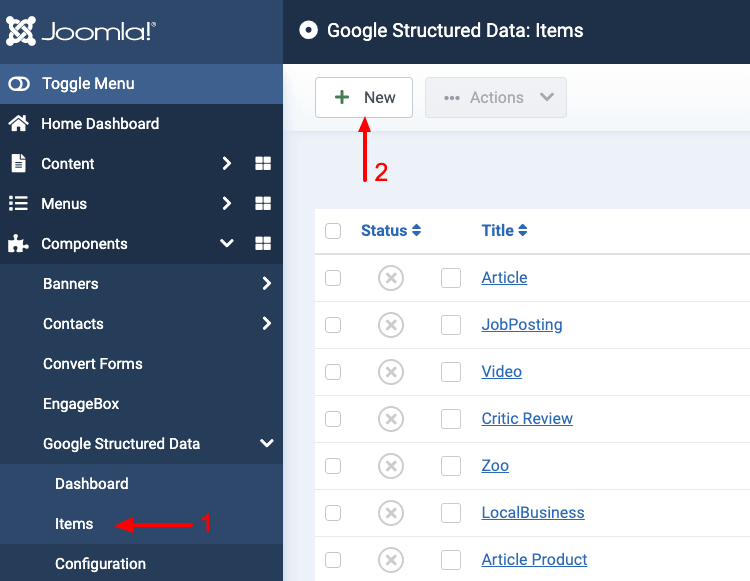
On the next page, you will need to prepare the Structured Data Item. Enter a Title (it can be anything) and select the Book Content Type from the respective dropdown.
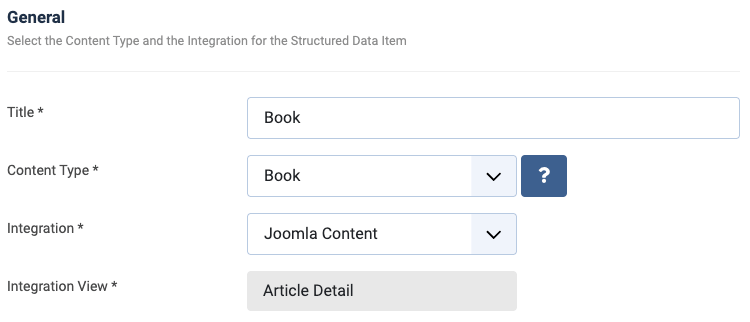
Next, click to save the Structured Data Item. Once the page reloads, a new section called Book appears below where you can map each property with page data.
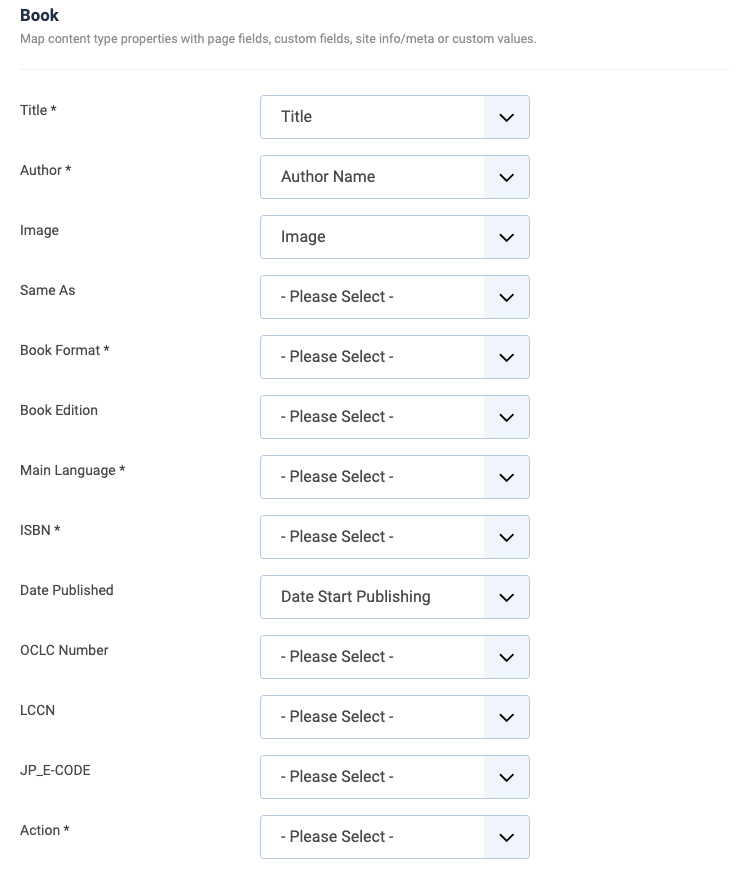
To read more details on how the mapping works, visit the respective section in the How to Add Structured Data to Pages guide.
Book Schema Properties
Here's a table of the properties you can define in the Book Content Type.
| Name | Description |
|---|---|
| Title | The book title. |
| Author | The book author. |
| Image | The book image. |
| Reference URL | The URL of a reference page that identifies the work. For example, a Wikipedia, Wikidata, VIAF, or Library of Congress page for the book. |
| Book Format | The format of the edition. The value of this must be one of the following:
|
| Book Edition | The edition information of the book. For example, 2nd Edition. |
| Main Language | The main language of the content in the book. |
| ISBN | The ISBN-13 of the book. If you have ISBN-10, convert it into ISBN-13. |
| Date Published | The date of publication of the book. |
| OCLC Number | Enter the book's edition OCLC Number. |
| LCCN | Enter the book's edition LCCN. |
| JP_E-CODE | Enter the book's edition JP_E-CODE. |
| Action | The action to be triggered for users related to the book. Available actions:
|
| Action URL | Enter the URL where the user can perform the selected action. |
Useful Links
- Schema.org Book Documentation
- Google Book Schema Documentation
- Google Structured Data General Guidelines
Frequently Asked Questions
Which does the Google's Rich Results Test Tool ignore the Book Schema?
The Book Schema as per Google's documentation is currently on Limited Access which means you may need to register your interest here. Applying interest for the Book Schema does not guarantee your participation.







 Rated:
Rated: 