-
- Troubleshoot Structured Data not Generated on the Page
- Preview button not showing on Structured Data Testing Tool
- I am seeing the "is not a known valid target type for the identifier property" error
- Fixing Error decoding JSON data in Joomla Articles
- Fix missing Google Structured Data tab in the Article Editing Page
- Troubleshoot Structured Data not Showing in Search Results
Add Article Schema to Joomla
The Article Schema Content Type is essential in order for you to enhance your articles appearance on Google Search. Your articles will have an increased likelihood of appearing in search results with rich result features or appearing in a top stories carousel.
How to markup Joomla Pages with the Article Schema
From the main menu choose Components -> Google Structured Data. Click on Items from the left sidebar and then on the New button to create a new Structured Data Item.
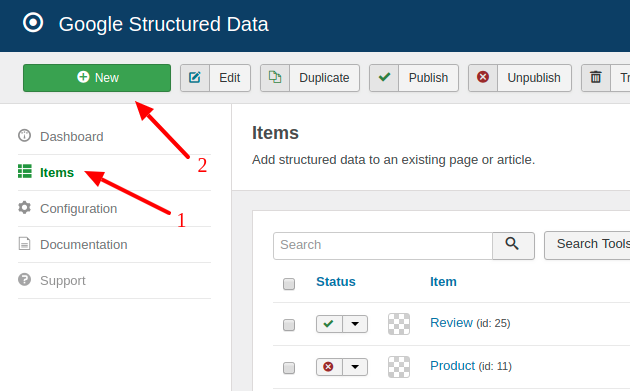
On the next page, you will need to prepare the Structured Data Item. Enter a Title (it can be anything) and select the Article Content Type from the respective dropdown.
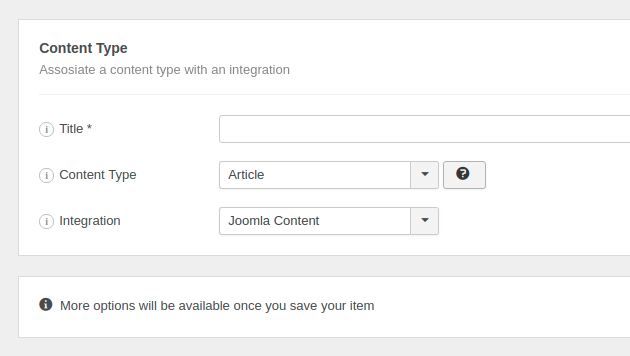
Next, click to save the Structured Data Item. Once the page reloads, a new section called Article appears below where you can map each property with page data.
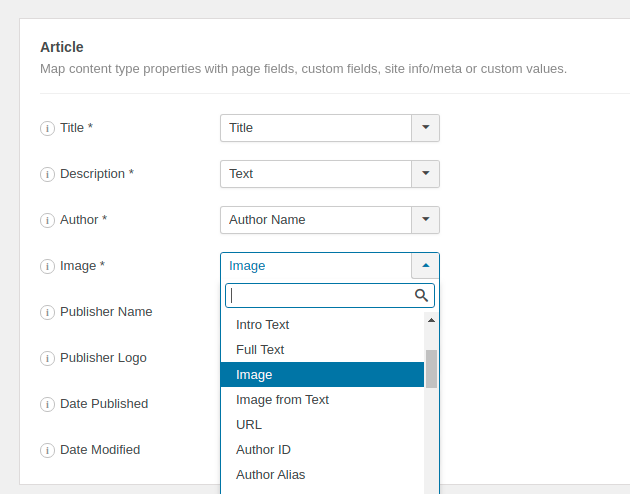
To read more details on how the mapping works, visit the respective section in the How to Add Structured Data to Pages guide.
Article Schema Properties
Here's a table of the properties you can define in the Article Content Type.
| Name | Description |
|---|---|
| Title | The headline of the article. Headlines should not exceed 110 characters. |
| Description | The main text of the article. |
| Author | The author of the article. |
| Image | The image of the article. |
| Date Published | The date and time the article was first published. |
| Date Modified | The date and time the article was most recently modified. |







 Rated:
Rated: 