- Getting Started
- Schema Types
- Integrations
- Developers
-
Troubleshooting
- Troubleshoot Structured Data not Generated on the Page
- Preview button not showing on Structured Data Testing Tool
- I am seeing the "is not a known valid target type for the identifier property" error
- Fixing Error decoding JSON data in Joomla Articles
- Fix missing Google Structured Data tab in the Article Editing Page
- Remove Faulty Microdata
- Troubleshoot Structured Data not Showing in Search Results
- Functionality
Remove Faulty Microdata
When you notice errors in Google Structured Data Testing Tool related to your articles, it is most likely because Joomla! generates incomplete microdata by default. A rarer occassion is when your template or an extension overrides Joomla's code and still generates incomplete microdata. To try and fix this problem we propose one of the following three methods.
The Google Structured Data Pro method
Google Structured Data Pro provides you with a tool to remove any microdata which appear to be faulty in the Google Structured Data Testing Tool. This configuration can be found under Components > Google Structured Data > Configuration > Advanced Tab.
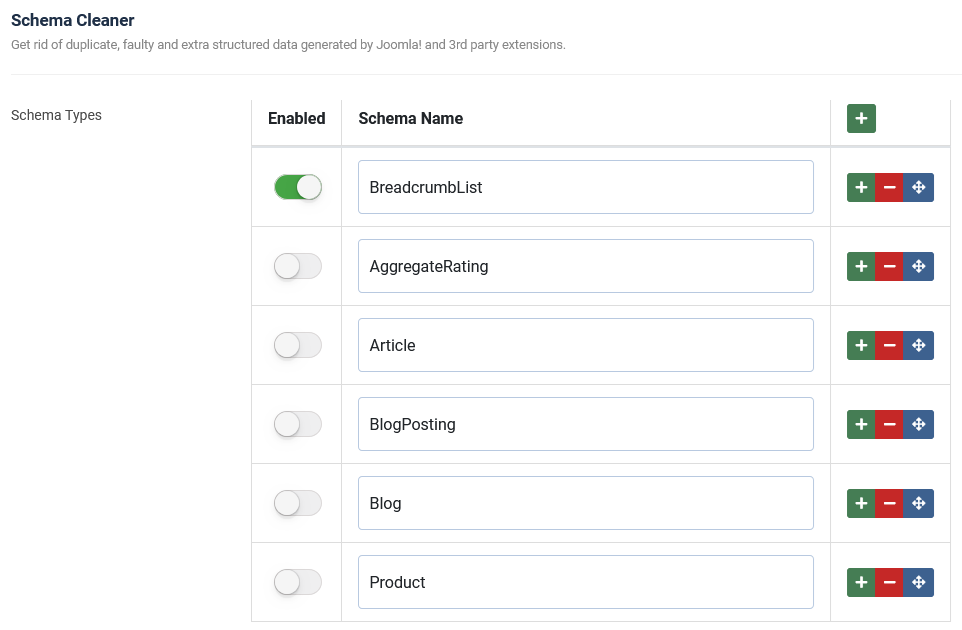
All you have to do is determine which Content Type has been reported to give out errors or warnings or both and just enter it's name and enable it as seen in the screenshot above.
The ReReplacer method
The goal of this method is to instruct ReReplacer to remove all the occurences of default microdata which cause errors.
Download ReReplacer Free and install it. In ReReplacer's dashboard create a new item and follow the steps below to set it up.
- Type any Title you see fit for your own convenience.
-
In the Search field type the following string.
itemscope itemtype=(\"?)http(s?):\/\/schema.org\/(Article|BlogPosting|Blog|BreadcrumbList|AggregateRating)(\"?) - Activate Regular Expressions right next to the Search field.
- Save & Close. You are done!
The Layout Override method
This method is suggested for advanced users who are familiar with overriding layouts in Joomla! .
-
Override the components/com_content/views/article/tmpl/default.php file and remove the following string.
-
Override the components/com_content/views/featured/tmpl/default.php file and remove the following two strings.
-
Override the modules/mod_breadcrumbs/tmpl/default.php file and remove the following string and you are done!
itemscope itemtype="https://schema.org/BreadcrumbList"








 Rated:
Rated: 