- Getting Started
- Schema Types
- Integrations
- Developers
-
Troubleshooting
- Troubleshoot Structured Data not Generated on the Page
- Preview button not showing on Structured Data Testing Tool
- I am seeing the "is not a known valid target type for the identifier property" error
- Fixing Error decoding JSON data in Joomla Articles
- Fix missing Google Structured Data tab in the Article Editing Page
- Remove Faulty Microdata
- Troubleshoot Structured Data not Showing in Search Results
- Functionality
SiteLogo Structured Data
You can specify which image Google should use as your organization's logo in search results and the Knowledge Graph easily by following the steps below.
Navigate to Components > Google Structured Data > Configuration
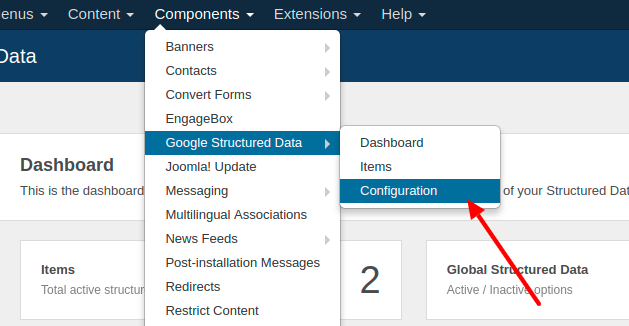
You will be immediately located in the Global Structured Data Tab in which you can scroll down until you find the Logo Section.
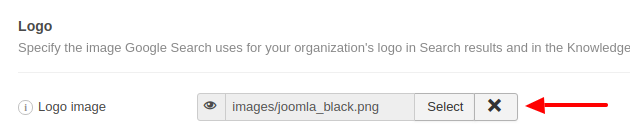
Click the "Select" button for the Media Manager to activate and help you find or upload your Organization's Logo.
Once you are done, click "Save".
General rule: Always markup content that is displayed on the page to visitors. Doing otherwise you may end up with a Spammy Structured Markup Penalty.
Logo guidelines
Below you can find the logo image guidelines
- The image must be 112x112px, at minimum.
- The image URL must be crawlable and indexable.
- The image must be in .jpg, .png, or. gif format.
Notes
- The SiteLogo schema appears on the homepage only.
- Make sure the same logo defined in the settings is visible to the users.
Last updated on Nov 26th 2024 12:11
In This Article







 Rated:
Rated: 