- Getting Started
- Schema Types
- Integrations
- Developers
-
Troubleshooting
- Troubleshoot Structured Data not Generated on the Page
- Preview button not showing on Structured Data Testing Tool
- I am seeing the "is not a known valid target type for the identifier property" error
- Fixing Error decoding JSON data in Joomla Articles
- Fix missing Google Structured Data tab in the Article Editing Page
- Remove Faulty Microdata
- Troubleshoot Structured Data not Showing in Search Results
- Functionality
Social Profile Structured Data
You can add your social profile information to a Google Knowledge panel. Knowledge panels prominently display your social profile information in some Google Search results. You can easily do that by following the steps below.
Navigate to Components > Google Structured Data > Configuration
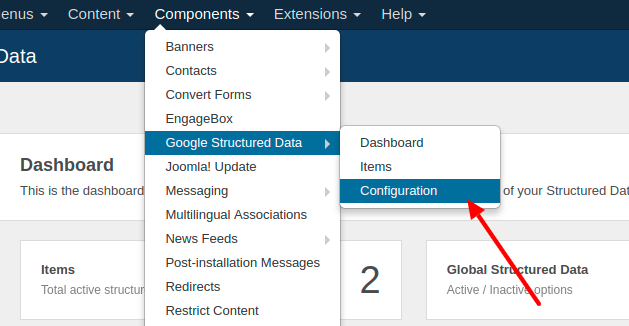
You will be immediately located in the Global Structured Data Tab in which you can scroll down until you find the Social Profiles Section.
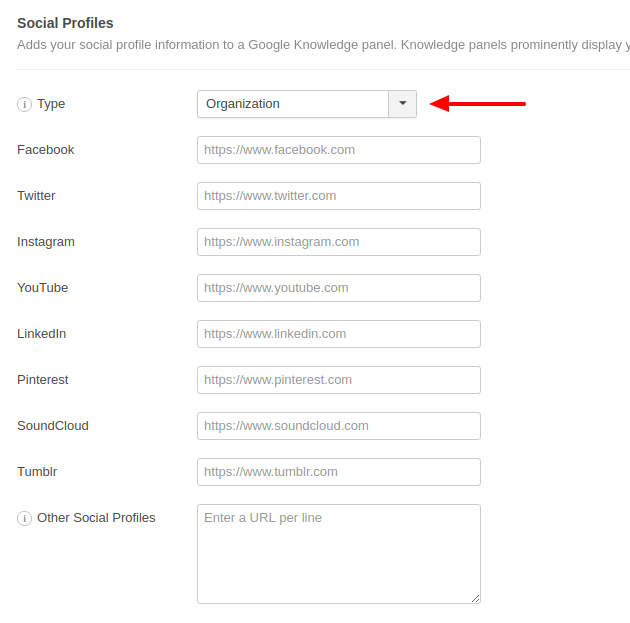
The first thing you should choose is whether your Joomla website is about a Person or an Organization.
Then, as it is apparent from the extensive list of social networks, you should fill out the profile URLs for each Social Network that you have registered in. Leave blank those that you don't have a profile in.
Finally, in case you have other social profiles as well which do not have their own text field, you can type them line by line in the Other Social Profiles textfield at the bottom.
Once you are done, click Save.
Guidelines
In addition to the general structured data guidelines, Social Profile markup should follow these guidelines:
- The social profiles in your markup must correspond to what users see on the same page.
Supported Social Profiles
Here's a list of the supported social profiles:
- YouTube
- SoundCloud
- Tumblr
Resources
Here's a list of useful resources to read more about this structured data type and troubleshoot any issues you may encounter.








 Rated:
Rated: 