Here's a list of frequently asked questions about the use of the Google Structured Data extension and the schema structured data implementation in general.
Extension
How can I automatically create a Content Type for all pages?
If you found yourself creating a separate structured data item for each of your pages and articles, please stop. There's a better way that can save you a ton of hours of marking and it's called Publishing Rules. In that section, use the Category Rule (available in most integrations) to target all pages of specific categories where the content type will be automatically generated.
Why I can't see the Structured Data on the Category, Blog or List view?
List-based views such as the Category view of the Joomla! Articles component or the Products view of the Virtuemart component, are not currently supported due to variying implementations each extension follows to load its content. The Structured Data can only be generated on single-page views.
Does the extension support a front-end rating module?
It does not support a front-end rating module because this functionality is completely out of the scope of this extension's purpose. A purpose which is to exclusively create Structured Data that do not interfere in any way with the Design of your Joomla website.
However, with Google Structured Data v3 in combination with Joomla's voting plugin, you do not have to worry about manually adding or updating the rating data because they are automatically generated.
As you can imagine, the recommended voting plugin is Joomla's default voting plugin. Take a look at JoomlaBeginner's article on how to enable voting on Joomla Articles.
Can I use it with AMP plugins?
None of the AMP plugins in the Joomla! market are compatible with the Google Structured Data extension. AMP plugins use their own approach to display the content of the page rather than following the Joomla! Template API standards, making the integration with 3rd party extensions really tricky. On AMP pages the Google Structured Data extension is not even executed and all structured data code you see on the page is generated by the AMP plugin itself.
Can I use it with sh404SEF?
Yes, you can have both Google Structured Data and sh404SEF extensions installed on your site. However, to prevent conflicts and duplicate content with the structured data, it is recommended to disable sh404SEF's structured data option and let Google Structured Data extension be the only extension that produces structrured data on your site.
How to markup an unsupported component?
Google Structured Data comes bundled with 15+ integrations with a list that keeps growing and more integrations that are coming in the future. You may be in need of adding structured data to an extension that is not currently supported. In this case, you can use the Menu Manager Integration which allows you to add structured data to any Menu Item. In order to use the Menu Manager Integration, the page you're trying to markup must be assigned to a Menu Item first.
How to markup an unsupported schema type?
Google Structured Data provides support to a variety of Content Types such as Articles, Products, Courses, etc. You may be in need to use a Content Type that is not currently supported. If this is the case, you can use the Custom Code option. To learn more details visit the How can I add a Custom Code? guide.
How to minify the JSON output and improve performance
Google Structured Data provides an option to minify your generated structured data by improving performance and SEO. You can enable this setting on Google Structured Data > Configuration > Advanced > Minify JSON Output.
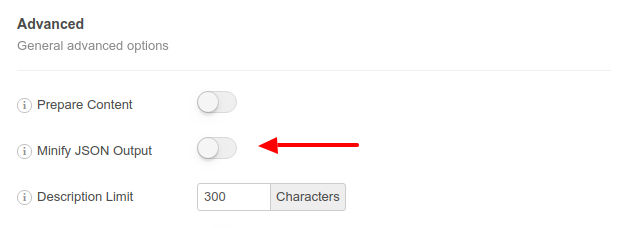
Schema Structured Data
How can I test my Structured Data?
The way that Structured Data are used and processed by search engines is constantly changing and a frequent check is required in order to keep our webpage compatible with the newest search results standards. To see the available tools you can use to check the validity and the correctness of your markup, visit the How to test your Structured Data guide.
How long does it take for structured data to appear on Google?
Although 4-12 weeks seems to be a common time quoted, there is no a set time when they will appear. Adding structured data doesn't guarantee that Google will display rich snippets even if the markup is technically correct. More information on this topic can be found on the Structured Data not showing in Google article as well.
Why the Google Search Console reports no structured data?
Google Search Console is not a real-time tool. It extracts relevant data from the index and it won't show anything until the site has been successfully re-crawled and the structured data is processed into the index. This is an automated process that can take anywhere from a few hours to a few weeks depending on the authoritative level of your site and the frequency of content changes.
Can I have multiple Content Types on the same page?
Google doesn't clarify anywhere in their documentation if it is allowed to markup a single page with multiple Content Types such as Product and Article.
How to Get Sitelinks to Appear in Google Search Results
According to Google, Sitelinks are automated and there are no fixed steps that you can follow to get them on your website. You can, however, follow a process to increase your chances of getting them.
- Provide a clear structure for your website.
- Use the Breadcrumbs Structured Data
- Add sitemap.xml to Google Search Console
- Build internal links
To read more details visit the Google Sitelinks official guide.
What is the proper way to markup a real estate site?
Given that Google does not have any special support/rich snippets specifically for real estate agents, Local Business would be the type you would want to use.


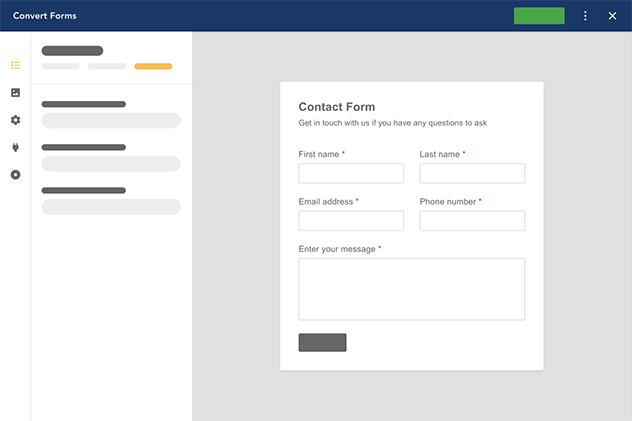





 Rated:
Rated: 