-
- Adding an “Other” Option
- Adding a Unique ID to Each Form Submission
- Show or Hide Form Fields Based on User Joomla User Group
- Disabling Browser Autocomplete for Form Fields
- Scroll the Page to the Top When a Long Form is Submitted
- Display Submissions Count for a Specific Form
- Populate Drop Down, Radio Buttons or Checkboxes with a CSV File
- Automatically Delete Submissions Older Than X Days
- Silently POST Submitted Data to Any API or URL
- Automatically Save Each Submission to a JSON file
- Authenticate and Login a User with a Custom Joomla Form
- Auto-Populate a Form Field with an Article Data
- Add a placeholder text to a Dropdown
- Create Multilingual Forms in Joomla
- Create a custom Joomla User Registration Form
- Redirect User to a URL After Form Submission
- Importing and Exporting Forms
- Exporting Form Submissions
- Convert Forms
-
- How to Create a Quiz Form
- Displaying a Popup After Form Submission Using EngageBox
- Conditional Content Shortcode in Convert Forms
- Copy Value From One Field to Another
- Tasks
- Exporting Form Submissions with a Webhook URL
- Conditional Fields
- PDF Form Submissions
- Input Masks
- Field Calculations
- Auto-Populate Form Fields Using Query String
- Use Smart Tags
-
- Enable Minimum Time to Submit
- Restrict Form Submissions Based on IP
- Enforcing a Custom Password Policy in Convert Forms
- Add Cloudflare Turnstile to your Joomla Form
- Implement the Iubenda Consent Database in Joomla with Convert Forms
- Add Custom Validations to Fields and Forms
- Add Math Captcha to your Form
- Prevent a Field From Saving in the Database
- Add hCaptcha to your Form
- Enable Double Opt-in
- Allow Form Submissions in Specific Date Range
- Ensure a Unique Value is Entered Into a
- Block Form Submissions Containing Profanity (Bad Words)
- Block Email Addresses or Email Domains
- Add Honeypot Protection
- Setting Up Google reCAPTCHA
- Create GDPR Compliant Forms
Add Honeypot Protection
Convert Forms automatically protects your forms from spam by adding a hidden honeypot field to every form. This field is designed to trap spam bots, which fill out every form field. When the honeypot field is filled, the form submission is flagged as spam and blocked. Since most bots can’t distinguish between visible fields and the hidden honeypot, they fill it out, preventing the submission from going through.
This simple yet effective technique is widely used by web security experts and ensures that only legitimate submissions are processed, offering a powerful defense against automated spam bots.
How to Setup
To enable Honeypot protection on your form, follow these steps:
- Edit your form.
- Navigate to Behavior.
- Go to Security and Restrictions.
- Enable the Honeypot Protection option.
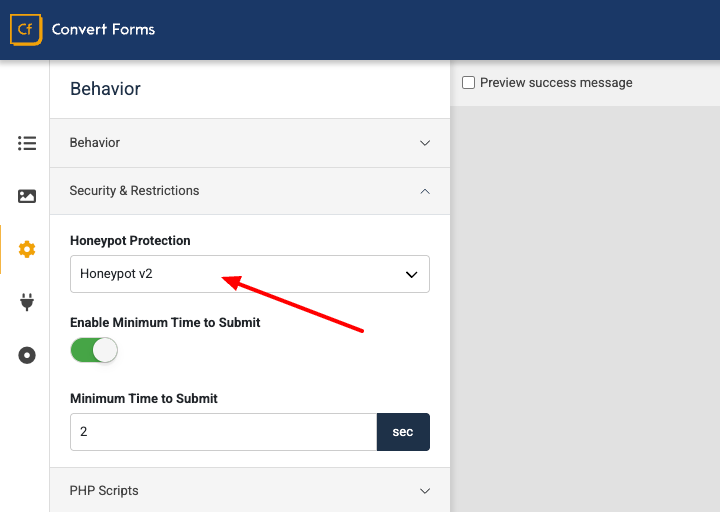
If a bot attempts to submit the form after filling out the honeypot field, the submission will be blocked, and an error message will appear.
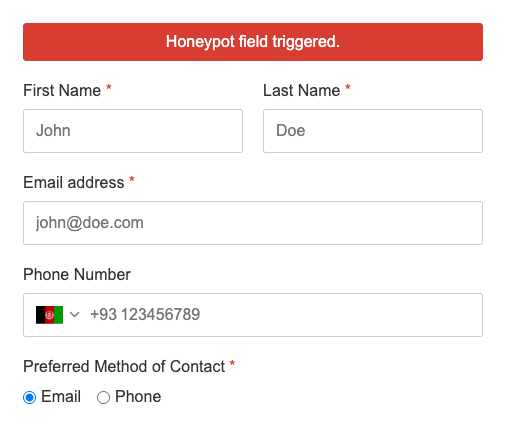
Honeypot v1 (Deprecated Version)
This is the original version of the Honeypot, which relies on a fixed name for the honeypot field. It is the default version used by all forms but has now been deprecated. We strongly encourage you to use Honeypot v2 for better security and reliability.
Honeypot v2 (Recommended Version)
Honeypot v2 is the enhanced version that provides better protection. It adds a honeypot with a unique name for each session, making it harder for bots to identify. This version is more secure because it injects the honeypot field via JavaScript, blocking bots that do not use JavaScript. Additionally, Honeypot v2 works very well with caching mechanisms like Page Cache or Conservative Cache since it is injected dynamically using JS.







 Rated:
Rated: 