 Tassos Docs
Tassos Docs
-
- External Link Click
- Idle
- AdBlock Detect
- Hover
- Click
- Exit-Intent
- Element Visibility
- Scroll Depth
- Page Ready
- Page Load
- EngageBox Popup Triggers
- 3 Ways to Trigger a Box on Click
- OnClick
- Display a popup before user leaves your website
- Display a popup when a certain element reaches your browser's viewport
-
- E-Commerce Conditions (VirtueMart - HikaShop)
- Homepage
- New/Returning Visitor
- K2 - Page Type
- K2 - Tag
- K2 - Category
- K2 - Item
- PHP
- Region
- City
- User Access Level
- Joomla! Content Component View
- Month
- Day of Week
- Cookie
- IP Address
- Referrer URL
- AcyMailing List
- Convert Forms Conditions
- Language
- Component
- Joomla! Content Category
- Joomla! Content Article
- Continent
- Country
- Operating System
- Browser
- Device
- Time on Site
- EngageBox - Viewed Another Popup
- Pageviews
- User
- User Group
- Time
- Date
- URL
- Menu
- Display Conditions
- Trigger based on URL match
-
- Αdd Sound Effects to Your Popups
- Make Accessible Popups
- Add a Countdown timer in your popup
- Limit impressions per unique visitor
- Test the responsiveness of your boxes for various devices and viewports
- Open a box by clicking on a menu item
- Trigger based on the minimum time visitor spent on the site
- Auto-Close popup after a specific time
- Open a box using HTML Attributes
Pageviews Condition
The Pageviews Condition gives you granular control over when is the perfect time to show your box for a user. Knowing that the User has already visited a certain number of Pages in your Joomla website and then, assuming his loyalty or curiosity or commitment, you can safely display your box that will lead him to your conversion goal.
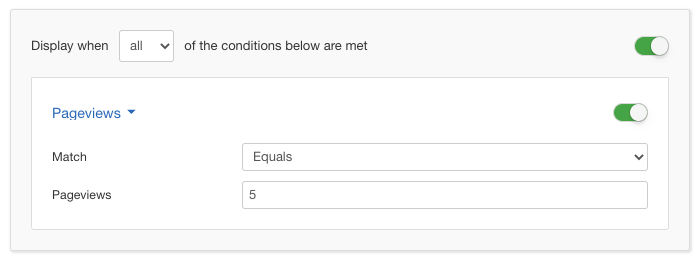
Options
In the table below you can see which options are available to setup the Pageviews Condition.
| Name | Description |
|---|---|
| Match | This option lets you decide the comparison factor over the actual Pageviews and the desired number of Pageviews. Specifically you get to choose one of the following options:
The options are self-explanatory for the most part. As an example, if you are interested in showing the box for those who have visited exactly "N" amount of Pages then you would select the "Equals" option and so on. |
| Pageviews | This option lets you type in the amount of Pageviews that you are interested in having compared to the actual Pageviews. |
How are Pageviews calculated?
A pageview is an instance of a page being loaded (or reloaded) in a browser. Pageviews is the total number of pages viewed by the visitor since the session started. Repeated views of a single page are counted.
To get a better understanding of when and how the Pageviews are calculated, take for example the scenario below:
- A user visits your website. A new session is created and the Pageviews counter is now 1.
- User visits an another page of your website. The Pageviews counter is now 2.
- User reloads the same page. The pageviews counter is now 3.
- User goes back to homepage. The pageviews counter is now 4.
- User leaves your website by closing the browser (not only the tab). The session ends.
- User opens his browser and visits your site again. A new session is created and the Pageviews counter is now 1 again.
Use Case
The most common use case for this Condition is when you want to ballpark the amount of commitment a website visitor has invested into your website so that you are able to lead him easier to his end goal without scaring him away. It's a great way to both show your message without increasing the Bounce Rate of your Joomla website.






 Rated:
Rated: 