 Tassos Docs
Tassos Docs
-
- External Link Click
- Idle
- AdBlock Detect
- Hover
- Click
- Exit-Intent
- Element Visibility
- Scroll Depth
- Page Ready
- Page Load
- EngageBox Popup Triggers
- 3 Ways to Trigger a Box on Click
- OnClick
- Display a popup before user leaves your website
- Display a popup when a certain element reaches your browser's viewport
-
- E-Commerce Conditions (VirtueMart - HikaShop)
- Homepage
- New/Returning Visitor
- K2 - Page Type
- K2 - Tag
- K2 - Category
- K2 - Item
- PHP
- Region
- City
- User Access Level
- Joomla! Content Component View
- Month
- Day of Week
- Cookie
- IP Address
- Referrer URL
- AcyMailing List
- Convert Forms Conditions
- Language
- Component
- Joomla! Content Category
- Joomla! Content Article
- Continent
- Country
- Operating System
- Browser
- Device
- Time on Site
- EngageBox - Viewed Another Popup
- Pageviews
- User
- User Group
- Time
- Date
- URL
- Menu
- Display Conditions
- Trigger based on URL match
-
- Αdd Sound Effects to Your Popups
- Make Accessible Popups
- Add a Countdown timer in your popup
- Limit impressions per unique visitor
- Test the responsiveness of your boxes for various devices and viewports
- Open a box by clicking on a menu item
- Trigger based on the minimum time visitor spent on the site
- Auto-Close popup after a specific time
- Open a box using HTML Attributes
Region Condition
The Region Condition lets you define the region (or regions) from which your visitors should be located from to be able to see your box. You can add some many regions you desire.
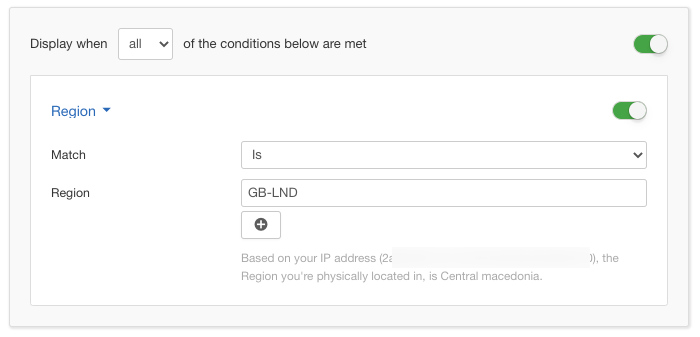
Options
In the table below you can see which options are available to setup the Region Condition.
| Name | Description |
|---|---|
| Match | Set whether to match or not the selected regions. |
| Region | In this repeater field, you can add one or more regions. |
Use Case
The most common use case for the Region Condition is when your box contains content which is targetted towards people visiting from a certain region.
Useful Notes
The Region Condition uses a special plugin called "Tassos.gr - GeoIP Plugin" which is installed automatically with EngageBox.
Normally, upon new installs, you will be greeted with a notice from within EngageBox that you need to update the GeoIP Database so that the City, Region, Country and the Continent Conditions would work with the latest data as you can see below.
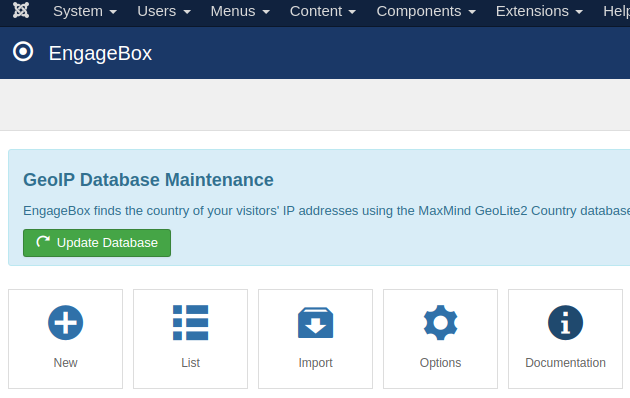
In that case, just click the button "Update Database" and within a few seconds the notice will disappear until the next time it needs updating.
Alternatively, you can go the plugin's options as well and update the database from there anytime you see fit as you can see from the screenshot below.
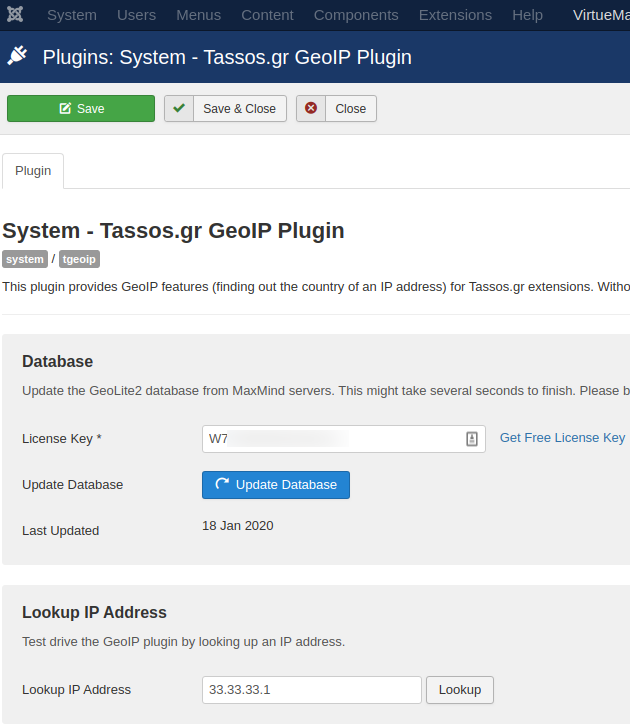
On top of that, you can also check directly the data which is related to a certain IP Address to check if everything works as it should be.
Read our full guide on how to set up GeoIP plugin here: How to enable Geolocation features in Tassos.gr extensions






 Rated:
Rated: 